Command syntax netbootloader, Ecat – Kontron NetBootLoader User Manual
Page 44
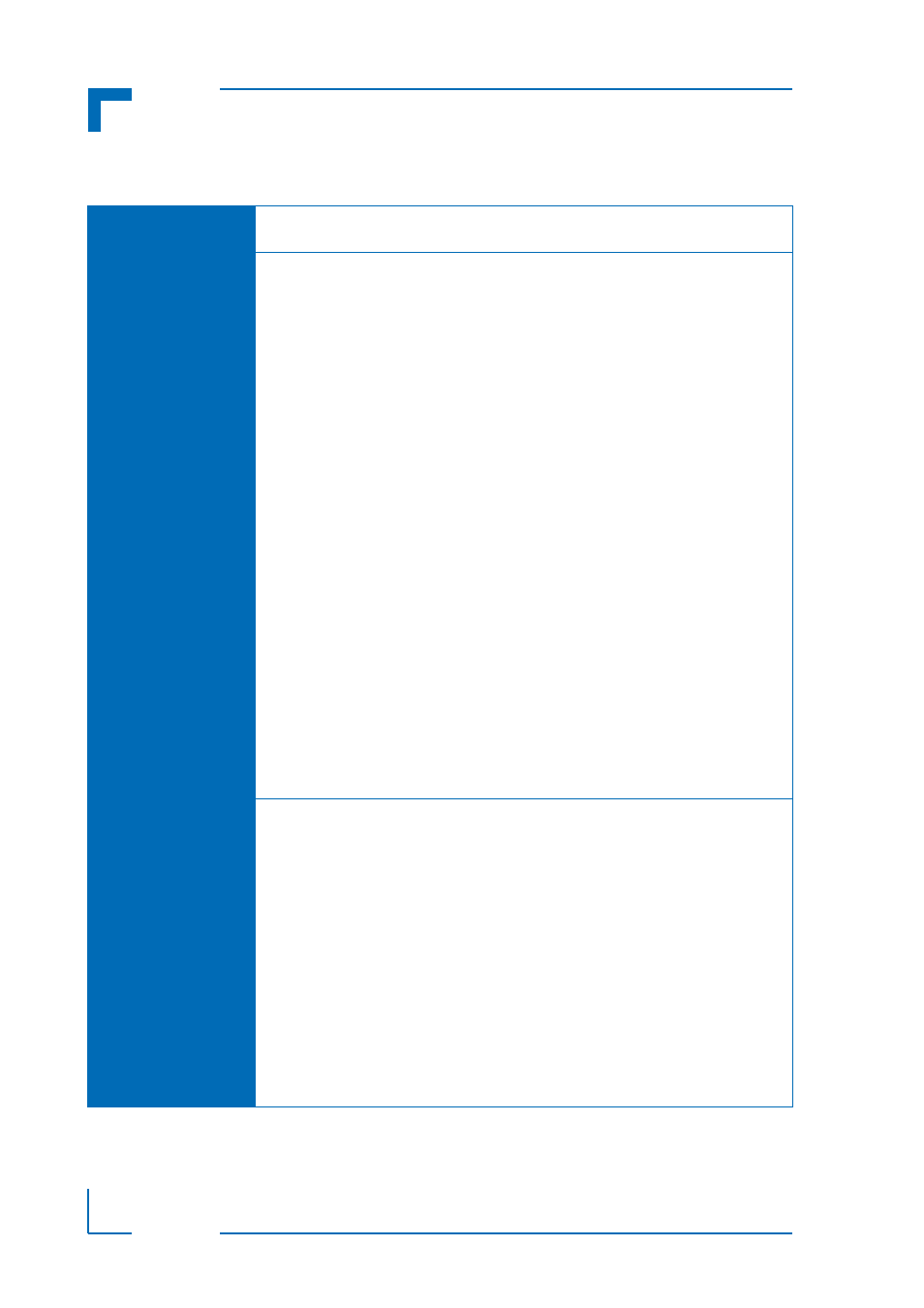
ID 1022-8317, Rev. 2.0
Command Syntax
NetBootLoader
Page 36
ECAT
FUNCTION:
View or create boot script configuration files on the NAND Flash
SYNTAX:
ecat [-f]
where:
ecat
command: edit(concatenate)
-f
option: force file overwrite
if the “
be overwritten
parameter: string
name of the file to be viewed or created
nbl[0 … 9].cfg or net.cfg for NetBootLoader config-
uration files
<[x... ]x[.[x..]x]>
any file name that conforms to 8.3 format
if a file with this name already exists on the NAND
Flash and “
error message:
“File
overwrite”
is returned
parameter: string
<[x … ]x>
text to be written to file
DESCRIPTION:
This command is used to view or create configuration files (scripts)
which the NetBootLoader can execute during the boot process.
Up to 11 separate single-line configuration files may be defined for
automatic use during booting: nbl0.cfg to nbl9.cfg and net.cfg
In addition, any single-line file may be created with this command for
whatever purpose. Such files may also be executed with the EXE
command.
If the command is issued with a valid filename and no other options,
the contents of the file are echoed to the console.
No editing support beyond basic support from the command
interpreter (CTL-x and CTL-a) is provided. As the file can only consist
of one line, entering “RETURN” will invoke the command using the
previously entered text.
