Command syntax netbootloader, Load (nand flash) – Kontron NetBootLoader User Manual
Page 56
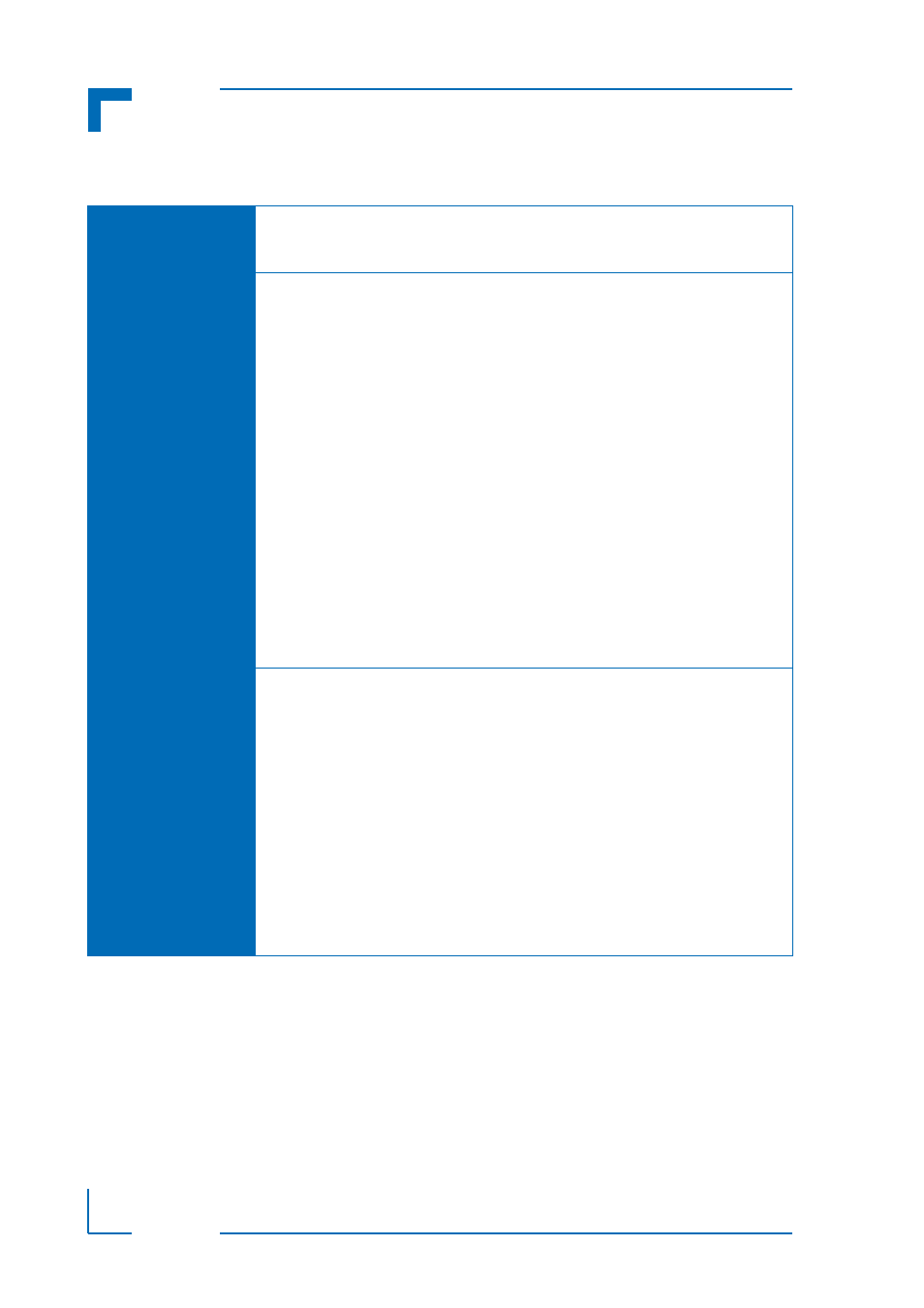
ID 1022-8317, Rev. 2.0
Command Syntax
NetBootLoader
Page 48
LOAD
(NAND Flash)
FUNCTION:
Load an operating system image and optionally a RAMdisk
filesystem from the NAND Flash to the data buffer
SYNTAX:
load [-b] [-r
where:
load
command
-b
option: backup
only load file(s) if image(s) in data buffer invalid, or
the md5sum check(s) failed
-r
option: ramdisk
load initrd specified by
parameter: string
<[x … ]x>
filename of initrd
parameter: string
<[x … ]x>
filename of operating system image
DESCRIPTION:
The LOAD command is basically designed to transfer an OS image
from the NAND Flash to the data buffer (of the currently specified
core) for system booting. For OSs requiring a RAMdisk filesystem,
the option “-r
The “-b” option (backup) permits selective file loading. When used in
a configuration file, a series of LOAD commands may be included to
ensure that if the first LOAD command fails (data buffer image invalid
or md5sum check failed), the loading of a second (or third, etc.) file
can be defined.
In conjunction with the MD5 and RUN commands using the “-b” and
“-c” options respectively, a very high degree of system integrity can
be achieved.
