1 control panel leds – Compaq GS160 User Manual
Page 48
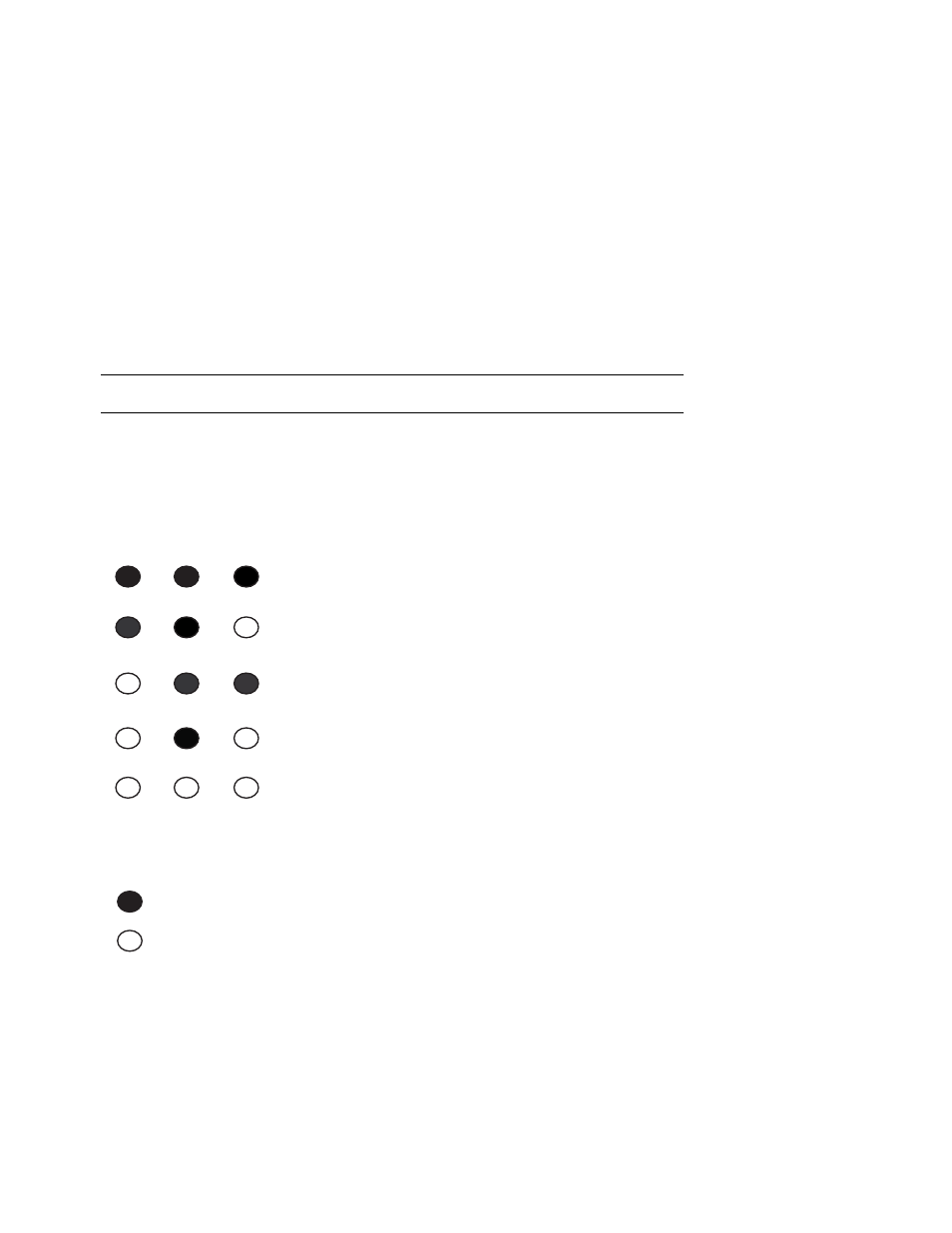
2-30
AlphaServer GS80/160/320 User's Guide
2.6.1
Control Panel LEDs
Figure 2–21 shows the various control panel LED status indications.
Figure 2–21 Control Panel LED Status
Secure
Power
OK
On
Off
Halt
System powered on; remote console disabled; pause mode.
System powered on; remote console disabled.
System powered on; remote console enabled; remote console
halt or Halt button depressed.
System powered on; remote console enabled.
System powered off for any of the following reasons:
Control Panel LEDs
Status
o No AC power available
o Keyswitch in Off position
o Keyswitch in On position but system powered off by remote
console or power/temperature failure
PK-0622-99
This manual is related to the following products:
