Compaq GS160 User Manual
Page 156
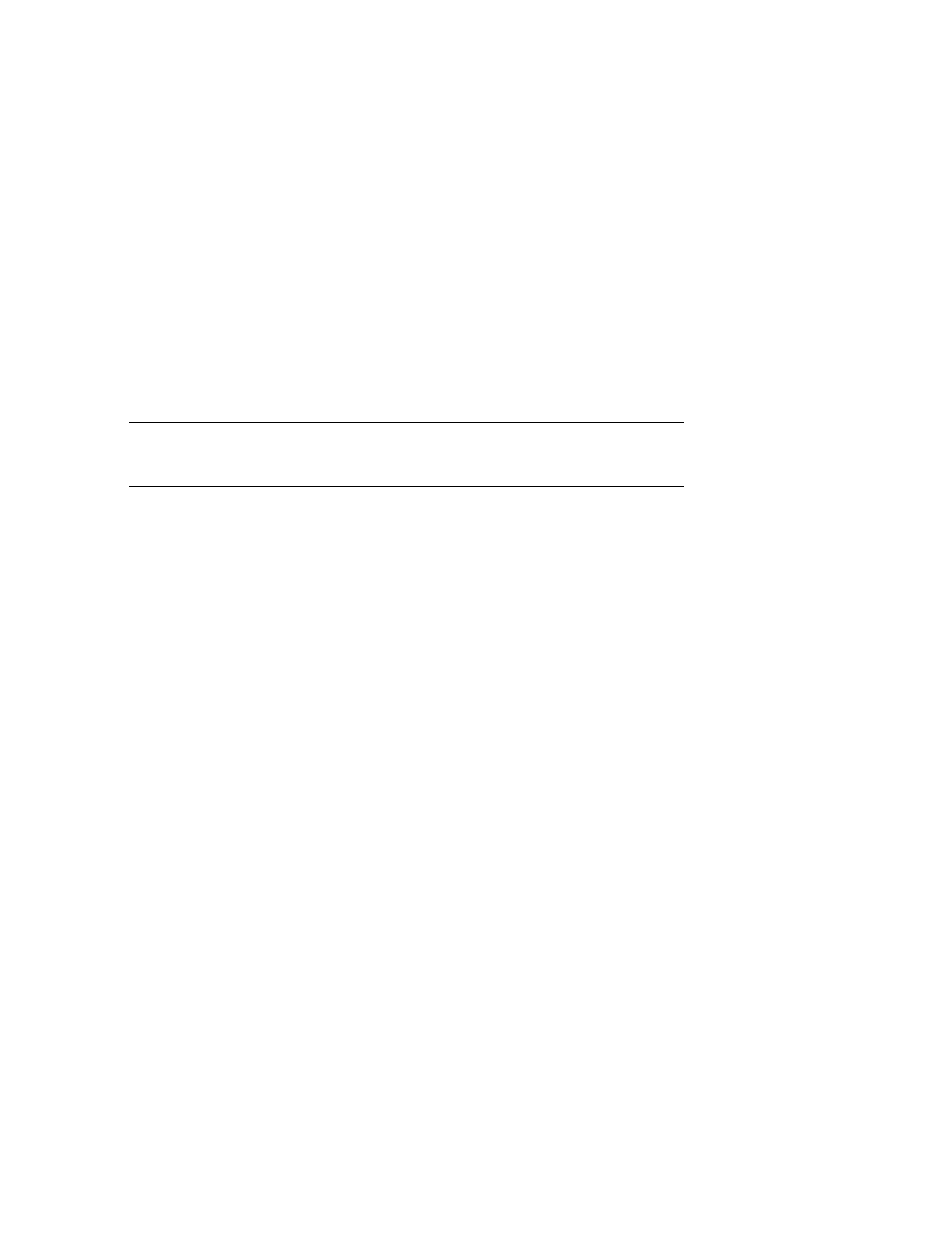
8-16
AlphaServer GS80/160/320 User’s Guide
Command Conventions
Follow these conventions when entering SCM commands:
• Enter enough characters to distinguish the command.
NOTE: The reset and quit commands are exceptions. You must enter the
entire string for these commands to work.
• For commands consisting of two words, enter the entire first word and at
least one letter of the second word. For example, you can enter disable a
for disable alert.
• For commands that have parameters, you are prompted for the parameter.
• Use the Backspace key to erase input.
Power-Up Messages
• A *** message is a diagnostic error format displayed when an error is
detected by SROM or XSROM code. Power-up continues depending on the
type of error and system configuration.
• A ### message is a diagnostic warning format detected by SROM or XSROM
code. System power-up continues, and the resource remains available for
use.
• An ~E~ message indicates a more severe error has been detected; power-up
continues, but the affected resource is dropped.
• A ~W~ message indicates an error has been reported to the SCM by a
“slave” microprocessor (PSM, PBM, or HPM). Power-up continues, but the
affected resource is questionable.
• A ~I~ message is informational only, and indicates no error condition.
