Elecraft K2ATOBKIT User Manual
Page 4
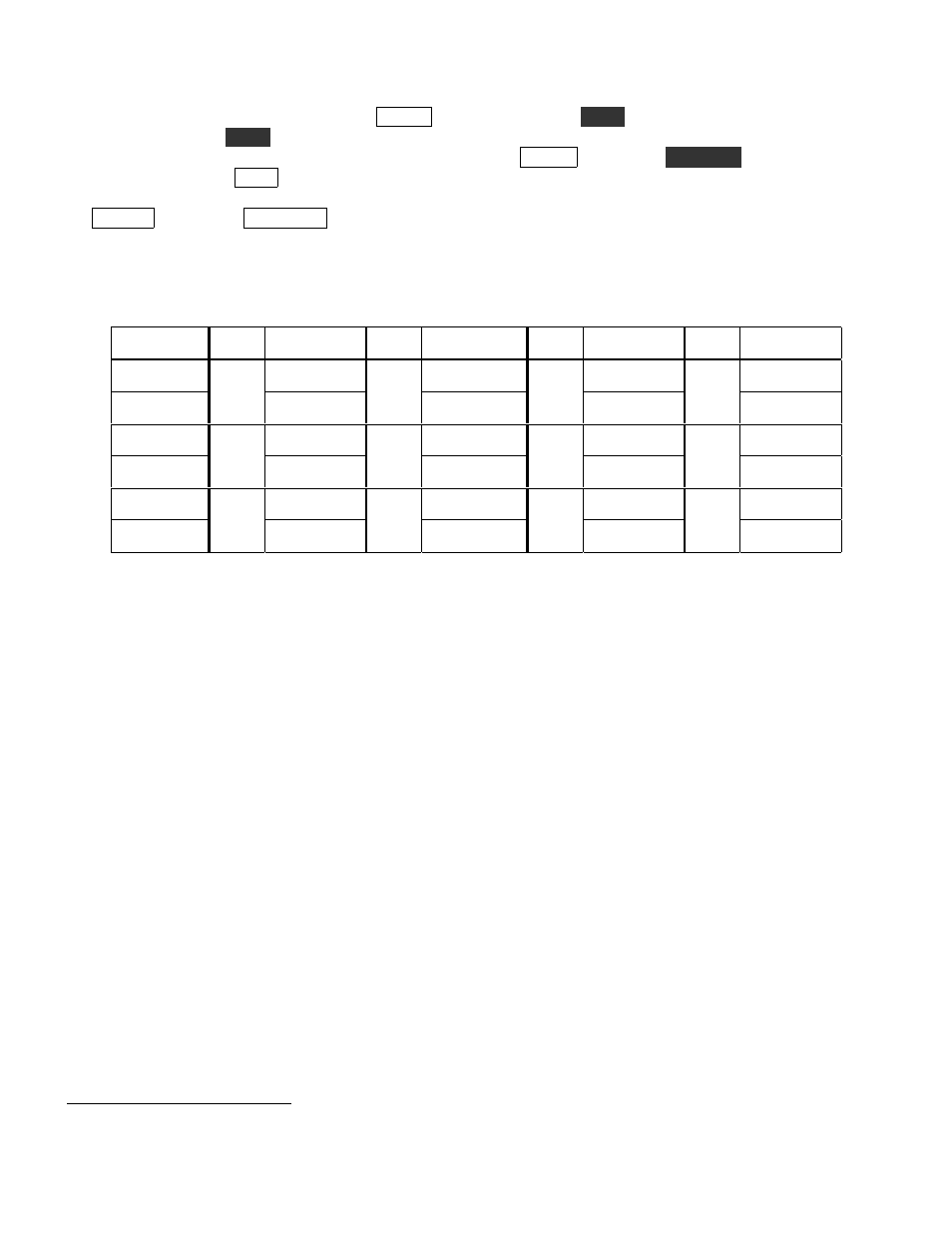
4
Filter and BFO Settings (C A L F I L , Table 5)
4
: Before recording filter/BFO data, switch to any of the lower bands
(160-17 m) so LSB/USB settings won't be swapped in CAL FIL. Connect the internal frequency counter cable to TP2
(BFO). To access filter and BFO settings, tap M E N U , scroll to C A L , hold
E D I T
to access the parameter, and
change it to F I L . Hold
E D I T
again to activate the C A L F I L function. Record filter bandwidth settings (e.g. 0 . 7 0 )
for each mode and each filter. Cycle through the modes by tapping M O D E and holding
C W R E V
when appropriate;
filters are selected using X F I L . (RTTY mode, r , and RTTY reverse are only available with revision 2.00 and up
firmware. The associated secondary menu entry, R T T Y , must be set to O N .) After all filter bandwidths are recorded,
tap B A N D - followed by D I S P L A Y to show the BFO frequency. Record the BFO frequencies (e.g., 4 9 1 3 . 1 0 ) for
each mode and filter, as you did for the filter bandwidths.
Table 5. Present Filter and BFO Settings (C A L F I L )
Mode
F L 1
B F 1 t
F L 2
B F 2
F L 3
B F 3
F L 4
B F 4
CW
CW Rev.
LSB
USB
RTTY
RTTY Rev.
4
If you're not familiar with filter and BFO configuration, review the instructions for CAL FIL in the K2 Owner's manual, starting
on page 85.
