Elecraft K2ATOBKIT User Manual
Page 13
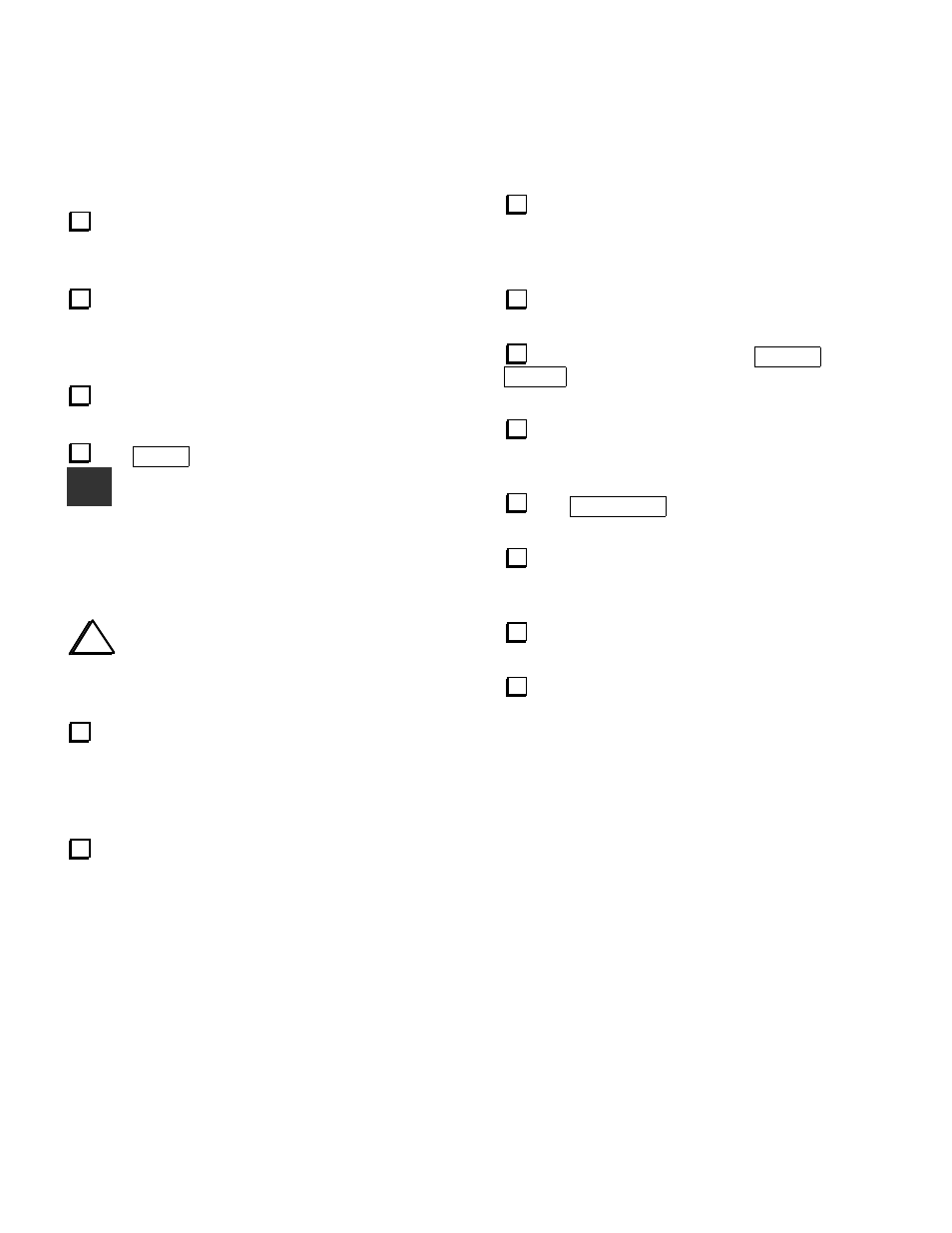
13
VFO Linearization
This procedure will be necessary if you installed new
firmware or if you installed the PLL Upgrade (or made
other changes in the PLL area of the RF board). The
procedure will be done only on 40 meters. It should
not be repeated on each band.
Allow the K2 to warm up at normal operating
room temperature for at least five minutes. The
bottom cover must be installed.
Plug the K2 frequency counter cable into P6 on
the Control board. Connect the probe end to test point
TP1 on the RF board (VCO, center-left side of the RF
board).
Switch to 40 meters and set the VFO to about
7100 kHz.
Tap M E N U and locate the C A L entry. Hold
E D I T
, then change the parameter to P L L . Hold
E D I T
again to begin the calibration procedure. You'll
see a frequency in the 12 MHz range displayed, and the
letter "d " will flash as the firmware records calibration
data. After approximately 5-10 minutes, you'll hear a
short tone, and E N D will be displayed. Tap any switch
to clear this message.
i
If you see I N F O 2 3 2 at any time during
VFO calibration, verify that you were on 40 m, with
the counter cable at TP1.
You can check the VFO's accuracy using a signal
at a known frequency (see page 98 of the revision C
K2 manual). Note: In the Revision C manual, steps 8
and 11 on page 98 are incorrect for the new firmware.
C A L P L L is now run only once, and only on 40 m.
Move the K2 counter cable to the BFO test point,
TP2.
I.F. Amplifier Alignment
If you made the recommended modification to the
second crystal filter, L34 will need readjustment. L34,
located near the right front corner of the RF board, is
used to peak the output of the I.F. amplifier.
Using the wide end of the plastic tuning tool,
adjust the slug in L34 until it is near the top of the can.
Stop turning the slug when it appears to be at the
top or when you feel resistance.
Turn L34’s slug one full turn clockwise (down
into the can).
Set the band to 40 meters using B A N D + or
B A N D - . Select CW Normal and FL2 (700 Hz
nominal bandwidth).
Make sure the RF GAIN control is fully
clockwise (max. gain). Disconnect the antenna from
J4, if one was connected.
Tap P R E / A T T N until the PRE annunciator
turns on.
Connect a pair of headphones (stereo or mono) to
the front panel jack, and turn the AF GAIN control to
about midway.
Slowly tune the VFO to locate the weak
internally-generated signal near 7000 kHz.
While listening to the signal at 7000 kHz, adjust
L34 for best signal strength and lowest noise. This
setting occurs at about 1 to 1.5 turns below the top of
the can. (You can use your DMM on AC volts, at the
speaker jack, to obtain a more sensitive indication.)
