Elecraft K2ATOBKIT User Manual
Page 11
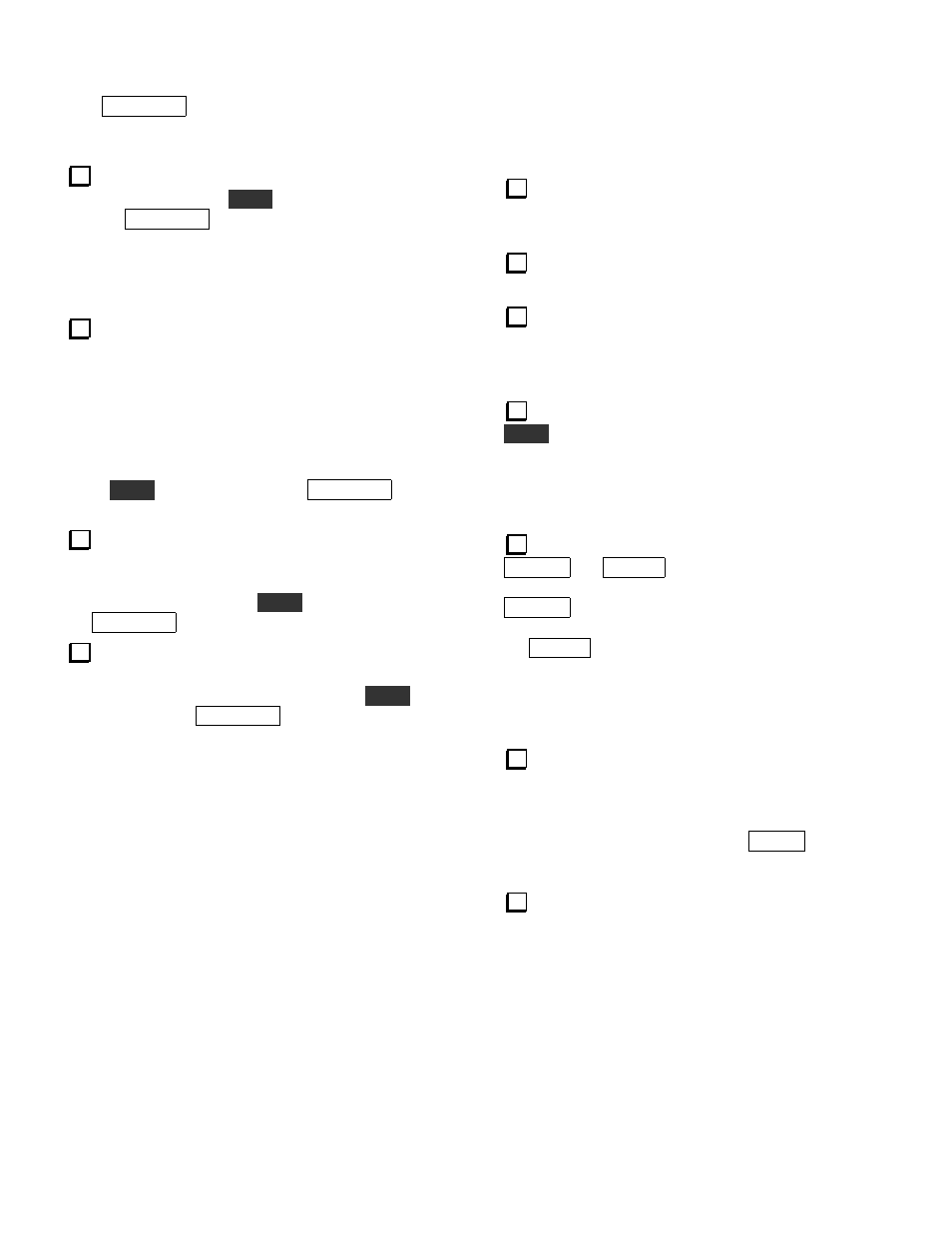
11
Supplemental Menu Parameters
The D I S P L A Y switch is used to access additional
parameters when editing certain menu entries. Set up
these parameters as follows:
Test your sidetone using the S T L menu entry. If
the sidetone is missing,
E D I T
the S T L parameter,
then tap D I S P L A Y to change the sidetone source.
The default is U 8 - 4 , compatible with the Control
board modifications required for the KPA100 and
KIO2. If you have never installed a KIO2 or KPA100,
the source should be set to U 6 - 2 5 .
"8R Hold" mode keeps the 8R (8 volts receive)
line low between CW elements. This is now the default
mode for 8R; it eliminates excessive T-R relay
switching when the K2 is used with transverters or
amplifiers. At present we don't know of any reason to
set the 8R mode to "normal," where 8R is allowed to
go back to 8 volts between CW elements. However, if
you wish to select this mode, locate the T - R menu
entry,
E D I T
its parameter, and tap D I S P L A Y .
You'll see 8 R n o r on the LCD.
"Auto-detect" allows you to connect a keyer,
computer, or hand key to the K2 along with a keyer
paddle. Auto-detect is normally on. To turn it off,
locate the I N P menu entry,
E D I T
its parameter, and
tap D I S P L A Y . You'll see A D E T O F F .
The default fan mode for the KPA100 option is
F A N n o r . If you prefer F A N L o H i or F A N H i ,
locate the P A entry in the secondary menu,
E D I T
the
parameter, and tap D I S P L A Y to select the desired
mode.
PLL Reference Oscillator Range Test
This test is necessary if you made the Temperature
Stability modifications or changed any other
components in the PLL reference oscillator.
Make sure the bottom cover is securely attached,
and that the K2 has been turned on for at least 5
minutes (operating at room temperature).
Plug the frequency counter probe into P6 (Control
board).
Connect the probe tip to the PLL reference
oscillator test point, TP3 (left-front corner of the RF
board, near U4). Note: If an audio filter module is
installed, you'll need to remove it to get to TP3.
Using the menu, select C A L F C T R , then hold
E D I T
a second time to enable the frequency counter.
The counter should show a frequency of 1 2 0 9 0 kHz
+/- 30 kHz. If it is 0000.00, changing rapidly, or out of
range, you could have a problem with the counter
probe or the PLL Reference Oscillator.
When you’re in frequency counter mode, the
B A N D + and B A N D - switches can be used to check
the range of the PLL reference oscillator. First, tap
B A N D + and write down the frequency reading in the
space below (typically about 12097-12100 kHz). Then
tap B A N D - and write down this frequency reading
(typically 12085-12092 kHz).
Ref. High Freq. Ref. Low Freq. Range (kHz)
____________ ____________ __________
Subtract the lower frequency reading from the
higher reading. The range must be between 9.0 and 15
kHz (if not, you may have a problem in the PLL
reference oscillator, most likely with one of the
components recently installed). Tap M E N U to exit
C A L F C T R .
If you removed an audio filter option temporarily
to get to test point TP3, reinstall it now.
