Elecraft K2ATOBKIT User Manual
Page 12
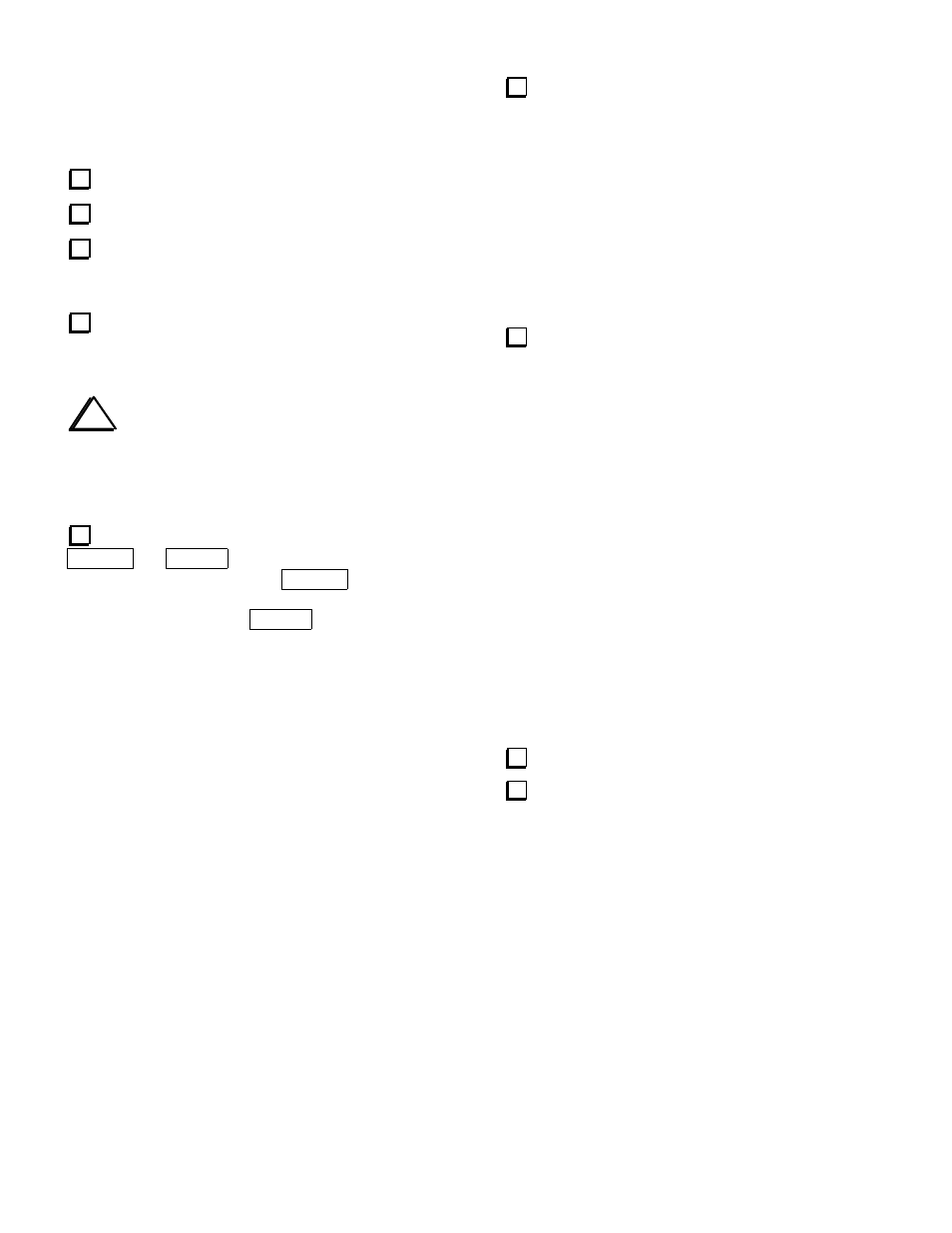
12
BFO Test
The BFO will be tested in the following steps. You
should do this test even if you did not make the
Temperature Stability modifications.
Make sure the bottom cover is securely attached.
Switch to the 40-m band.
Connect the frequency counter to the BFO test
point (TP2), which is on the right side of the RF board
near the crystal filter.
Using the menu, activate C A L F C T R . The
counter should show a frequency between 4908 and
4918 kHz.
i
If you see a reading of 0 0 0 0 . 0 0 kHz or one
that is changing rapidly, you may not have the
frequency counter probe connected properly. Also
inspect the leads of L33 carefully. They could be
broken or poorly soldered.
When you’re in frequency counter mode, the
B A N D + and B A N D - switches can be used to check
the range of the BFO. First, tap B A N D + and write
down the frequency reading below (typically about
4916-4917 kHz). Then tap B A N D - and write down
this frequency reading (usually about 4911-4913 kHz).
Finally, calculate the BFO range (high - low) in kHz.
Typical range is 4 to 5 kHz.
BFO High Freq.
___________
(must be 4916.3 kHz or higher)
BFO Low Freq.
___________
(must be 4912.7 kHz or lower)
Range (High - Low)
___________
(must be 3.6 kHz or more)
If your BFO range is slightly less than 3.6 kHz,
and/or the low frequency is higher than 4912.7, your
BFO crystals probably have higher than average Q.
You can safely compensate for this by increasing the
size of C174 and C173 in the BFO circuit. The
Temperature Stability mod kit (BFOMDKT) includes
two capacitors for this purpose, 47 pF to parallel with
C174, and 120 pF to parallel with C173. If you didn't
order this mod kit, you can use any temperature-stable
capacitors (NPO, C0G, or N750 types) in the following
ranges: 39-68 pF (in parallel with C174), and 100-180
pF (in parallel with C173).
If the BFO doesn't appear to be working, or its
frequency range is shifted too high or too low, it may
be due to one of the following:
If you didn't calibrate the K2's internal frequency
counter using an external counter, it may not be reading
accurately. If possible, borrow an accurate counter and
re-do the 4 MHz Oscillator Calibration as described in
the K2 owner's manual.
If you installed the new BFO toroid at L33 (T44-7),
look closely at its leads using a magnifying glass. The
wire used is very small, and easily broken during
installation.
One or more of the capacitors in the BFO circuit could
be of the wrong value.
BFO Alignment
The following two steps will be necessary if you saw
I N F O 2 0 1 on the display following firmware
installation, or if you made the Temperature Stability
modifications to the BFO.
Make sure the bottom cover is securely attached.
Set up the BFOs for all modes and filters using
the frequencies from Table 5 (page 4). You'll have a
chance later on to fine-tune the BFO settings.
