Logo panel installation – Dynojet 224x: Installation Guide User Manual
Page 40
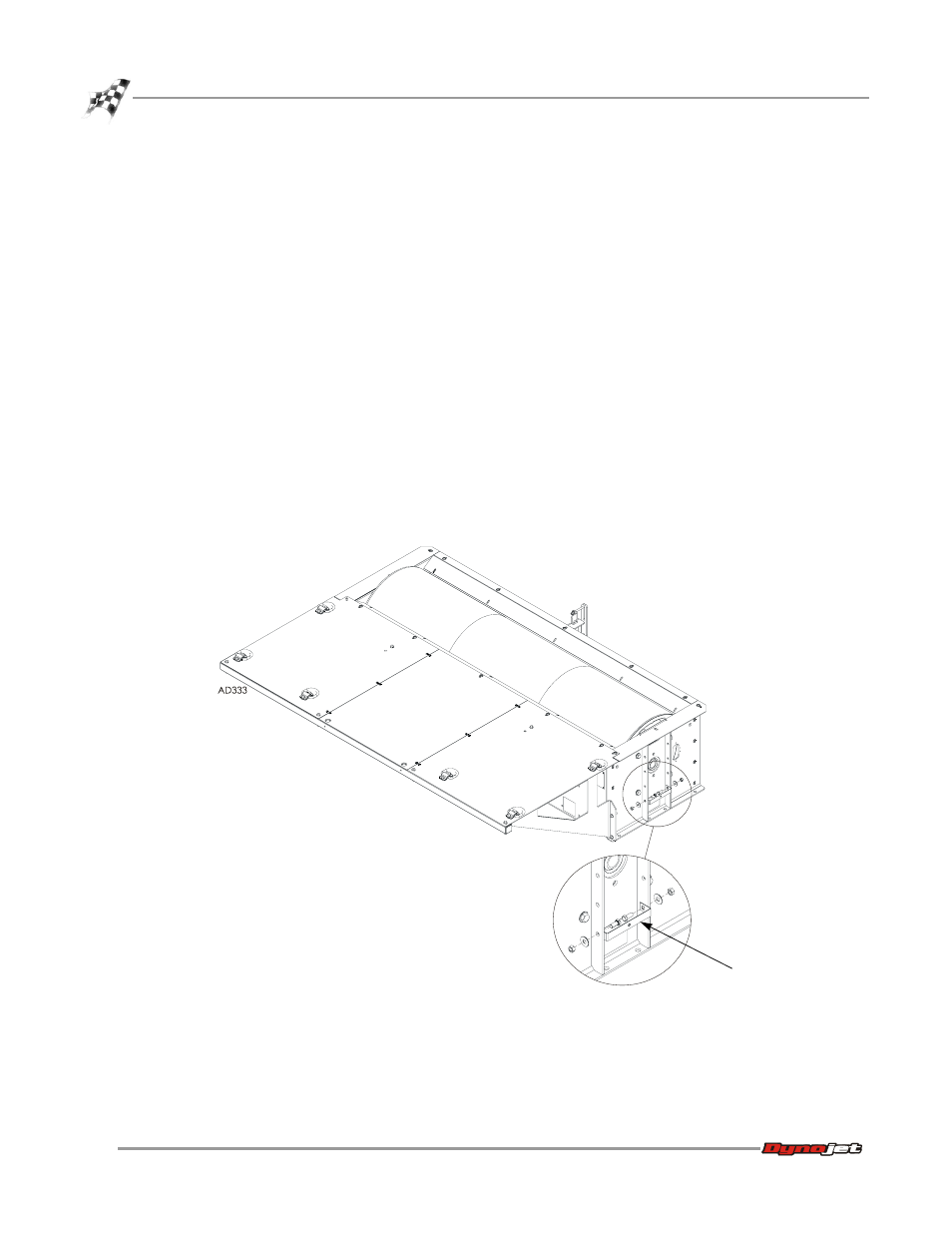
Above Ground Model 224 Automotive Dynamometer Installation Guide
C H A P T E R 2
Logo Panel Installation
2-20
. . . . . . . . . . . . . . . . . . . . . . . . . . . . . . . . . . .
LOGO PANEL INSTALLATION
Use the following instructions to install the logo panels on your dyno.
You will need the following parts:
• 21200004
Mounting Bracket (4)
• 21200009
Lower Mounting Bracket (2)
• 36491100
Nut, 7/16-14, Hex, Grade-5 (4)
• 36561045
Screw, 1/4-20 x 5/8", Pan-Head, Torx (10)
• 36591670
Bolt, 7/16-14 x 1", Hex (4)
• 36933100
Washer, 7/16", Flat, Steel (4)
• 61100001
Logo Panel Assembly (2)
• DM150-011-002
Washer, 3/8", Flat (8)
• DM150-019-008
Bolt, 3/8-16 x 3/4", Hex (8)
Repeat the following steps for both logo panels.
1
Secure the lower mounting bracket to the dyno using two 7/16-14 x 1-inch hex
bolts, two 7/16-inch flat washers, and two 7/16-14 nuts.
Figure 2-16: Install the Lower Mounting Bracket
lower mounting
bracket
