Dynojet 224x: Installation Guide User Manual
Page 29
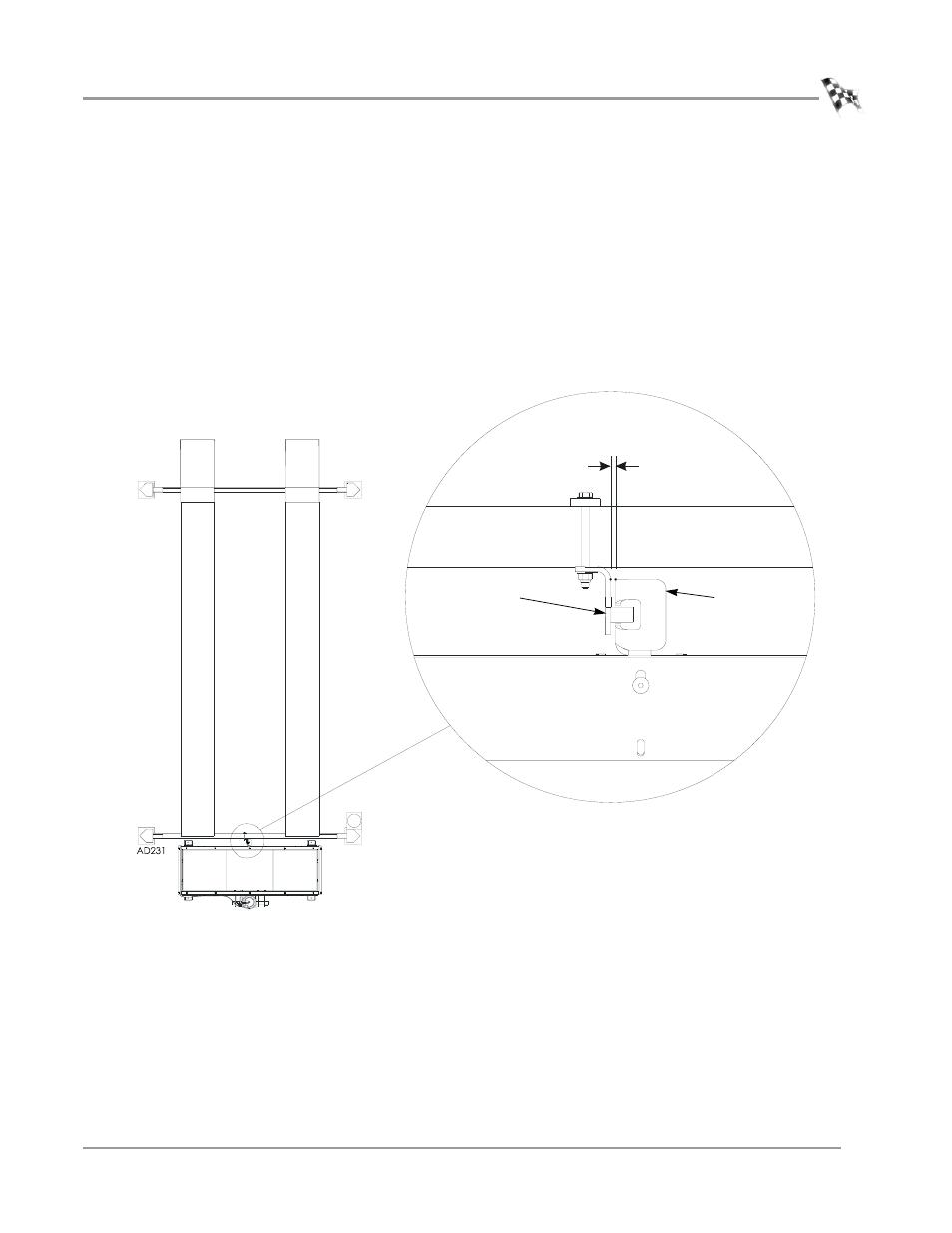
I N S T A L L A T I O N
Dyno Installation
Version 4
Above Ground Model 224 Automotive Dynamometer Installation Guide
2-9
5
Verify the interface guide clears the interface bracket by 3 mm to 6 mm (1/8-inch
to 1/4-inch) as shown in Figure 2-6.
6
Slide the interface guide up until the bottom bolt touches the cross member.
Lower the top bolt down in the slots until it touches the cross member.
7
Tighten the hardware securing the interface guide to the lift cross member.
Note: The lower and upper interface guide mounting bolts should touch the lift
cross member.
8
Raise and lower the lift several times to make sure that the interface guide is
working smoothly. Adjust the interface guide if needed.
9
Verify the lift can be lowered down to floor level.
Figure 2-6: Verify Distance Between Interface Guide and Interface Bracket
interface guide on
cross member
interface bracket
on dyno
3 mm to 6 mm
(0.125" to .250")
