Salter Brecknell SBI140 User Manual
Page 14
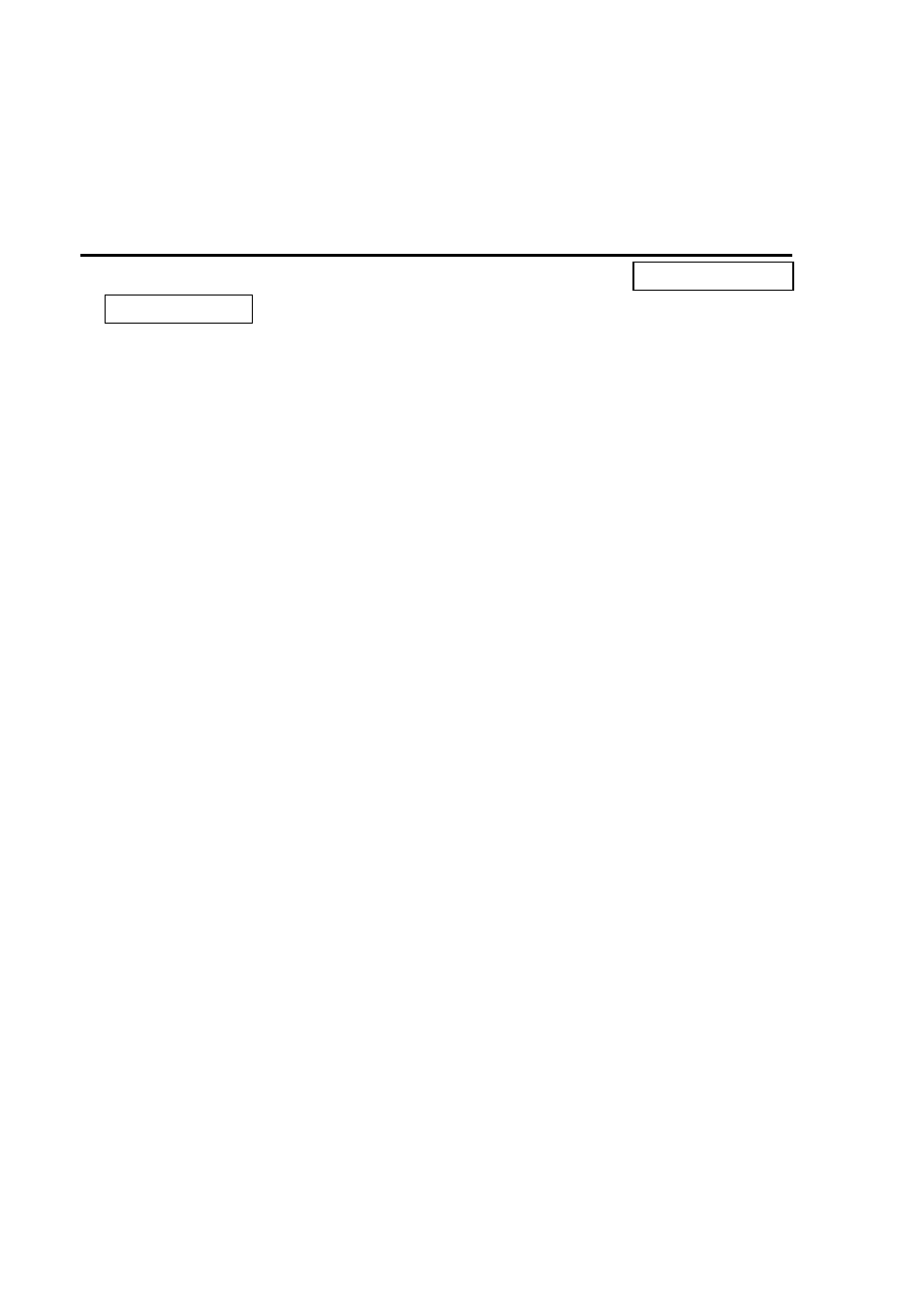
9
try to repeat from step 5. The scale will return to normal weighing mode.
Attention: To ensure the accuracy of the scale, it is recommended to use over
75% full capacity weight to calibrate.
1. In normal weighing mode, press and hold down ON/OFF/ZERO and
HOLD/PRINT key more than 3s, until ‘codE’ is shown, this means you have
been in display inner code mode; but first, the indicator will show the firmware
version “xx.xx.xx”. In this mode, you can examine the inner working voltage,
the stability of weighing system, the variety value of A/D data as per the loaded
weight.
Ⅳ. DISPLAY ADC CODE OR INPUT WORKING VOLTAGE VALUE
NOTE:
1) The increment of A/D code for FS weight must be larger or equal to 2 times
of selected display division-n; otherwise, the calibration cannot be properly
completed. Eg. The display division is 0.1kg. Load 100kg standard weight
on the platform, the increment of A/D code is at least 2x 100kg/0.1kg=
2x1000=2000. In this case, the scale can be calibrated. Otherwise, smaller
division needs to be chosen.
2) The data should be stable; otherwise, the calibration cannot properly
complete.
2. In this mode, you can calculate the proper ADC data at zero point by examining
the A/D data for loaded weight. If the ADC increase for full capacity is NFS,
the power-on zero range is set to Zp% FS (P12 setting) and zero key range is
set to Zk% FS (P13 setting). Then proper ADC data of zero point is larger than
(Zp%+ Zk%) x NFS.
ADC increase for full capacity (NFS) can be making out by: Load the weight
W on the platform, and the ADC increase for W weight is Nw. The ADC
increase for full capacity WFS is (NFS)= (Nw)x (WFS)/W .
Negative value may be displayed because of error connect of loadcell or error
position of the zero-point potentiometer on PCB; however, the software only
deals with positive value. So, if the position of zero-point potentiometer is
error, adjust potentiometer’s position to make the ADC data will be positive
value and larger than (Zp%+ Zk%) x NFS. Normally the indicator is
factory-calibrated, and end users do not need this operation.
9
