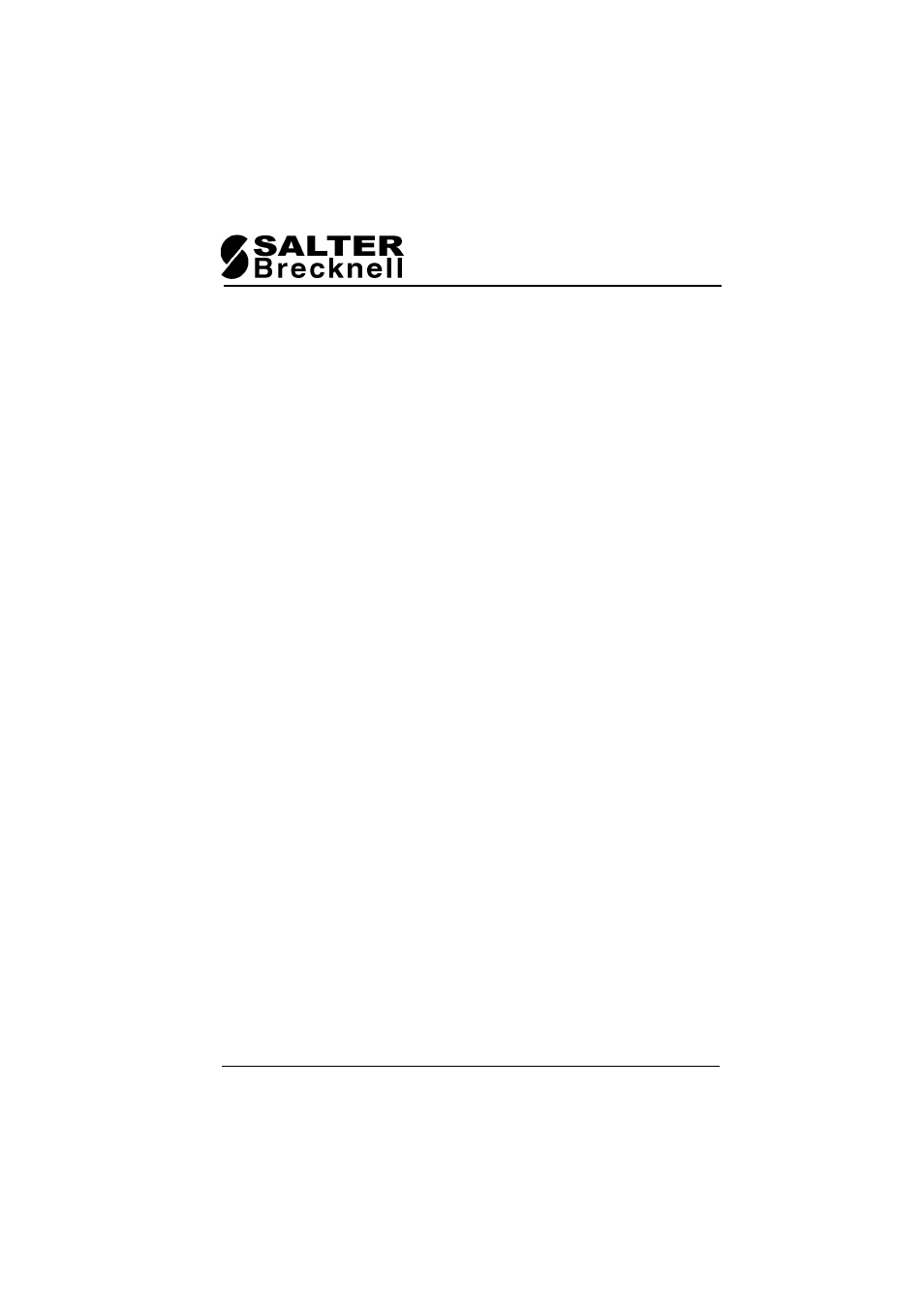Salter Brecknell S122 User Manual
S122
Table of contents
Document Outline
- Heading1 -
- Heading1 -
- copy - The information contained herein is the property of Avery Berkel Limited and is supplied without liability for errors or omissio...
- Heading1 - 1 Warnings
- Heading1 - 2 Introduction
- Heading2 - 2.1 Features
- Numbered (restart) - 1. High performance A/D converter.
- Numbered - 2. Adjustable noise filter setting for the range of stability from 01 ~ 15.
- Numbered - 3. Depending on the calibration division:
- Numbered - 4. Option with RS232 output and three relay output.
- Numbered - 5. Three options for the HOLD function.
- Numbered - 6. AC / DC power supply.
- Numbered - 7. LCD display.
- Numbered - 8. Auto-power cut off to ensure performance stability. Power is cut off automatically if the power is below the low battery warning.
- Numbered - 9. Built-in backlight.
- Heading2 - 2.2 Keys
- Heading2 - 2.3 Weighing capacities
- Heading3 - 2.3.1 Kg capacities
- Heading3 - 2.3.2 Lb capacities
- Heading2 - 2.4 Error messages
- Heading2 - 2.1 Features
- Heading1 - 3 Using the machine
- Heading2 - 3.1 Zeroing the scale
- Heading2 - 3.2 Data entry keys
- Heading2 - 3.3 Selecting weighing or counting
- Heading2 - 3.4 Using the backlight (option)
- Heading2 - 3.5 Switching between lbs and kgs
- Heading2 - 3.6 Sampling
- Heading2 - 3.7 Counting
- Heading2 - 3.8 Totalising
- Heading2 - 3.9 Recalling totals
- Heading2 - 3.10 Cancelling totals
- Heading2 - 3.11 Checkweighing
- Heading2 - 3.12 Using tares
- Heading1 - 4 Installation/Maintenance
- Heading2 - 4.1 Connecting the column
- Numbered (restart) - 1. Lift the weighplate off the platform and remove the packing material.
- Numbered - 2. Thread the load cell cable A through the column.
- Numbered - 3. Fasten the column to the platform using the Allen key B provided.
- Numbered - 4. Remove the knob C from the bracket D and slide the hinge apart slightly so that the plug can be threaded through the centre of the bracket. Reassemble the bracket.
- Numbered - 5. For approved machines, make sure that the earth connector E is attached to the lip of the column. If a ferrite is used it should hang on wire between connector A and bracket D.
- Numbered - 6. Fasten the bracket to the column. Make sure that the clamp is at the back of the machine.
- Numbered - 7. For approved machines in EU territory the machine must be sealed in the following manner.
- Heading2 - 4.2 Connecting the indicator
- Numbered (restart) - 1. Slide the indicator onto the bracket until it clicks into place.
- Numbered - 2. Plug the connector from the platform into the indicator.
- Numbered - 3. To adjust the angle of the indicator, loosen the knob A and move the indicator until it clicks into the required position.
- Numbered - 4. To remove the indicator, disconnect, then press the release catch B and carefully slide the indicator off the platform.
- Heading2 - 4.3 Opening the covers
- Heading2 - 4.1 Connecting the column
- BODY PLAIN - You will need to remove the covers in order to set up RS232 PIN connections or configure the relay output for checkweighing.
- Numbered (restart) - 1. If required, remove the indicator from the column, see page 31.
- Numbered - 2. Remove the battery cover.
- Numbered - 3. Unscrew and remove the two cross-head screws.
- Numbered - 4. Press in the bottom cover at point A to release the clips on either side of the head. Then carefully slide the covers apart. You do not need to disconnect any of the looms.
- Numbered - 5. To set up the PIN connections for RS232 communications, see section 4.4.
- Numbered - 6. To set up the relay outputs for checkweighing, see section 4.5.
- Numbered - 7. Reassemble the covers replacing the screws.
- Numbered - 8. Replace the indicator onto the column.
- Heading2 - 4.4 RS232 PIN assignments
- Heading2 - 4.5 Configuring relay outputs
- Heading2 - 4.6 Replacing a load cell
- Numbered (restart) - 1. Switch off and disconnect the machine from the mains power supply.
- Numbered - 2. Remove the weighplate.
- Numbered - 3. Disconnect and remove the indicator from the column.
- Numbered - 4. Remove the knob from the bracket and slide the hinge apart slightly so that the plug can be threaded through the centre of the bracket. Reassemble the bracket.
- Numbered - 5. Remove the bracket from the top of the column.
- Numbered - 6. For approved machines, remove the earth connection.
- Numbered - 7. Remove the column.
- Numbered - 8. Remove the two clips holding the cable to the platform.
- Numbered - 9. Remove the four M8x 20mm socket head screws and remove the cross.
- Numbered - 10. Turn the platform over and remove the four M8x 20mm socket head screws holding the load cell to the platform.
- Numbered - 11. Remove the load cell. Desolder the plug and retain.
- Heading1 - 5 Configuration Mode
- Heading2 - 5.1 Entering configuration mode
- Heading2 - 5.2 Configuration menu
- Heading2 - 5.3 F0 - weight calibration
- Heading2 - 5.4 F1 - specification settings
- Heading2 - 5.5 F2 - noise filter setting
- Heading2 - 5.6 F3 - zero display setting
- Heading2 - 5.7 F4 - checkweighing function
- Heading2 - 5.8 F5 - print option
- Heading2 - 5.9 F6 - exiting configuration mode
- Heading2 - 5.10 F7 - displaying the internal count
- Heading2 - 5.11 F8 - setting the hold function
- Heading2 - 5.12 F9 - software lock
- Heading1 - 6 Calibrating Linearity
- Heading2 - 6.1 Entering calibration mode
- Heading3 - 6.1.1 Calibration menu
- Heading3 - 6.1.2 Exiting calibration mode
- Heading2 - 6.2 Setting linearisation points
- Heading2 - 6.3 Auto re-balance
- Heading2 - 6.1 Entering calibration mode
- Heading1 - 7 Connecting Up a L122
- Heading2 - 7.1 Overview
- Heading2 - 7.2 Weighing capacities
- Heading2 - 7.3 Entering configuration mode
- Heading2 - 7.4 F0 - weight calibration
- Heading2 - 7.5 F1 - specification settings
- Heading3 - 7.5.1 Keyboard check
- Heading2 - 7.6 F7 - displaying the internal count
- Heading2 - 7.7 F6 - exiting configuration mode
- Heading2 - 7.8 Entering calibration mode
- Heading2 - 7.9 Setting linearisation points
- Heading2 - 7.10 Exiting calibration mode
- Heading2 - 7.11 Load cell connections
- Heading1 - 8 Wiring Diagrams
- Heading2 - 8.1 Power supply connections
- Heading2 - 8.2 Main board connections
- Heading2 - 8.3 Load cell connections
- Heading1 - 9 Parts Lists