Mounting switch, Mounting saw, Iiiei – Craftsman 113.298761 User Manual
Page 13
Attention! The text in this document has been recognized automatically. To view the original document, you can use the "Original mode".
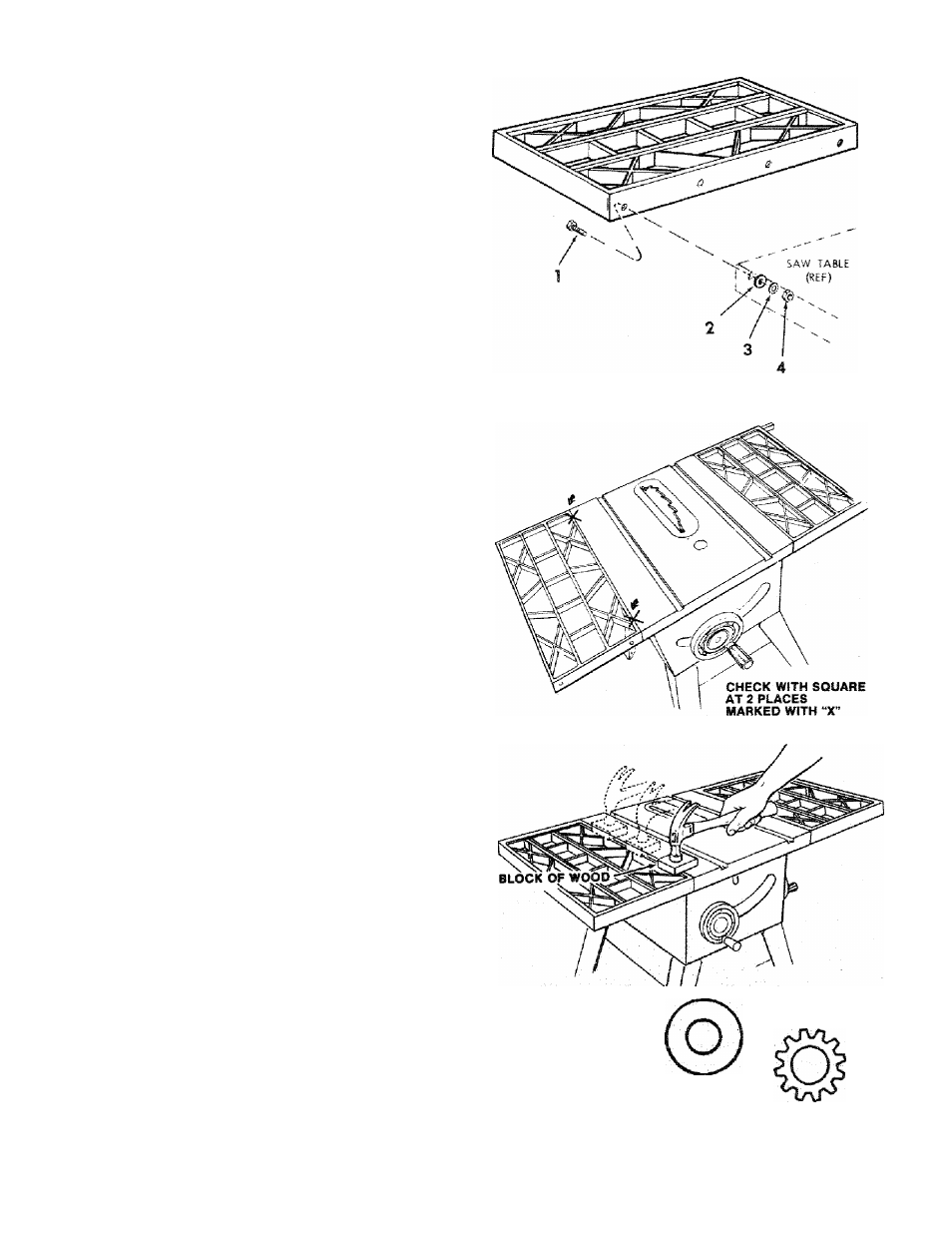
2. Insert four (4) 5/16-18x1 -1/4 in. long screws through
hole in each Extension.
3. Position extension against table so screws extend
through hole in table.
4. Install fiat washers, lockwashers, and nuts on the
screws ... DO NOT TIGHTEN.
5. Line up the rear edge of extension with the rear edge
of the table and top surface of the extension with the
top of the table at the spots marked ”X" in the drawing.
Use a combination square to line-up these edges.
SLiGHTLY
jighte
N nuts with a 9/16" wrench.
6. If adjustment is necessary you should tap the exten
sion into position using a hammer and a block of
wood. Make sure the rear edge of extension is stiil
lined up with the rear edge of the table. Then firmly
tighten nuts.
7. Repeat steps 2 thru 6 to install the other extension.
MOUNTING SWITCH
t. From among loose parts find thé following:
*2 Hex Head Screw 5/16-18x 3/4
*2 Flatwashers, 21/64 x 5 / 8 x 1 / 1 6
*2 External Lockwashers, 5/16
....
*2 Hex Nuts, 5/16-18
Items marked with an asterik (*) are shown actual size.
iiiei
5/16-18x3/4
_
HEX HEAD SCREW 21/64 fN WASHER
.Q
5/16 IN
HEX NUT
5/16 IN EXTERNAL
LOCK WASHER
13
