Press the menu button. press the, Continued – Samsung HL-$4676S User Manual
Page 91
Attention! The text in this document has been recognized automatically. To view the original document, you can use the "Original mode".
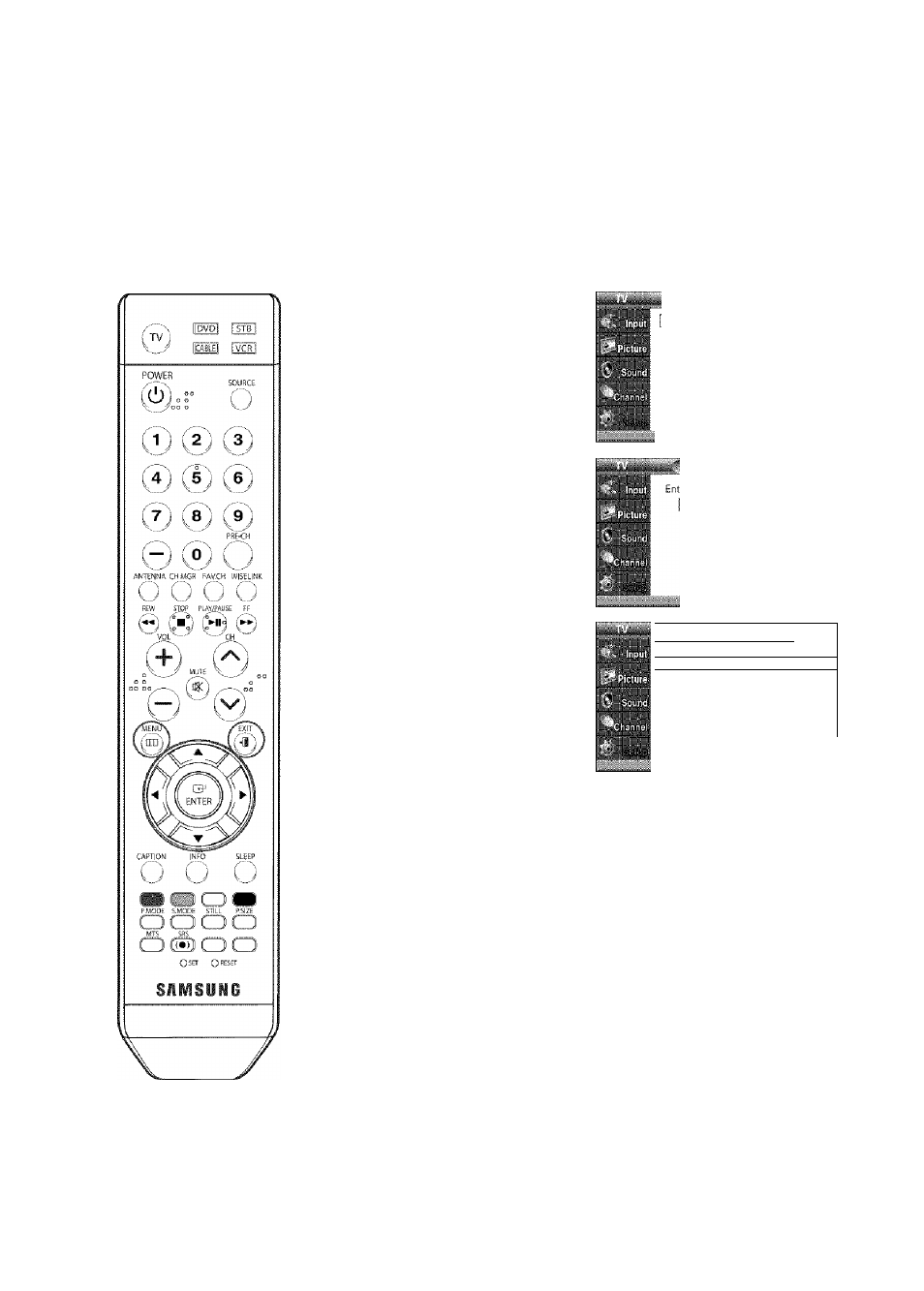
The parental restrictions can be set up using either of two methods: "TV Parental Guidelines" or
"MPAA Rating".
How to Set up Restrictions Using "TV Porental Guidelines"
Press the MENU button.
Press the
A
or
T
button to
select "Setup", then press
the ENTER button.
Press the
A
or
T
button to
select "V-Chip", then press
the ENTER button.
.j-arigfage______
l
ETSM
i
_____
Time
►
Game Mode
: Off
^
V-Chip
►
Caption
►
: Medium
►
Rill'-’ ¡O'-iTr-n
: Off
►
T
Mr.
IT
Press the number buttons to
enter your current 4-digit
PIN, (The default PIN for a
new TV set is "0000".)
"V-Chip" menu is displayed.
Press the
A
or
T
button
to select "TV Parental
Guidelines", then press the
ENTER button.
V-Chip Lock : On
►
1 TV Parental Guidelines
MPAA Rating
►
Canadian English
►
Canadian French
►
Change PIN
►
Downloadable U.S. Rating
continued...
English - 91
