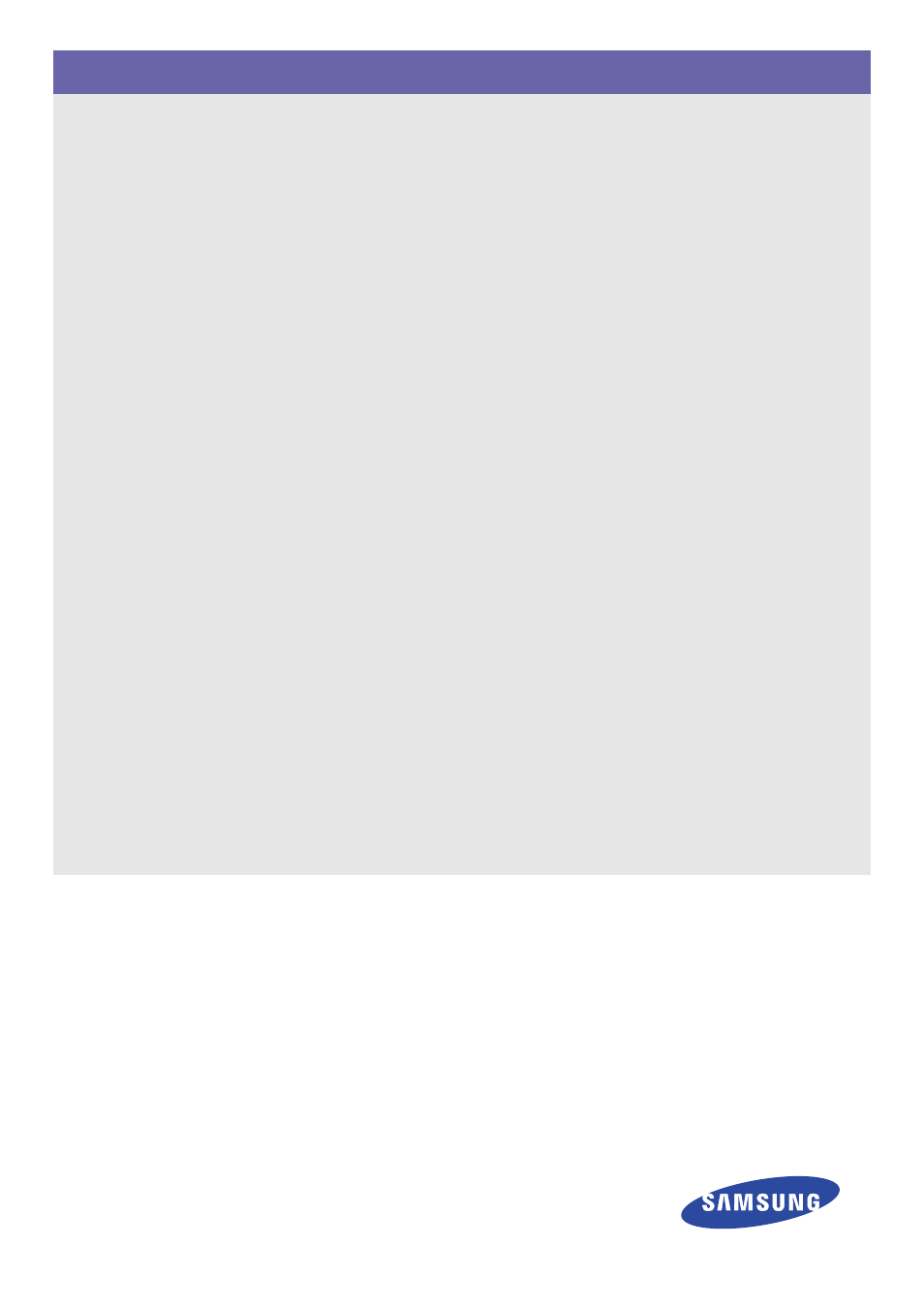Samsung SP-F10M User Manual
Multimedia projector, Owner’s instructions
This manual is related to the following products:
Table of contents
Document Outline
- SP-F10 SP-F10M
- Table Of Contents
- 1 Major Safety Precautions
- 2 Installation and Connection
- 2-1 Package Contents
- 2-2 Installing the Projector
- 2-3 Leveling with Adjustable Feet
- 2-4 Zoom and Focus Adjustment
- 2-5 Screen Size and Projection Distance
- 2-6 Ventilation openings
- 2-7 Rear Side
- 2-8 Supported Display Modes
- 2-9 Connecting the Power
- 2-10 Connecting with a PC and Setting up the PC
- 2-11 Connecting a PC using an HDMI/DVI cable
- 2-12 Connecting an HDMI-Compatible Device
- 2-13 Connecting an AV device using a D-Sub cable
- 2-14 Connecting an AV device with Component output
- 2-15 Connecting using a Video/S-Video cable
- 2-16 Connecting an External Monitor
- 2-17 Connecting an External Speaker
- 2-18 Connecting to a Network
- 2-19 Kensington Lock slot
- 3 Using
- 4 Media Play Function (Only for SP-F10M)
- 5 Troubleshooting
- 6 More Information