Setting the on/off timer, Press the menu button. press the, Button – Samsung HL-$4676S User Manual
Page 45
Attention! The text in this document has been recognized automatically. To view the original document, you can use the "Original mode".
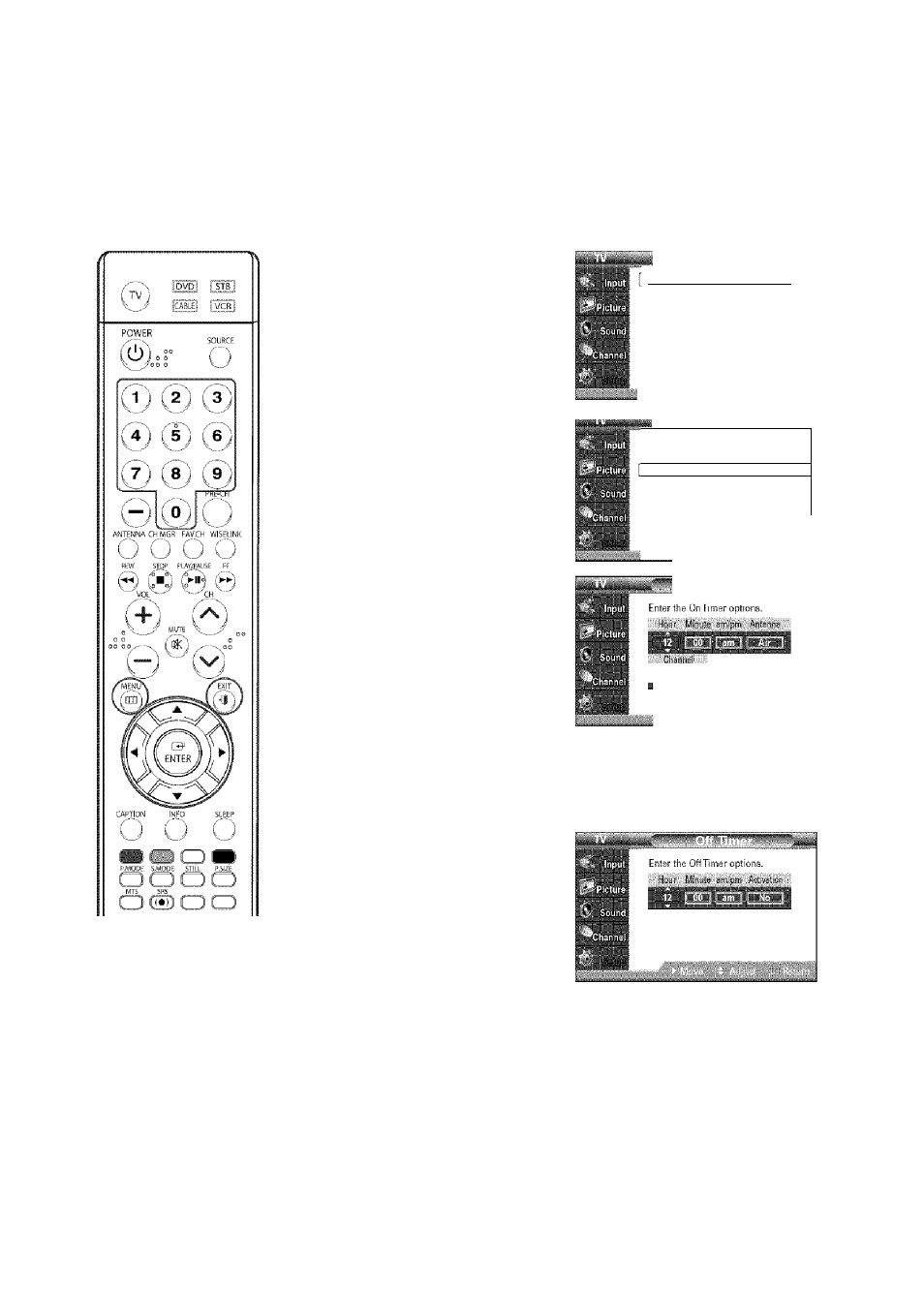
Setting the On/Off Timer
NOTE
• Auto Power Off
When you set the timer
"On", the television will
eventually turn off, if no
controls are operated for
3 hours after the TV was
turned on by the timer. This
function is only available In
timer "On" mode and
prevents overheating, which
may occur if a TV is on for
too long time.
Press the MENU button.
Press the
A
or
T
button to
select "Setup", then press
the ENTER button.
Language ............... .... : English ............ •
” ne
►
tme Mode
: Off
k
'hip
►
ption
►
' muTransparency :
Medium
►
Rlue Screen
: Off
►
T
'/lore
Press the A or ▼ button to
select "Tinne", then press the
ENTER button.
Press the
A
or
T
button
to select "On Timer", then
press the ENTER button.
Press the
A
or
T
button to
adjust "Hour", then press
the ► button to move to the
next step.
Set other items using the
same method as above.
To activate On Timer with
the setting entered, set
Activation to "Yes" by
pressing
A
or
T
button.
__ I
1/ 1/2006/ 12
00 am
*•
sepTimer
:0ff
►
Timer
: inactivated
►
Timer
: inactivated
►
* You can set the hour, minute, and channel directly by
pressing the number buttons on the remote control.
When finished, press the MENU button to return.
Press the
A
or
T
button to
select "Off Timer", then
press the ENTER button.
Press the
A
or
T
button to
adjust "Hour", then press
the ► button to move to the
next step. Set other items
using the same method as
above.
To activate Off Timer with the setting entered, set Activation to
"Yes" by pressing
A
or
T
button.
When finished, press the EXIT button to exit.
English - 45
