Using the mp3 list – Samsung HL-$4676S User Manual
Page 125
Attention! The text in this document has been recognized automatically. To view the original document, you can use the "Original mode".
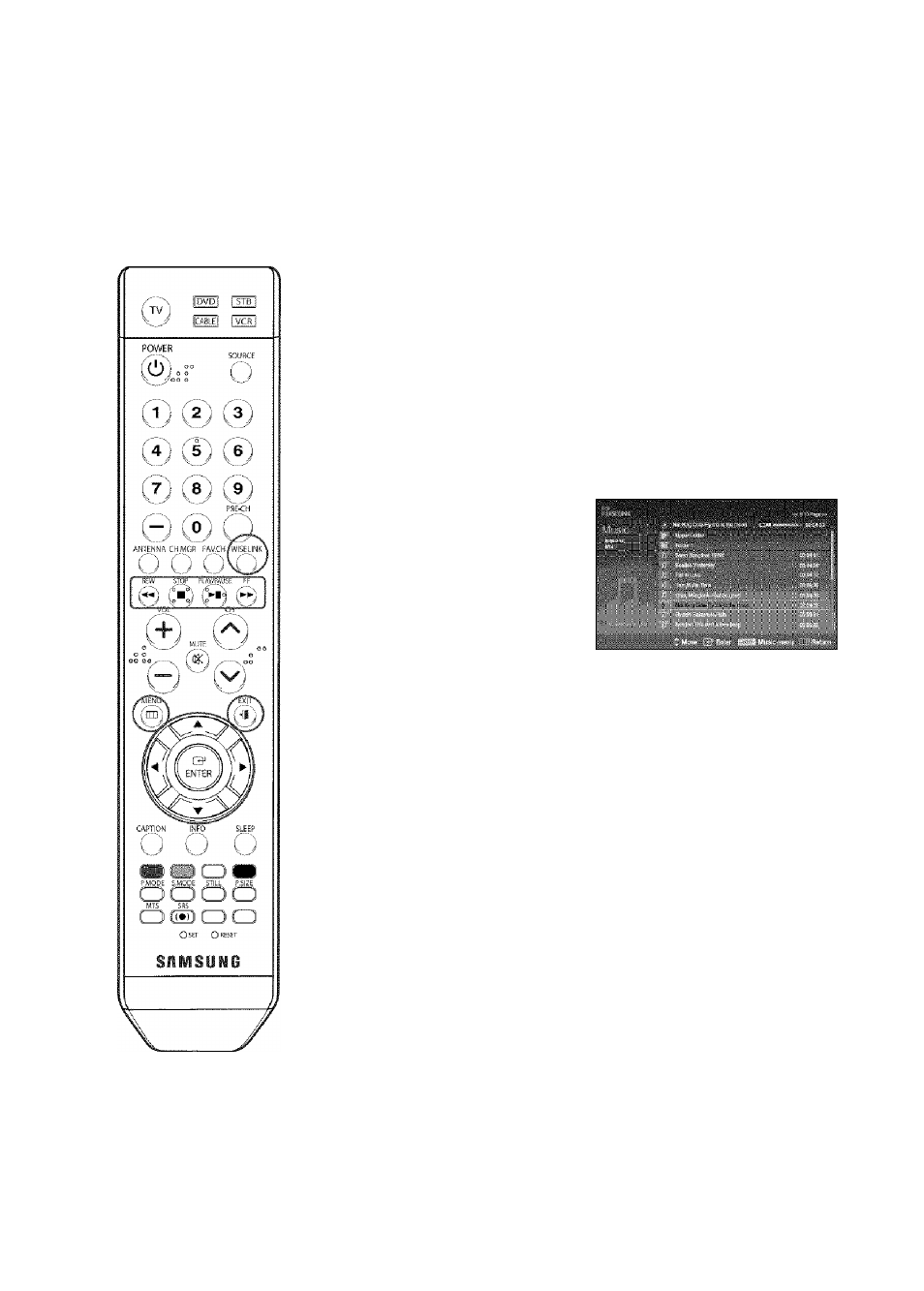
Using the MP3 List
This menu shows MP3 files among the files saved on an MSC memory device.
Complete Steps 1 to 4 of Using the WISELINK Menu.
(Refer to page 1 1 7)
Press the ◄ or ► button to
move to "Music", then press
the ENTER button.
The saved file information is
displayed as a folder or file.
Press the
A
or
T
button to
select a file, then press the
ENTER button.
To select all files or a file,
press the INFO button to
display the Music menus.
Press the ENTER button to
select "Play All Files" or
"Play".
• Pressing the button over
a musical note icon
immediately plays the
music file.
* Pressing the button over
a folder icon shows the
music files included in
the folder.
To select a file on the next
page, press the REW or FF
button to move to the next
page.
folder icon
musical note icon
continued...
English - 125
