Samsung HL-$4676S User Manual
Page 5
Attention! The text in this document has been recognized automatically. To view the original document, you can use the "Original mode".
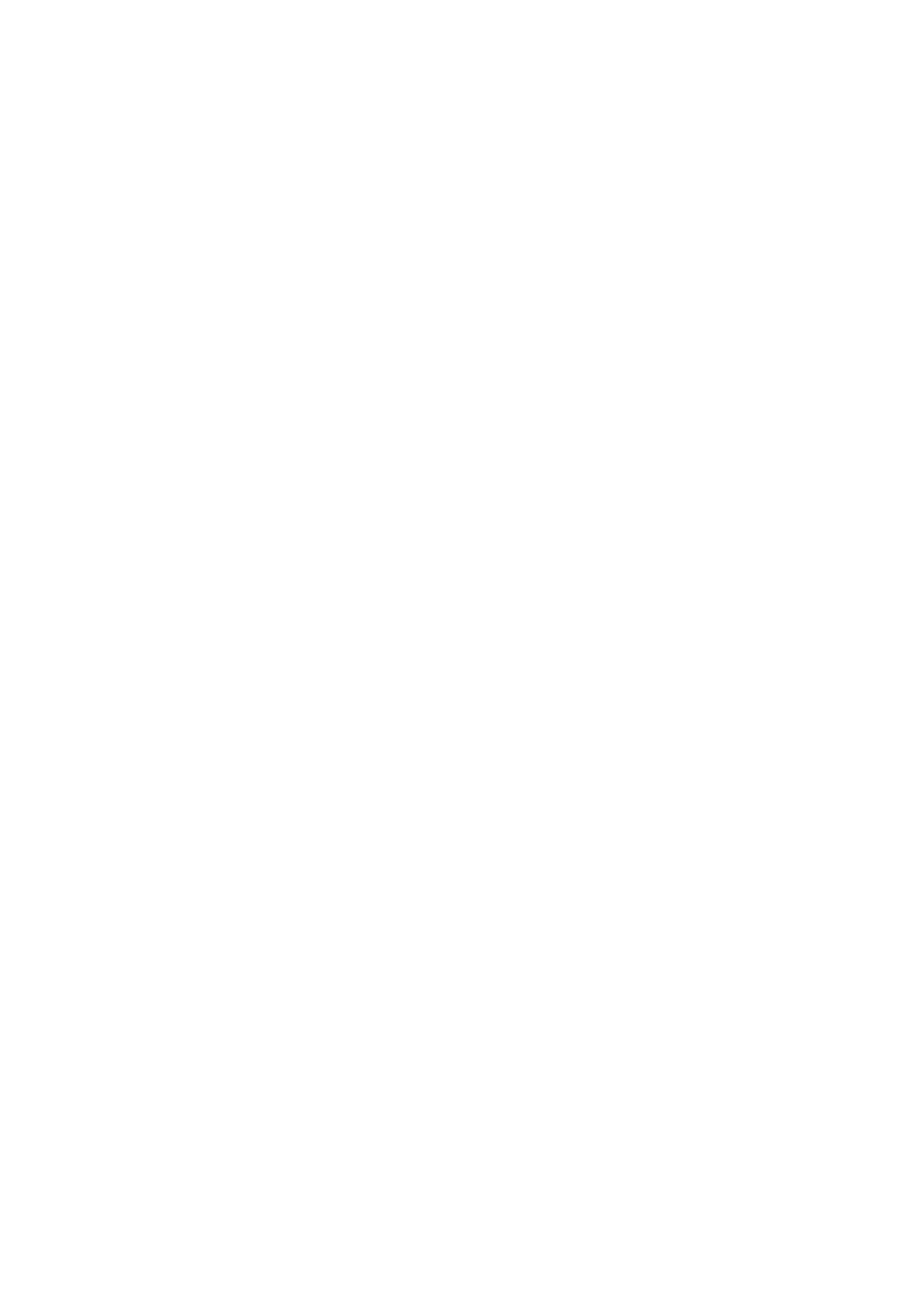
Picture Control..............................................62
Changing the Picture Size.............65
Digital Noise Reduction....................66
Viewing the DNIe Demonstration.67
Setting the My Color Control Mode.68
Using the Color Weakness Enhancement Feature.70
Setting the Film Mode........................71
Freezing the Picture...............................72
Setting the Blue Screen Mode.73
Sound Control.................................................76
Auto Volume....................................................78
Choosing a Multi-Channel Sound (MTS) track
Choosing a Multi-Channel Sound (MTS) track
Selecting the Internal Mute.......81
Setting the On/Off Melody..........82
Setting the SRS TSXT...........................83
Sound Reset.........................................................84
Setting the Function Help.............86
Menu Transparency Level............87
Using Game Mode....................................88
Using the V-Chip.......................................89
Using the V-Chip for Digital channels.99
Viewing Closed Captions (On-Screen Text Messages)
Viewing Closed Captions (On-Screen Text Messages)
Using Your TV as a Computer (PC) Display.106
Adjusting the Picture Quality.........109
Changing the Picture Position.......1 10
Adjusting the Picture Quality and Position Automatically....1
Changing the Picture Size (PC Mode).112
Viewing the Current Resolution.113
Initializing the Picture Settings....1 14
WISELINK................................................................................................................. 1 16
Using the WISELINK Function.116
Using the PHOTO (JPEG) List.118
Using the MP3 List..............................125
Using the Setup Menu....................127
Replacing the Lamp............................130
Troubleshooting.......................................132
Cleaning and Maintaining Your TV.133
Using Your TV in Another Country.133
Specifications...........................................................1 34
English - 5
