Viewing closed captions (on-screen text messages), I digital, Press the menu button. press the – Samsung HL-$4676S User Manual
Page 103: Button to " then press the enter button, T press the enter button to, Select "caption". 1 ' fflipm, Press the, Continued
Attention! The text in this document has been recognized automatically. To view the original document, you can use the "Original mode".
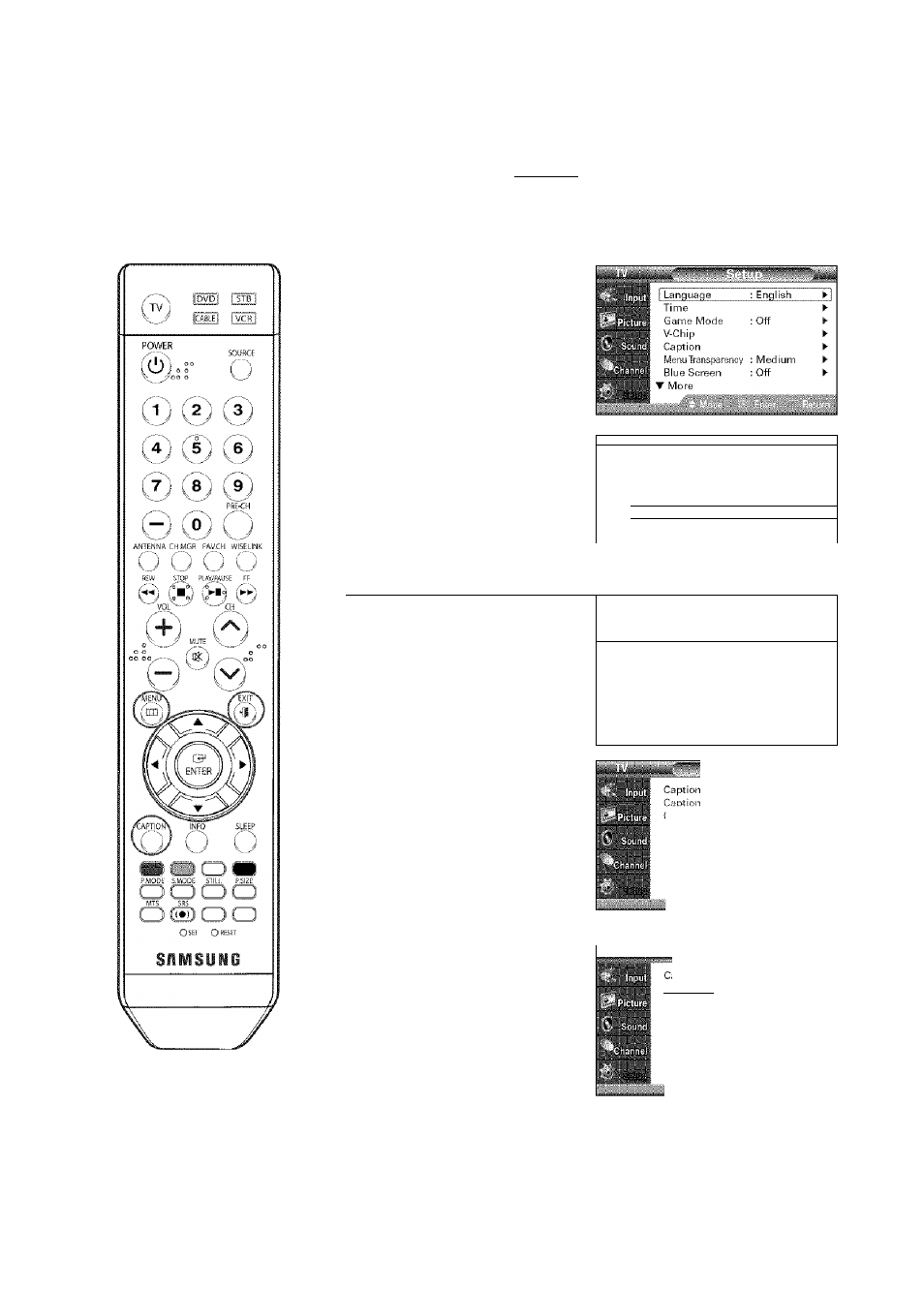
Viewing Closed Captions {On-Screen Text Messages) I
Digital
The Digitol Captions function operates on digital channels.
NOTE
* "Caption Options" are
available only when
"Default, Service I
~
Serviced" can be selected
in "Caption Mode".
It is available in digital
channels only.
Press the MENU button.
Press the
A
or
T
button to
select "Setup", then press
the ENTER button.
Press the ▲ or
select "Caption
T
button to
" then press
the ENTER button.
Eiitili'Ji
►
MB Time
►
frH Game Mode
: Off
IB
V-Chip
►
1 Caption
m MyrsuTransparencv
: Medium
►
C3 Blue Screen
: Off
►
'T Press the ENTER button to
%.J
select "Caption".
1
' ffliPM
Caption Options
Press the
A
or
T
button to
select "On", then press the
ENTER button.
Press the
A
or
T
button to
select "Caption Mode", then
press the ENTER button.
Press the
A
or
T
button to
select submenu (Service 1
~Service 6, CCl ~CC4 or
Textl~Text4) you want, then
press the ENTER button.
Press the
A
or
T
button to
select "Caption Options",
then press the ENTER button. ' i
caption Options
'
'
S.Ivk. i
‘ iTitf
i-f
T A C . ' % '
bUik.
‘'f IMf."
K -
pllL/ll
Caption Mode
: On
: Default
continued...
English - 103
