Using the v-chip, Press the menu button. press the, Blu-- le^n – Samsung HL-$4676S User Manual
Page 89: Medilim, 1 press the number buttons to
Attention! The text in this document has been recognized automatically. To view the original document, you can use the "Original mode".
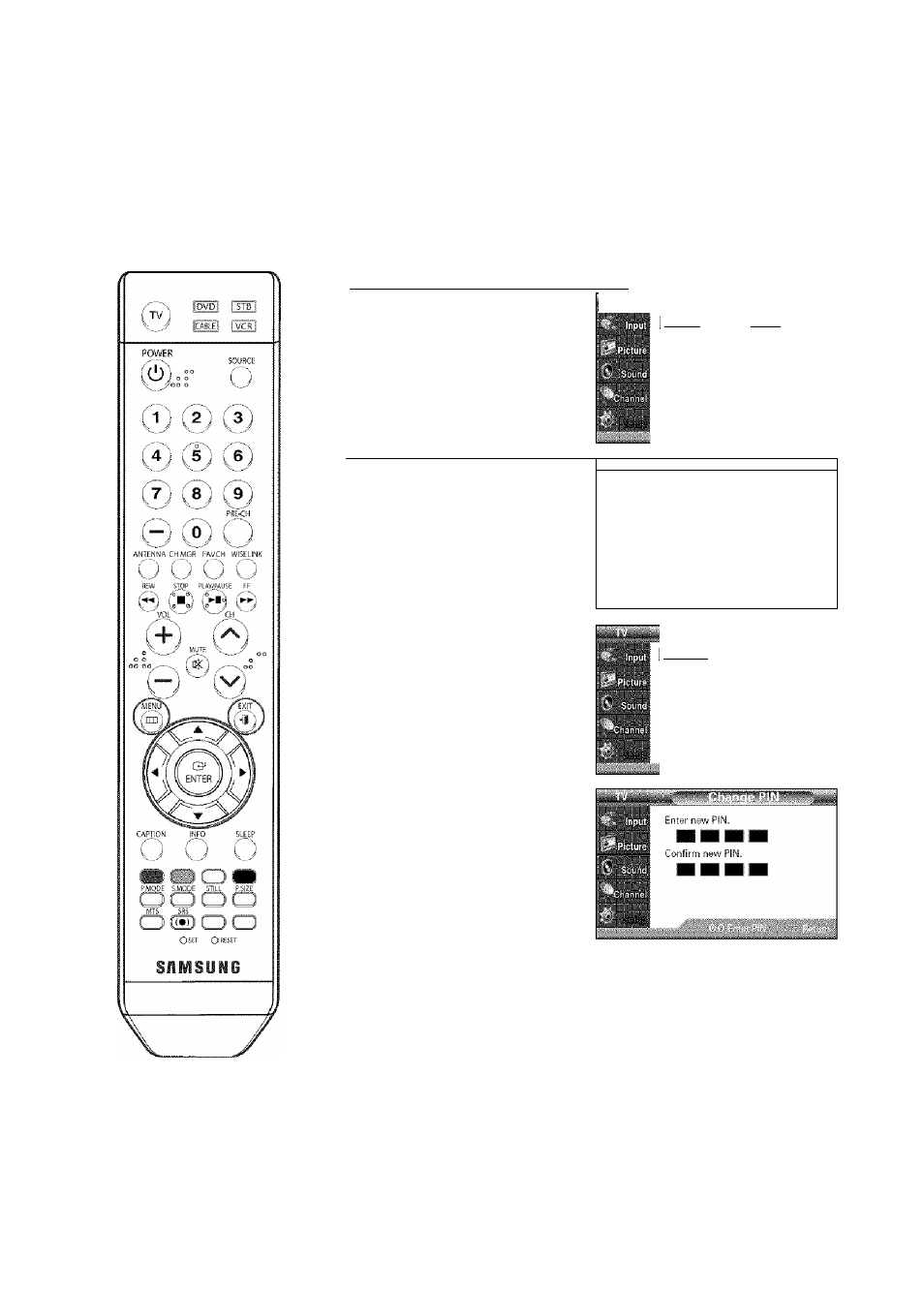
Using the V-Chip
Access to channels and programs is controlled by a password (i.e., a 4-digit secret code that is
defined by the user|. The on-screen menu will instruct you to assign a password (you can change it
later, if necessary).
How to Change Your Password
Press the MENU button.
Press the
A
or
T
button to
select "Setup", then press
the ENTER button.
Press the
A
or
T
button to
select "V-Chip", then press
the ENTER button.
Language
Time
Game Mode
V-Chip
Caption
.. .
Blu-- le^n
▼ Мои.
: English
: MediLim
: O f f
» 1 Press the number buttons to
...
enter your current 4-digit
PIN. (The default PIN for a
^ВДВ Enter PIN
J7''
■ ■ ■ ■
new TV set is "0000".)
"V-Chip" menu is displayed.
Press the
A
or
T
button to
select "Change PIN", then
press the ENTER button.
—
V-Chip Lock
: Off
TV Parental Guidelines
>
MPAA Rating
>
Canadian Engiisli
>
Canadian French
^
Change PIN
►
Downloadable U.S. Rating
^
Press the number buttons to
enter your new 4-digit PIN.
Re-enter your new PIN to
confirm.
Press the EXIT button to exit.
NOTES
*
If you forget the PIN, press the remote control buttons In the
following sequence, which resets the PIN to O-O-O-O:
POWER (Offj-^MUTE-^8-^2-^4-^POWER (On).
*
The V-Chip function only works in TV, AV mode and S-Video
mode.
U.S.A Only
This product is covered by the following U.S. patents : US4,930,158 US4,930,160
English - 89
