Picture control, Using the color weakness enhancement feature, Using the color weakness enhancement feature.70 – Samsung HL-$4676S User Manual
Page 70: Press the enter button to, Select "color weakness". press the, Button to select "on", then press the enter button, Press the, Button. press the exit button to exit, Button to select "color weakness, Then press the enibk button
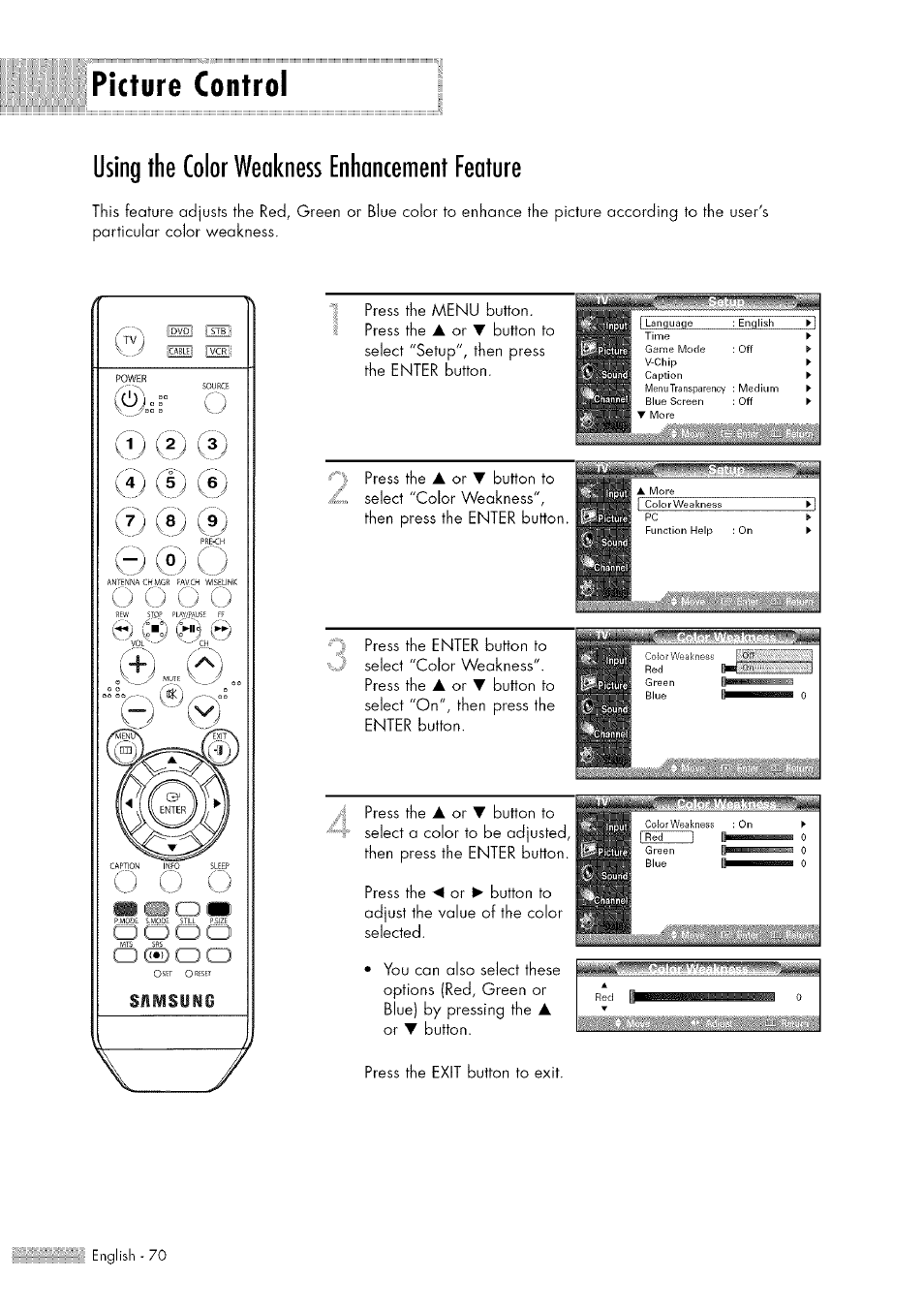 Picture control, Using the color weakness enhancement feature, Using the color weakness enhancement feature.70 | Press the enter button to, Select "color weakness". press the, Button to select "on", then press the enter button, Press the, Button. press the exit button to exit, Button to select "color weakness, Then press the enibk button | Samsung HL-$4676S User Manual | Page 70 / 135
Picture control, Using the color weakness enhancement feature, Using the color weakness enhancement feature.70 | Press the enter button to, Select "color weakness". press the, Button to select "on", then press the enter button, Press the, Button. press the exit button to exit, Button to select "color weakness, Then press the enibk button | Samsung HL-$4676S User Manual | Page 70 / 135 See also other documents in the category Samsung Projectors:
- S27A350B (88 pages)
- HL-R5064W (96 pages)
- SPA600BX-ZA (43 pages)
- SP-F10 (92 pages)
- SP-L351 (78 pages)
- HL72A650 (195 pages)
- HL-R5668W (144 pages)
- HLN507W (46 pages)
- HL-R5087W (104 pages)
- SPL220WX-ZA (38 pages)
- HCN4727W (71 pages)
- HL-R5656W (96 pages)
- HC-R5245W (80 pages)
- SPP310MEMX-XAA (32 pages)
- HL61A750 (2 pages)
- HL-T6756W (76 pages)
- HLM507W (88 pages)
- BP59-00140E-01 (60 pages)
- HCN5529W (84 pages)
- HL-R6767W (144 pages)
- HL-P6167W (16 pages)
- Tantus PCJ 614RF (58 pages)
- HL-P5663W (46 pages)
- HC P4741W (64 pages)
- HL-S5086W (131 pages)
- HC-R5251W (64 pages)
- SPP410MX-ZX (54 pages)
- SP2203XWX-ZA (60 pages)
- Tantus HCL 652W (67 pages)
- PCL5415R (67 pages)
- SP2553XWX-ZA (89 pages)
- HL-R4266W (108 pages)
- P63FP (117 pages)
- HCL5515W (67 pages)
- HCM4715W (67 pages)
- 1080p (6 pages)
- Projection Television (2 pages)
- HL-P5685W (91 pages)
- SP-D300B (39 pages)
- HL-S7178W (160 pages)
- HL-S5688W (164 pages)
- HL-S6187W (132 pages)
- SPP400BX-EN (36 pages)
- HL-R5677W (104 pages)
