Using the video player, Creating video playlists – Sony PCV-130 User Manual
Page 81
Attention! The text in this document has been recognized automatically. To view the original document, you can use the "Original mode".
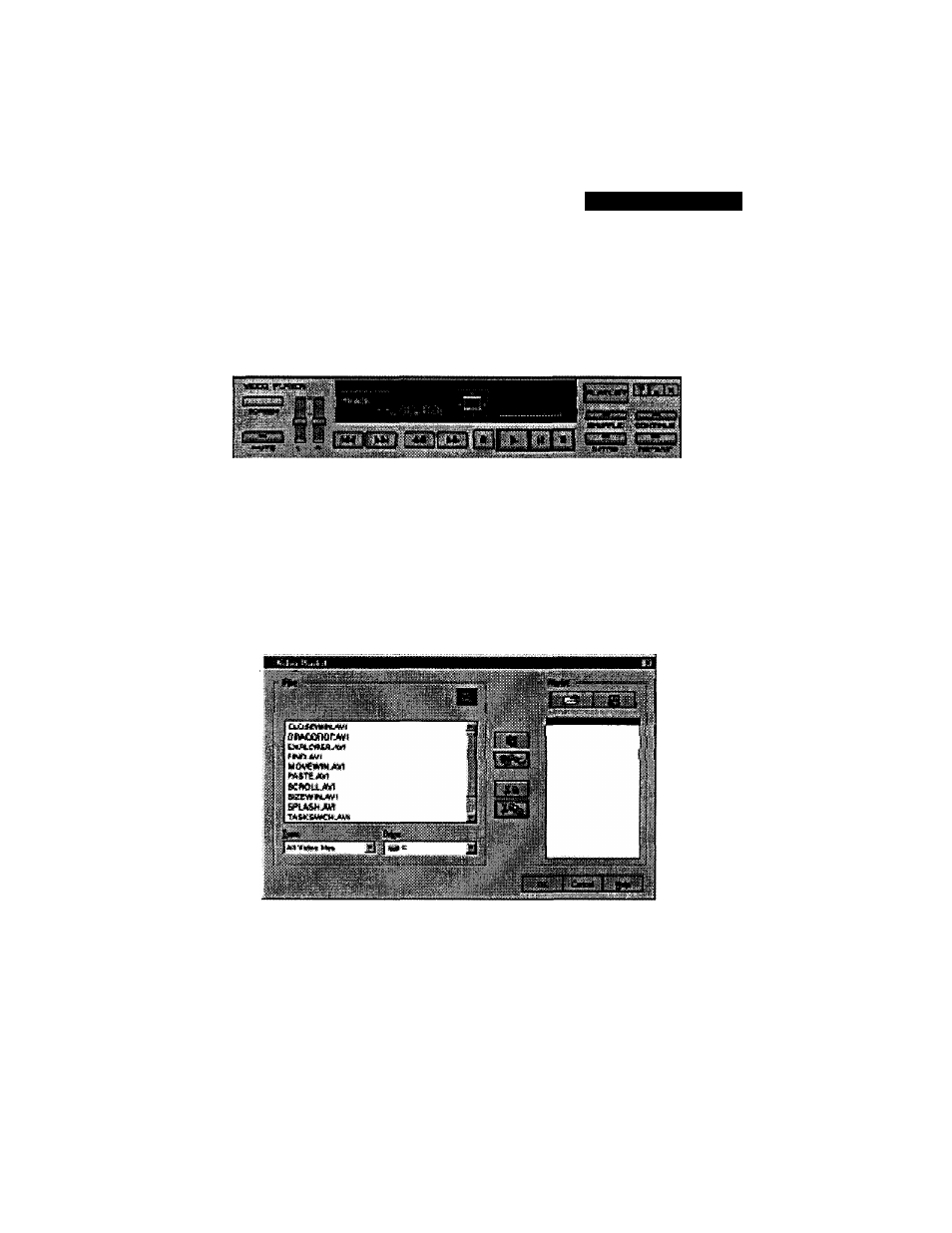
Using the Video Player
Using the Video Player
The Video Player plays AVI (.AVI) and MPEG (.MPG and .DAT) videos
on your Sony PG. You can use it to make playlists of your favorite videos
to play during current and future viewing sessions. You can view
playlists in a small window or in a full screen as a screen saver.
Creating Video Playlists
You can create a playlist of your favorite video files or of specific types
of video files (such as movie clips or software demos).
To create and customize a video playlist
1
Glick the Video Player on the A/V Wall.
2
Glick the PLAYLIST button to display the Video Playlist dialog box.
77
