Filling in the send data dialog – Sony PCV-130 User Manual
Page 132
Attention! The text in this document has been recognized automatically. To view the original document, you can use the "Original mode".
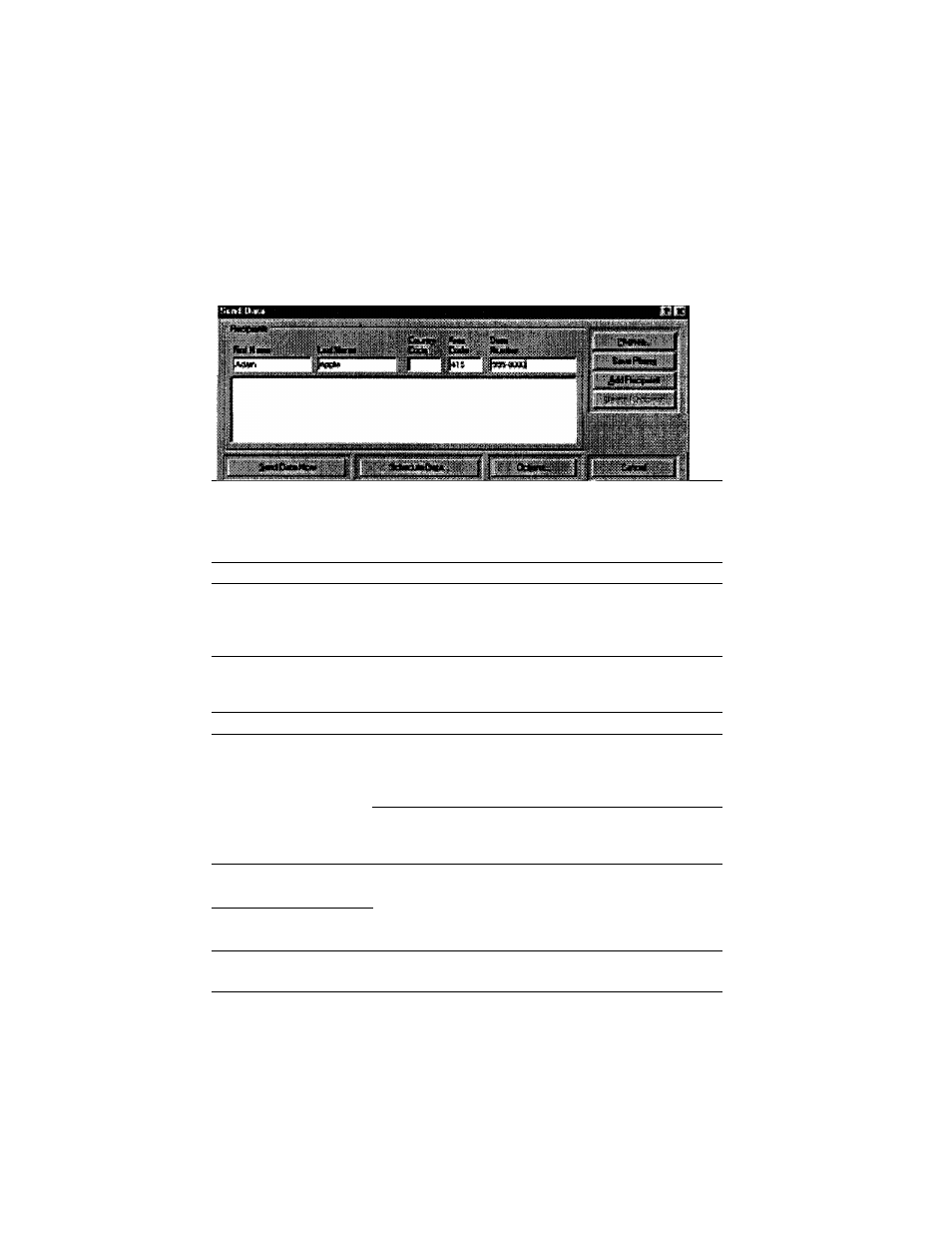
Filling in the Send Data Dialog
The Send Data dialog appears when you send or resend data.
To send data, you must specify at least the recipient’s data number.
The following fields and buttons are available on the Send Data dialog.
Option
Description
First Name, Last Name,
Country Code, Area
Code, Data Number
Recipient information. When addressing a data file to
a system that is password protected, follow the data
number by the password in brackets (e.g. 555-
4444[1234]).
Phones...
Lets you use your Phone Book to fill in the recipient
information. Make sure a Data Number is entered in
the Data field.
Save Phone
Adds recipient information to your Phone Book.
Add Recipient
Lets you address the data file to several people. To
add multiple recipients, fill in the recipient
information and click Add Recipient, then repeat for
each recipient.
^ You can create Groups in your Phone Book to send data
files to people who freqitently receive the same information.
See "Using the Group Feature" on page 124.
Delete Recipient
Send Data Now
Deletes the selected recipient from the list.
Sends the data file.
Schedule Data...
Options...
Lets you schedule future data transmission.
Lets you change data options.
Cancel
Closes the Send Data dialog without sending the data
file.
128
