Shutting down your sony pc – Sony PCV-130 User Manual
Page 47
Attention! The text in this document has been recognized automatically. To view the original document, you can use the "Original mode".
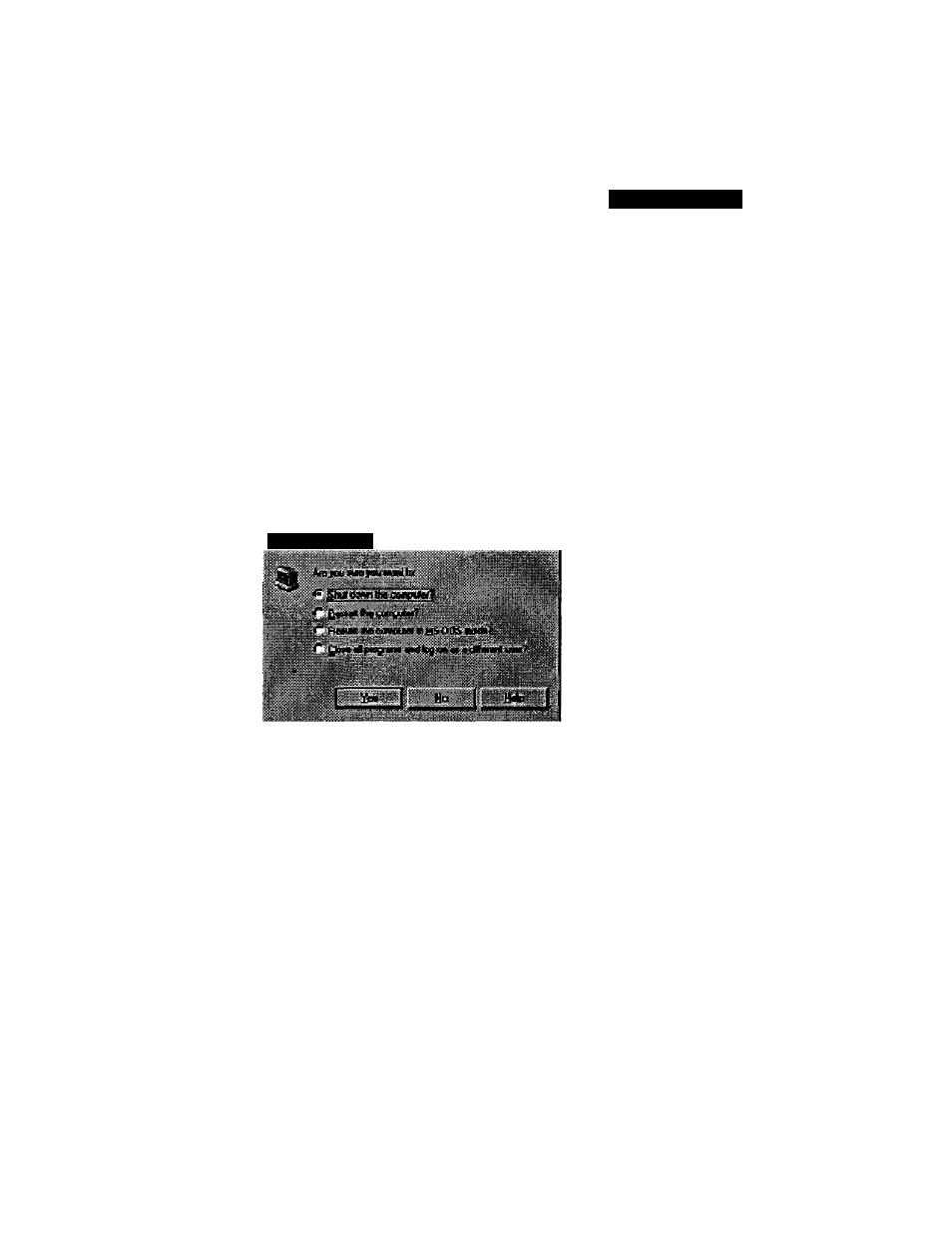
Exploring the Floor
Shutting Down Your Sony PC
When you’re ready to turn off your PC, use the following procedure.
! To avoid the potential loss of data; do not press the power switch before you
shut down the PC.
To shut down your PC
1 Display the Windows 95 taskbar. See “Using the Windows 95
Taskbar” on page 41.
2 Click the Start button to open the Start menu.
3 Click Shut Down at the bottom of the Start menu to display the Shut
Down Windows dialog box.
smn
Windrffsss
4
5
6
7
Click Shut Down the Computer.
Click Yes.
^
Respond to any prompts about saving documents.
Wait for your PC to turn off automatically.
Turn off the display and any other peripherals connected to your PC.
43
