Sony PCV-130 User Manual
Page 71
Attention! The text in this document has been recognized automatically. To view the original document, you can use the "Original mode".
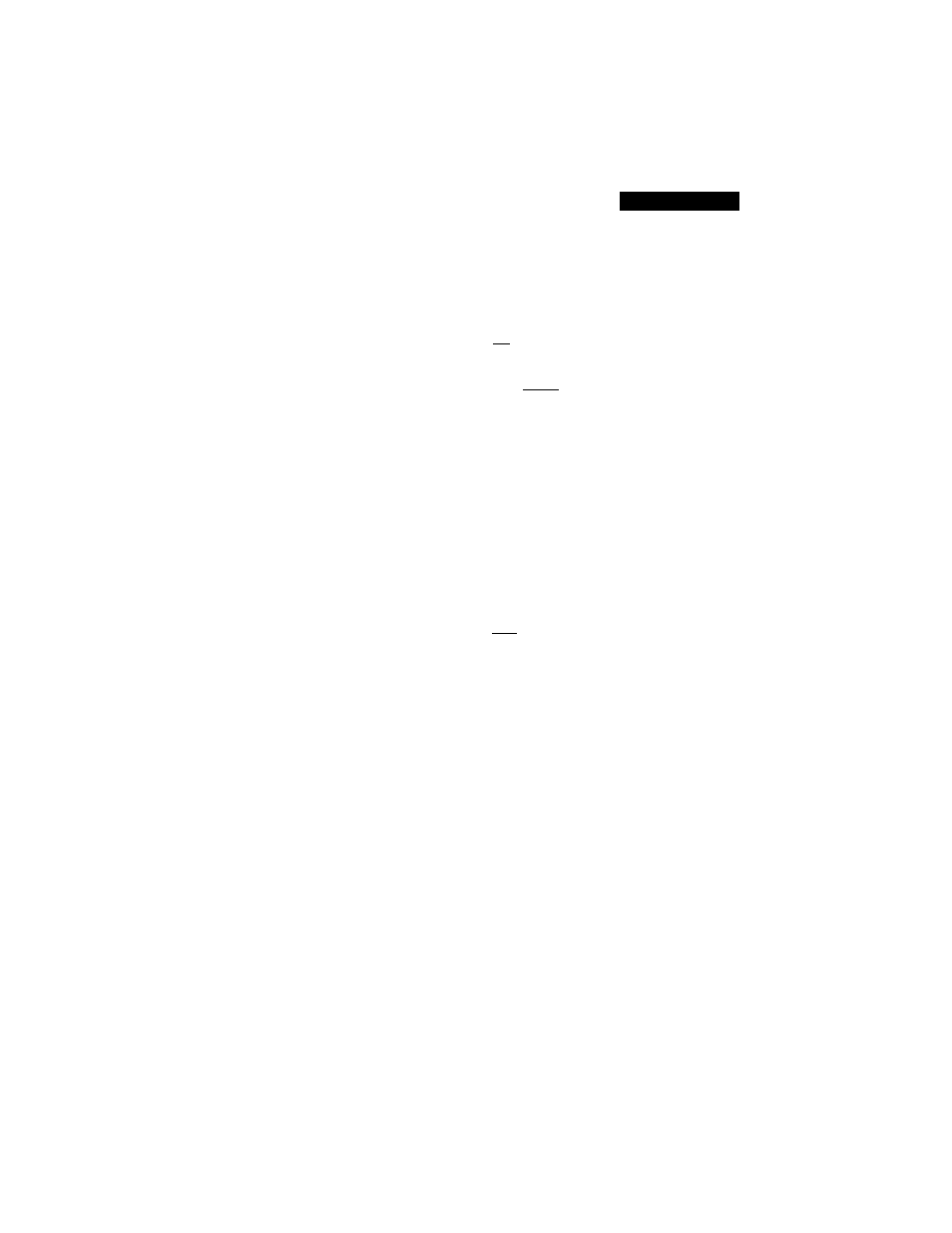
Using AudioView
Other AudioView Edit Functions
Action
Procedure
Stop play
Pause play
Rewind the current sound
Click 0 (Stop).
Click ^j|?| (Pause).
Click and hold (Rewind).
Fast forward the current sound Click and hold |T)
m
>
s
| (Fast Forward).
Adjust the volume
Drag the WAV volume sliders on the WAV
Player or the Mixer. See “Using the Mixer”
on page 48.
Select a segment or range
Play the selected segment
Delete all data except a
selected segment
Adjust the volume (amplitude)
of a selected segment
Echo a selected segment
Remove background noise
Adjust the volume (amplitude)
and improve the signal-to-noise
ratio of a sound recorded at too
low a level
See “Segment Selection Functions” on
page 64.
Click (Play Range).
Click ^9 (Trim).
Click
Click
(Scale).
(Echo).
Click
[¡¡¡¡I
(Noise Gate) to find every
sample in the selected segment with an
amplitude below a specific amount.
Click M (Normalize).
Fade in or fade out a
selected segment
Undo the last edit or
Click
transform operation
Zoom in on a selected segment Click |
Zoom out of a selected segment Click
Click BM (Fade).
(Undo).
(Zoom In).
(Zoom Out).
67
