Sony PCV-130 User Manual
Page 5
Attention! The text in this document has been recognized automatically. To view the original document, you can use the "Original mode".
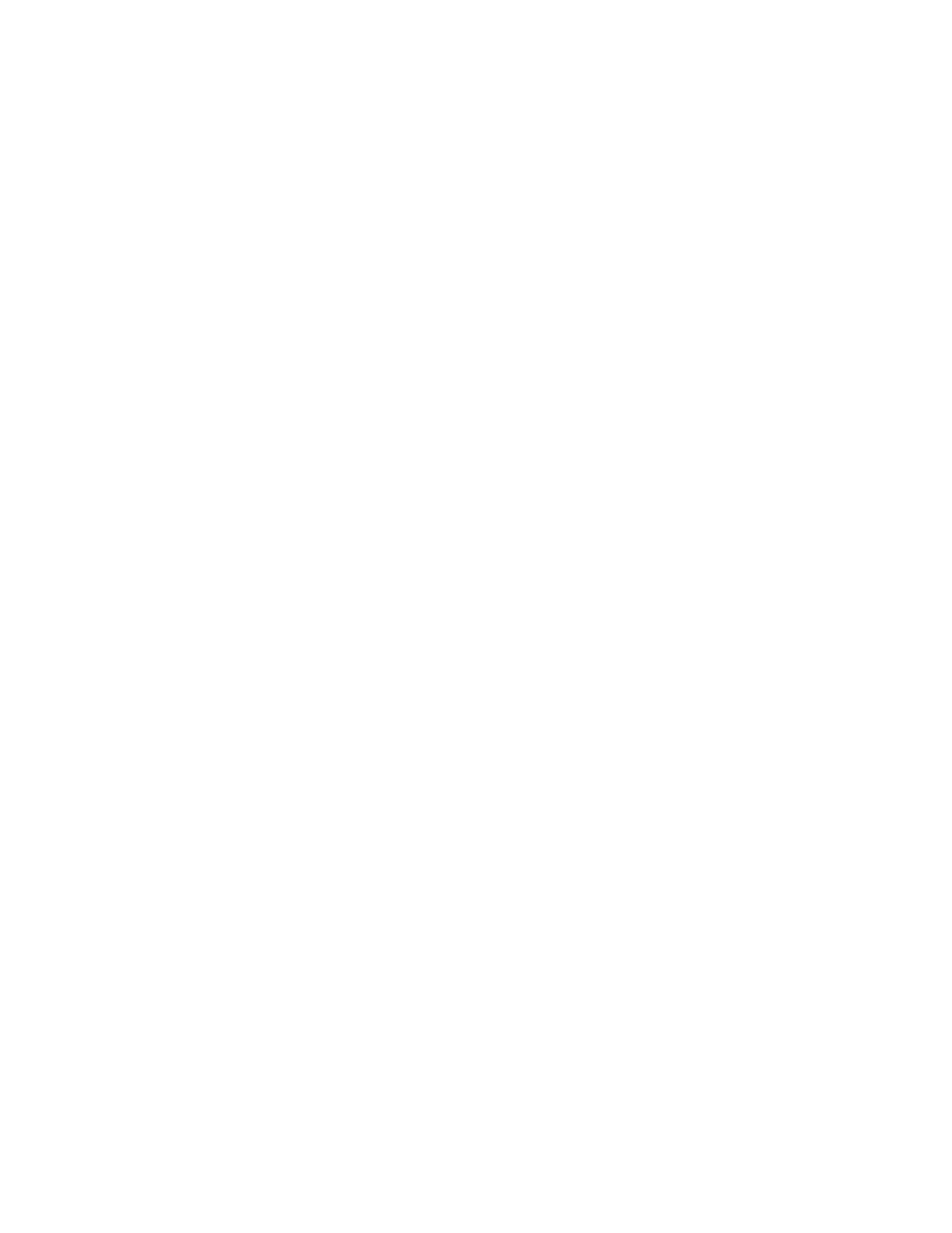
Contents
Welcome
Setting Up Your Sony PC
Unpacking Your PC................................................................................. 3
Choosing a Location for Your PC........................................... ..................4
Front Panel Overview............................................................................ 7
Connecting the Sony
Multimedia Computer Display................. .......................................... 8
Connecting a Display, Speakers, and a Microphone ............ ................. 9
Connecting the Optional Palmrest............. ....................................... 10
Connecting the Keyboard and Mouse................................................. 11
Connecting the Phone Line and Phone................................................ 12
Connecting the Power Cords.................... ..............................................13
Connecting Additional Components.................. ................................... 14
Connecting a TV Antenna or Cable TV Antenna (VHF/UHF) ... 15
Connecting a Camcorder or VCR (Audio/Video In) .................... 16
Connecting a Television (Audio/Video Out) ................................. 17
Connecting a Printer................................................. .....................20
Connecting a Joystick or MIDI Instrument................................. 21
Connecting a Universal Serial Bus (USB) Device.......................... 22
Connecting a Digital Camera or Other Serial Peripheral ............ 23
Starting Your Sony PC...................................................................... ....24
Registering Windows® 95................................................................... 25
Registering Your PC.............................................................................. 26
Accessing the Diskette, CD-ROM, and Zip Drives................................ 27
