Sony PCV-130 User Manual
Page 154
Attention! The text in this document has been recognized automatically. To view the original document, you can use the "Original mode".
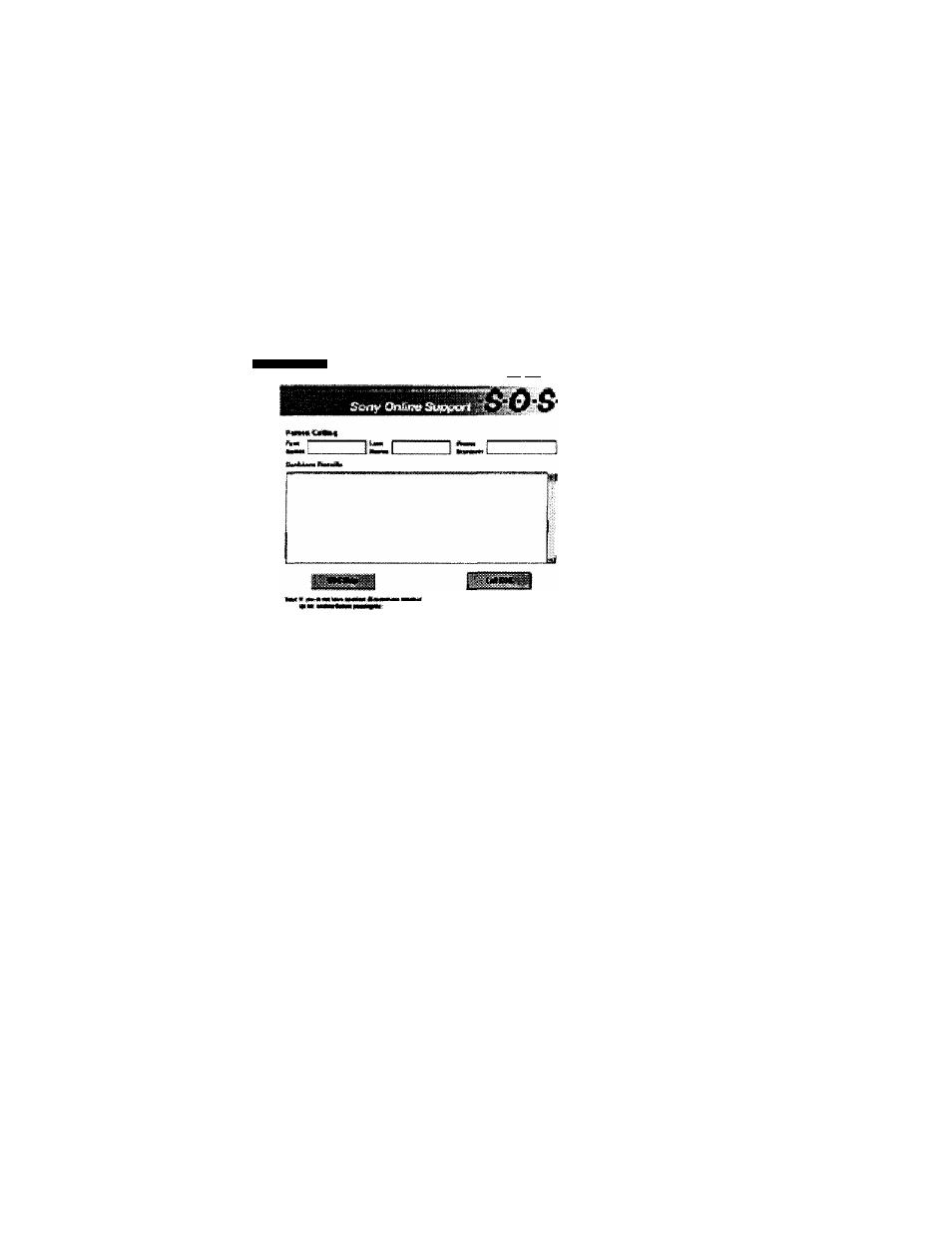
To place a call to SOS
1
Click the SOS icon in the VAIO Space Sky or select SOS from the Sony
Folder on the Start menu.
2
Click the Connect to SOS icon on the Sony Online Support screen.
Mi—
H
3
In the SOS window, type your name, phone number, and a
description of the problem.
4
Call SOS;
□
If you are using the built-in speakerphone, click the Call SOS
button.
□
If you are using a regular telephone that you connected to your
PC, remove the phone from the receiver, and then click the Call
SOS button.
150
This manual is related to the following products:
