Using hot words – Sony PCV-130 User Manual
Page 97
Attention! The text in this document has been recognized automatically. To view the original document, you can use the "Original mode".
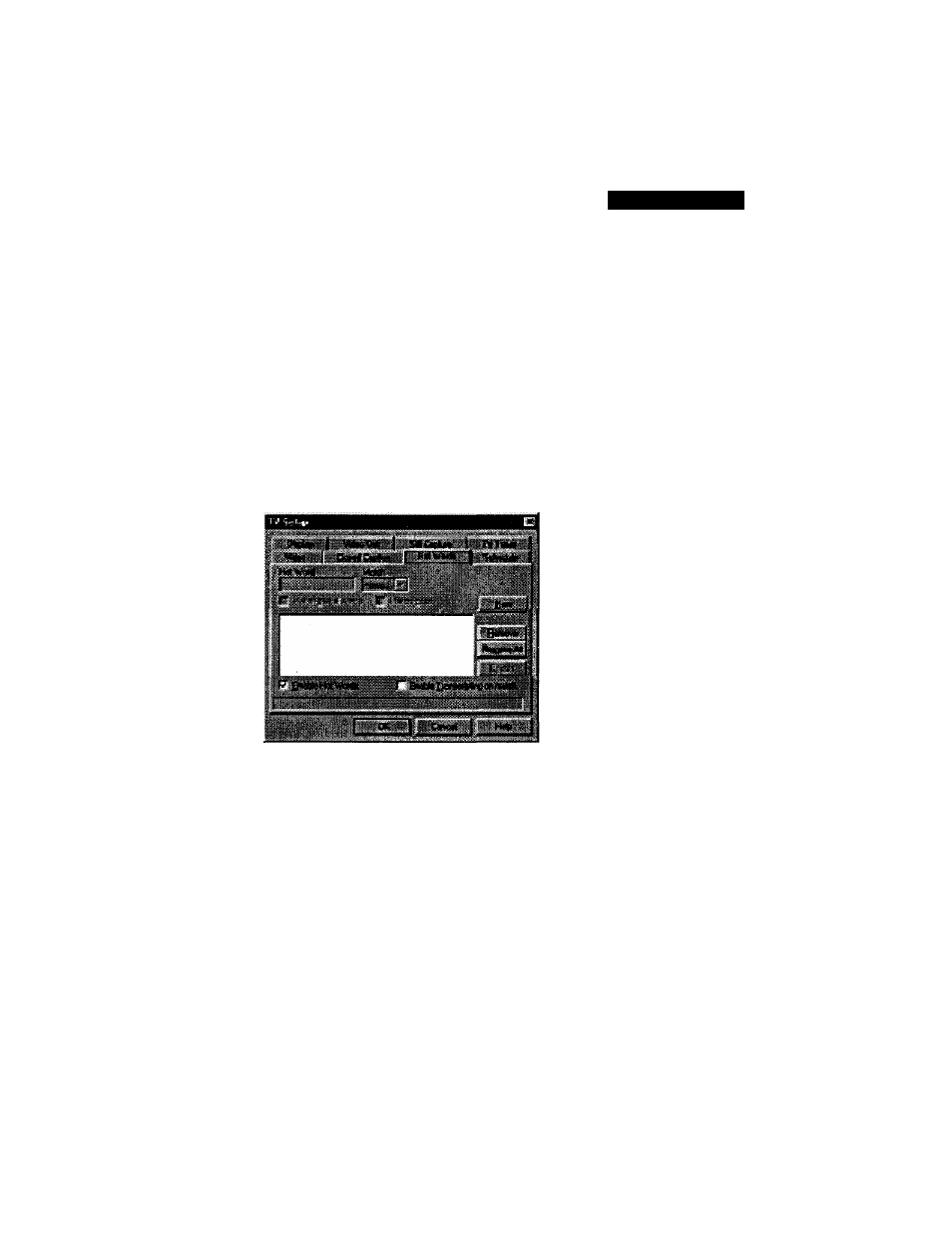
Using the TV Player
Using Hot Words
When you turn on Closed Captioning, you can specify words and phrases
that the TV Player will detect in the closed-captioned text. You can set
Hot Words to begin transcribing the text or to maximize the TV Tuner
when the Hot Words appear.
To select Hot Words
1
Click
B
in TV Tuner mode.
2
Click the Hot Words tab.
3
Click the New button.
4
Type in the Hot Words that you want.
5
Choose the type of match you want:
□
A lw ays:
Takes effect when the Hot Word occurs.
□
W ith:
Takes effect when the Hot Word occurs, and is immediately
followed by a Second Word.
□
W ithout:
Takes effect when the Hot Word occurs, if it is not
followed by a Second Word.
□
W ithin:
Takes effect when the Hot Word occurs, if it is within a
definable number of words of a Second Word.
6
Type in a Second Word where required, then click New.
93
