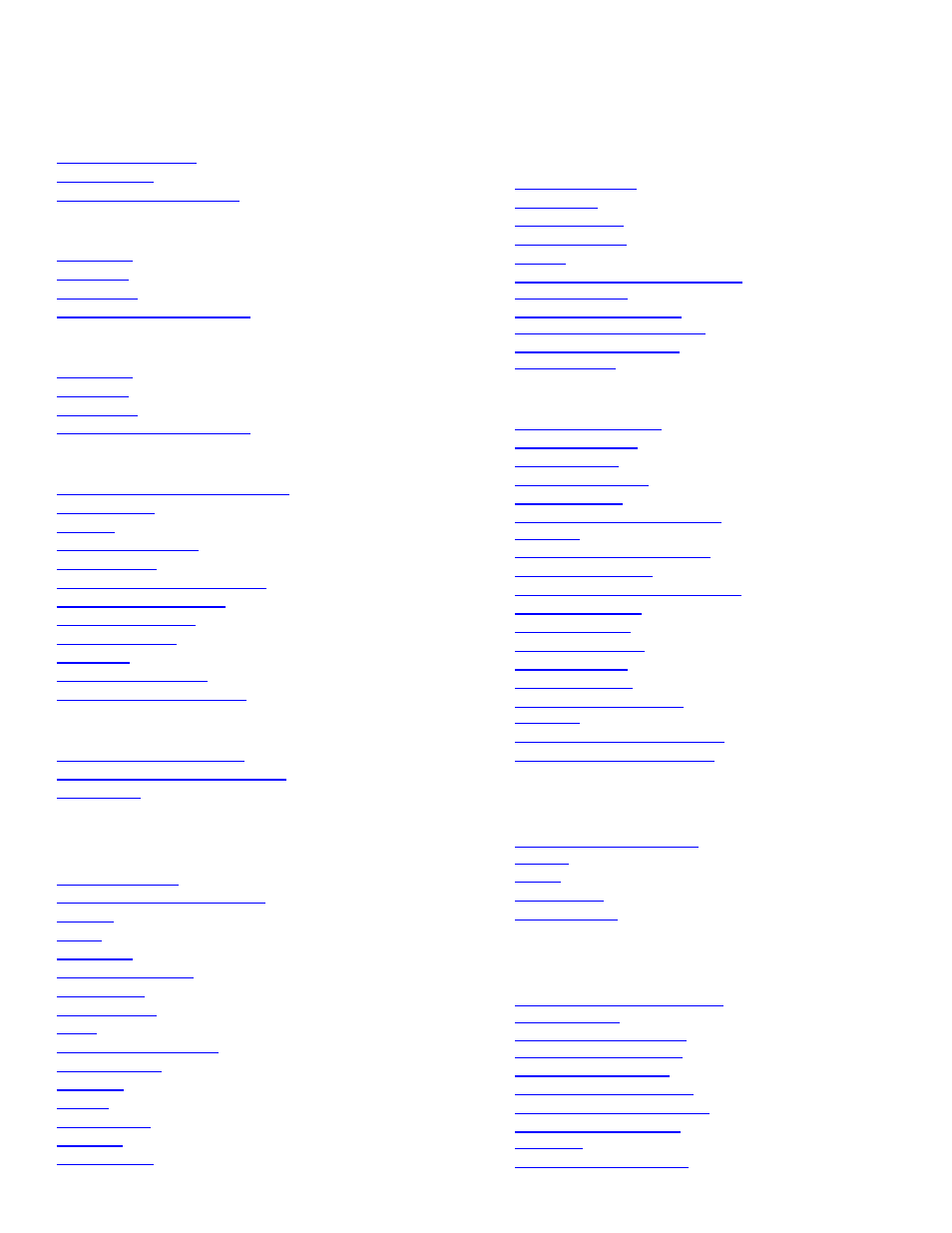Dell Precision 370 User Manual
Dell precision™ workstation 370 user's guide
Table of contents
Document Outline
- Local Disk
- index.htm: Dell Precision Workstation 370 User's Guide
- Information About Your Computer: Dell Precision Workstation 370 User's Guide
- Your Mini-Tower Computer: Dell Precision Workstation 370 User's Guide
- Your Desktop Computer: Dell Precision Workstation 370 User's Guide
- Advanced Features: Dell Precision Workstation 370 User's Guide
- Copying CDs and DVDs: Dell Precision Workstation 370 User's Guide
- Before You Begin: Dell Precision Workstation 370 User's Guide
- Opening the Computer Cover: Dell Precision Workstation 370 User's Guide
- Memory: Dell Precision Workstation 370 User's Guide
- Drives: Dell Precision Workstation 370 User's Guide
- Cards: Dell Precision Workstation 370 User's Guide
- Installing the Card Fan: Dell Precision Workstation 370 User's Guide
- Airflow Shroud and Processor: Dell Precision Workstation 370 User's Guide
- Battery: Dell Precision Workstation 370 User's Guide
- Control Panel: Dell Precision Workstation 370 User's Guide
- I/O Panel: Dell Precision Workstation 370 User's Guide
- Power Supply: Dell Precision Workstation 370 User's Guide
- Tools to Help Solve Problems: Dell Precision Workstation 370 User's Guide
- Solving Problems: Dell Precision Workstation 370 User's Guide
- Cleaning Your Computer: Dell Precision Workstation 370 User's Guide
- Features of Windows XP: Dell Precision Workstation 370 User's Guide
- System Board: Dell Precision Workstation 370 User's Guide
- Closing the Computer Cover: Dell Precision Workstation 370 User's Guide
- Opening the Computer Cover: Dell Precision Workstation 370 User's Guide
- Drives: Dell Precision Workstation 370 User's Guide
- Appendix: Dell Precision Workstation 370 User's Guide
- Contacting Dell: Dell Precision Workstation 370 User's Guide
- Glossary: Dell Precision Workstation 370 User's Guide
- FCC Notices (U.S. Only): Dell Precision Workstation 370 User's Guide