Dell Precision 370 User Manual
Dell precision™ workstation 370 user's guide
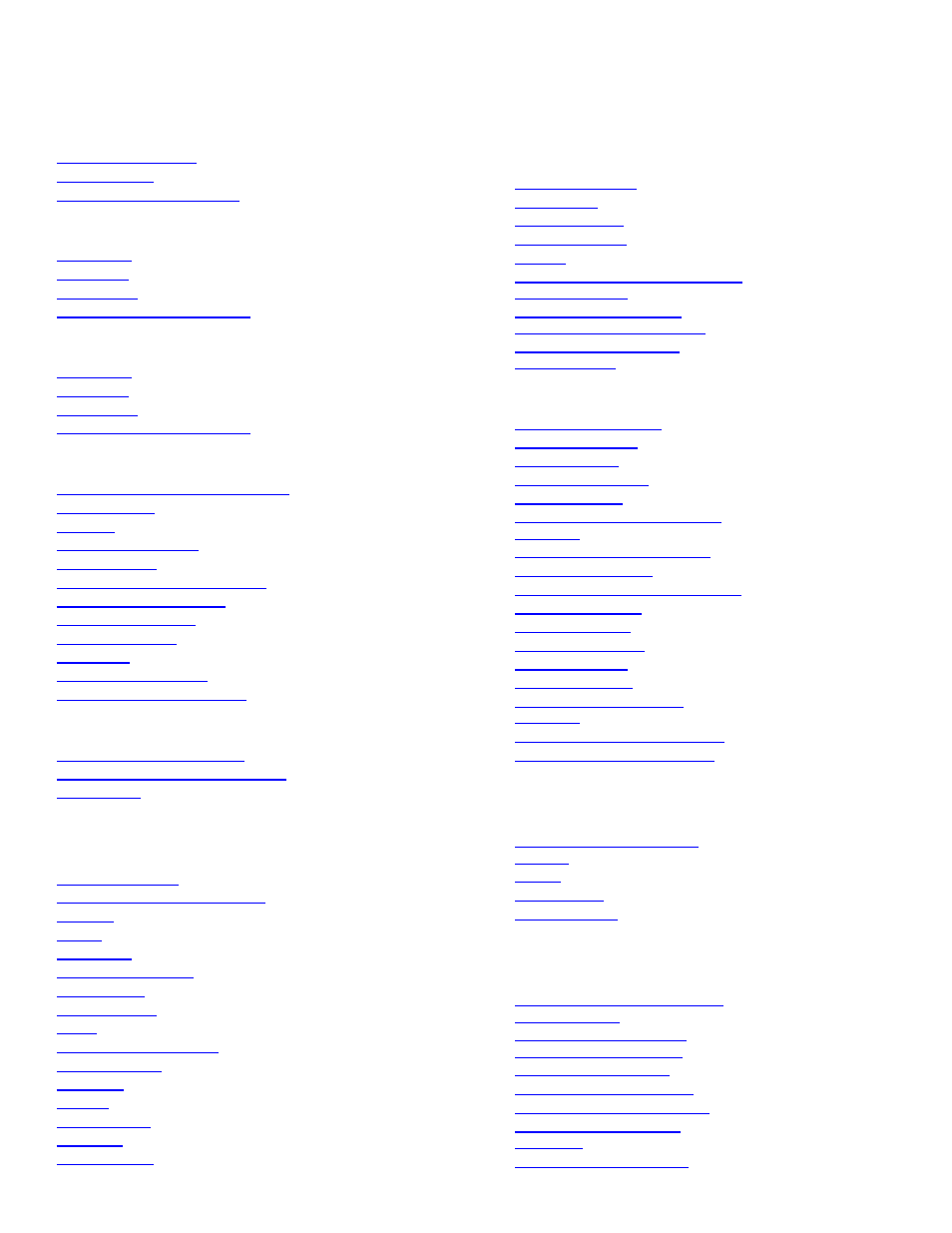
Dell Precision™ Workstation 370 User's Guide
Information About Your Computer
Finding Information
Specifications
Caring for Your Computer
Your Mini-Tower Computer
Front View
Back View
Inside View
System Board Components
Your Desktop Computer
Front View
Back View
Inside View
System Board Components
Advanced Features
LegacySelect Technology Control
Manageability
Security
Password Protection
System Setup
Clearing Forgotten Passwords
Clearing CMOS Settings
Power Management
Hyper-Threading
IEEE 1394
U320 SCSI Controller
About RAID Configurations
Copying CDs and DVDs
How to Copy a CD or DVD
Using Blank CD-Rs and CD-RWs
Helpful Tips
Removing and Installing Parts for Your
Mini-Tower Computer
Before You Begin
Opening the Computer Cover
Memory
Drives
Hard Drive
Front-Panel Inserts
Floppy Drive
CD/DVD Drive
Cards
Installing the Card Fan
Airflow Shroud
Processor
Battery
Control Panel
I/O Panel
Power Supply
Tools to Help Solve
Problems
Diagnostic Lights
Beep Codes
Error Messages
Dell Diagnostics
Drivers
Using Microsoft® Windows® XP
System Restore
Resolving Software and
Hardware Incompatibilities
Reinstalling Microsoft®
Solving Problems
Troubleshooting Tips
Battery Problems
Card Problems
Card Fan Problems
Drive Problems
E-Mail, Modem, and Internet
Problems
IEEE 1394 Device Problems
Keyboard Problems
Lockups and Software Problems
Memory Problems
Mouse Problems
Network Problems
Power Problems
Printer Problems
Serial or Parallel Device
Problems
Sound and Speaker Problems
Video and Monitor Problems
Cleaning Your
Computer
Monitor
Mouse
Floppy Drive
CDs and DVDs
Features of Windows
XP
New Computer
Switching to Microsoft®
Windows® Classic View
Choosing a Wallpaper
Choosing a Screen Saver
Choosing a Desktop Theme
Creating and Arranging
Document Outline
- Local Disk
- index.htm: Dell Precision Workstation 370 User's Guide
- Information About Your Computer: Dell Precision Workstation 370 User's Guide
- Your Mini-Tower Computer: Dell Precision Workstation 370 User's Guide
- Your Desktop Computer: Dell Precision Workstation 370 User's Guide
- Advanced Features: Dell Precision Workstation 370 User's Guide
- Copying CDs and DVDs: Dell Precision Workstation 370 User's Guide
- Before You Begin: Dell Precision Workstation 370 User's Guide
- Opening the Computer Cover: Dell Precision Workstation 370 User's Guide
- Memory: Dell Precision Workstation 370 User's Guide
- Drives: Dell Precision Workstation 370 User's Guide
- Cards: Dell Precision Workstation 370 User's Guide
- Installing the Card Fan: Dell Precision Workstation 370 User's Guide
- Airflow Shroud and Processor: Dell Precision Workstation 370 User's Guide
- Battery: Dell Precision Workstation 370 User's Guide
- Control Panel: Dell Precision Workstation 370 User's Guide
- I/O Panel: Dell Precision Workstation 370 User's Guide
- Power Supply: Dell Precision Workstation 370 User's Guide
- Tools to Help Solve Problems: Dell Precision Workstation 370 User's Guide
- Solving Problems: Dell Precision Workstation 370 User's Guide
- Cleaning Your Computer: Dell Precision Workstation 370 User's Guide
- Features of Windows XP: Dell Precision Workstation 370 User's Guide
- System Board: Dell Precision Workstation 370 User's Guide
- Closing the Computer Cover: Dell Precision Workstation 370 User's Guide
- Opening the Computer Cover: Dell Precision Workstation 370 User's Guide
- Drives: Dell Precision Workstation 370 User's Guide
- Appendix: Dell Precision Workstation 370 User's Guide
- Contacting Dell: Dell Precision Workstation 370 User's Guide
- Glossary: Dell Precision Workstation 370 User's Guide
- FCC Notices (U.S. Only): Dell Precision Workstation 370 User's Guide
