Dell PowerVault 775N (Rackmount NAS Appliance) User Manual
Page 19
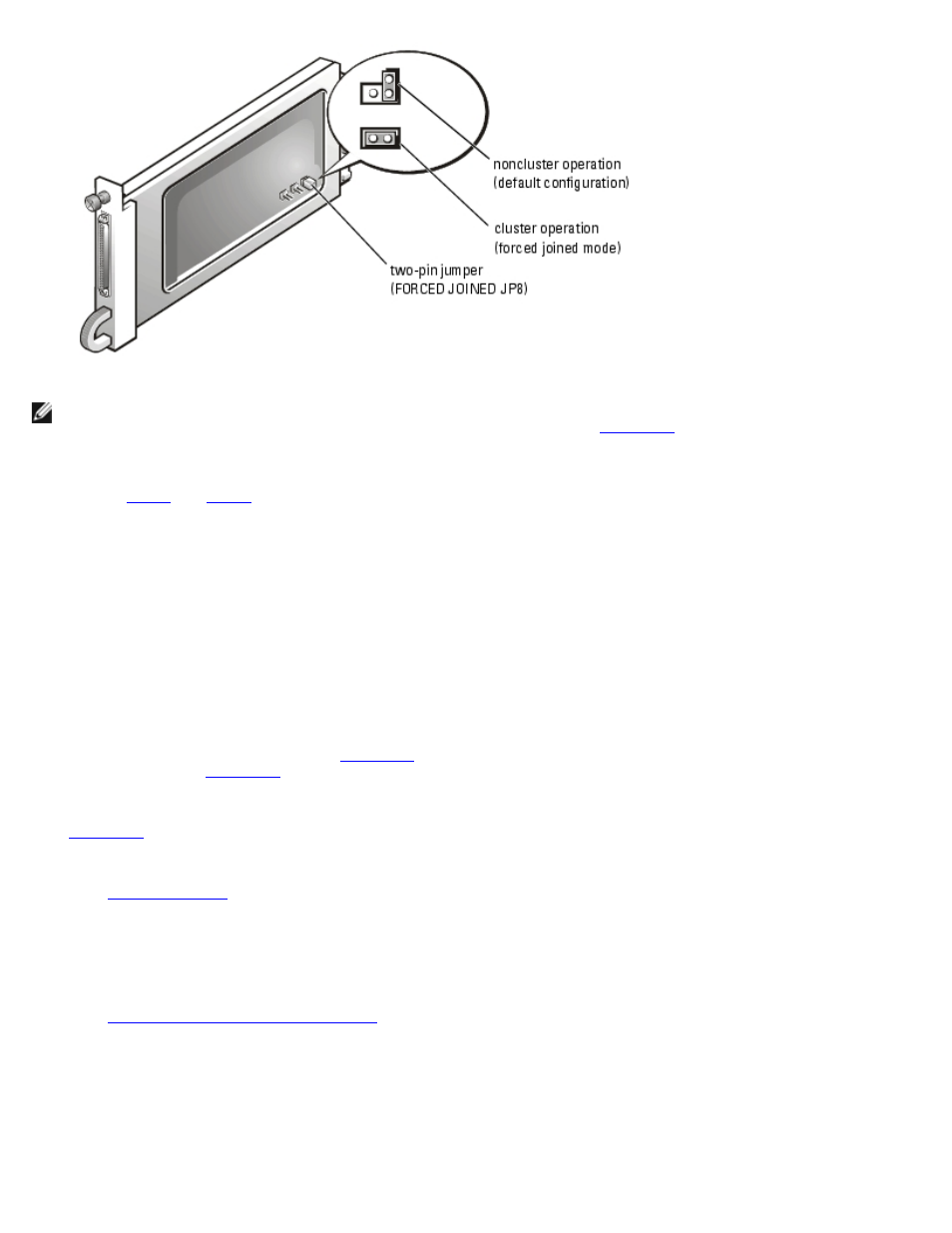
NOTE:
Only the FORCED JOINED JP8 jumper contains a jumper plug. The Dell-installed default for jumpers JP1, JP2,
JP6, and JP7 is a noncluster operation (default configuration), as shown in
2. Move the jumper plug to connect the two pins of the FORCED JOINED JP8 jumper.
4. Install the two SEMMs in the PowerVault 21xS storage system.
Configuring the PowerVault 22xS Storage System for Cluster Mode
To ensure that both systems recognize all the drives in the storage system, you must set the split-bus configuration switch to
cluster mode on the PowerVault 22xS storage system before turning on the storage system.
To configure the storage system in cluster mode:
1. Set the bus configuration switch (see
) on the split-bus module to cluster mode (down position). The cluster
LED indicator (see
) indicates that the storage system is in cluster mode.
illustrates the front panel indicators on the storage system's front panel. See the Dell PowerVault 220S and
221S System's User's Guide for more information.
See "
" for more information about the split-bus module.
2. Install the split-bus module in the PowerVault 22xS storage system.
3. Install the two EMMs in the PowerVault 22xS storage system.
See "
Enclosure Management Module (EMM)
" for basic information about EMMs; see the Dell PowerVault 220S and 221S
Installation and Troubleshooting Guide for information about installing EMMs.
Figure 2-2. Back-Panel Module Features and Indicators
