Installing a powervault 770n nas cluster minimum, Configuration – Dell PowerVault 775N (Rackmount NAS Appliance) User Manual
Page 27
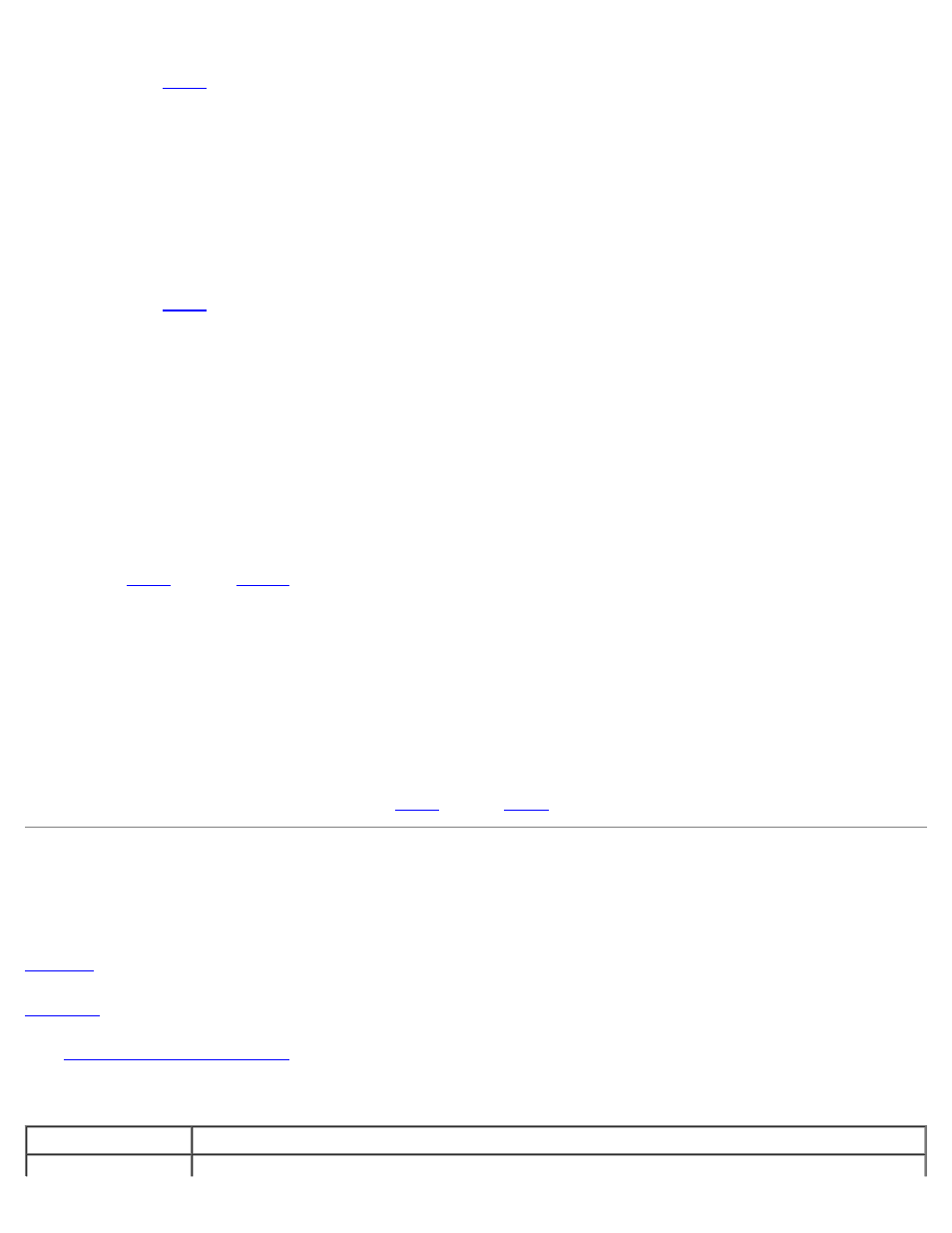
b. Click OK.
c. Go to
To create a mount point:
a. Click Add.
b. Click Mount in the following empty NTFS folder.
c. Type the path to an empty folder on an NTFS volume, or click Browse to locate it.
d. Click OK.
e. Go to
9. Click Yes to confirm the changes.
10. Right-click the drive icon again and select Format from the submenu.
11. Under Volume Label, enter a descriptive name for the new volume; for example, Disk_Z or Email_Data.
12. In the dialog box, change the file system to NTFS, select Quick Format, and click the Start button.
13. Click OK at the warning.
14. Click OK to acknowledge that the format is complete.
15. Click Close to close the dialog box.
through
17. Close Disk Management.
18. Shut down node 1.
19. Turn on node 2.
20. On node 2, open Disk Management.
21. Ensure that the drive letters for node 2 are correct.
To modify the drive letters on node 2, repeat
Installing a PowerVault 770N NAS Cluster Minimum
Configuration
provides the hardware requirements for a PowerVault 770N NAS cluster minimum configuration.
shows a minimum system configuration for a PowerVault 770N NAS Cluster.
See "
" for more information.
Table 2-4. PowerVault 770N NAS Cluster Minimum Configuration Hardware Requirements
Component
Hardware Requirement
PowerVault 770N
Two homogeneous (identical) PowerVault 770N NAS systems running the Windows Storage Server
