Dell PowerVault 775N (Rackmount NAS Appliance) User Manual
Page 15
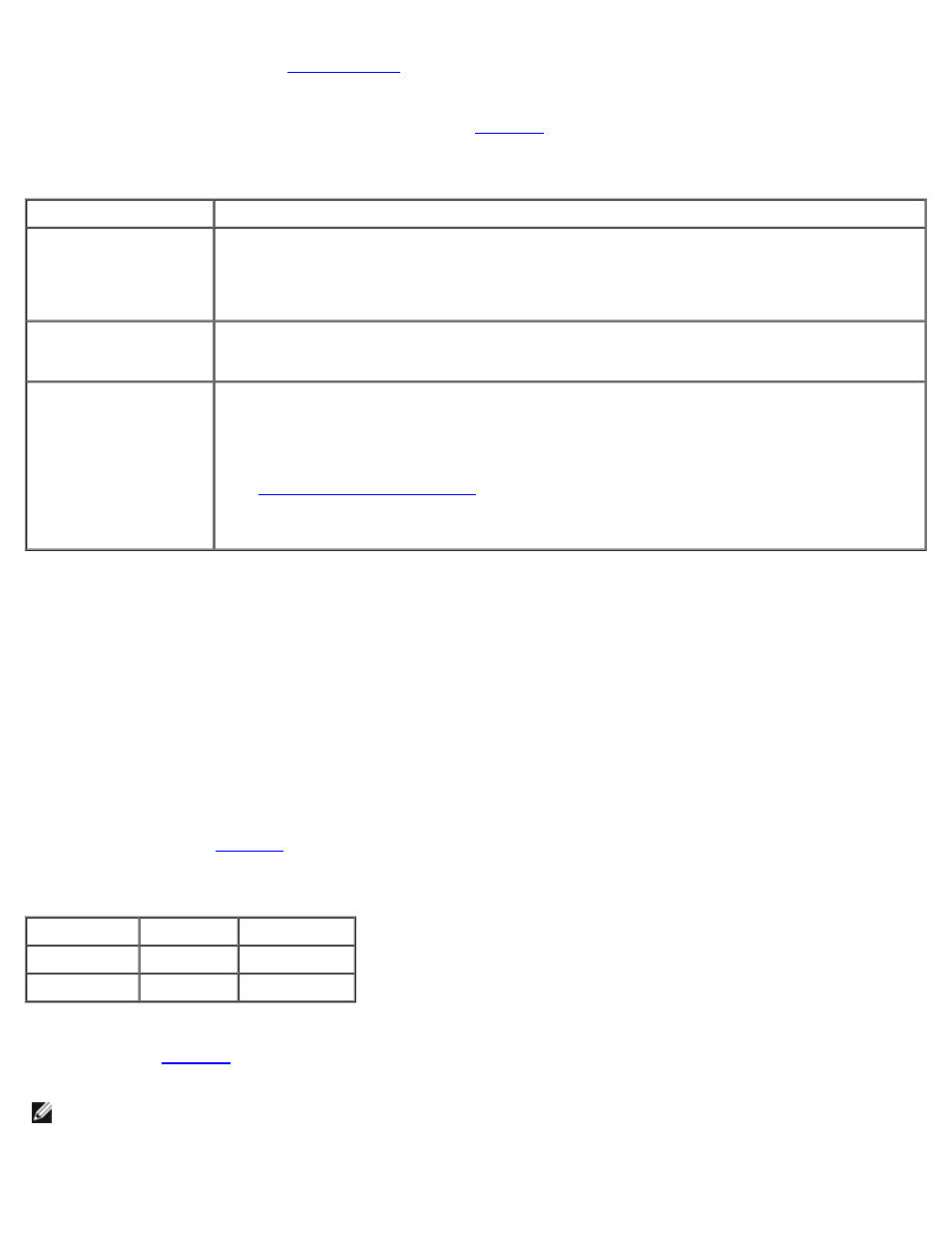
before and after you install MSCS. If the IP assignments are not set up correctly, the cluster nodes may not be able to
communicate with the domain. See "
" for more information.
PowerVault NAS SCSI cluster configurations running the Windows operating system require static IP addresses assigned to
hardware and software applications in your cluster, as listed in
Table 2-1. Applications and Hardware Requiring IP Address Assignments
Application/Hardware Description
Cluster IP address
The cluster IP address is used for cluster management and must correspond to the cluster name.
Because each server has at least two network adapters, the minimum number of static IP
addresses required for a cluster configuration is five (one for each network adapter and one for
the cluster). Additional static IP addresses are required when MSCS is configured with application
programs that require IP addresses.
Cluster-aware
applications running on
the cluster
For example, these applications may include a network file system (NFS) share, server message
block (SMB) file share, or a general purpose file share.
Cluster node network
adapters
The network adapters are used to connect to the public and private networks.
For cluster operation, two network adapters are required: one network adapter for the public
network (LAN/WAN) and another network adapter for the private network (sharing heartbeat
information between the cluster nodes).
See "
" for more information about cluster interconnect options.
NOTE:
To ensure cluster operations during a DHCP server failure, Dell recommends using static
IP addresses for your cluster.
Configuring IP Addresses for the Private Network (Cluster
Interconnect)
Having two network adapters connected to separate networks on the cluster provides a contingency solution for cluster
communication failure. If the private network (cluster interconnect) fails, MSCS can default cluster node communications
through the public network, thereby ensuring that failover capabilities are possible in the event of a cluster node failure.
The network adapters installed in each cluster node on the private network (cluster interconnect) must reside on different IP
subnets. Having a separate IP subnet or a different network ID than the LAN subnet(s) used for client connectivity ensures
that both the public and private network communications do not interfere with each other.
If you are connecting the cluster node network adapters together using an Ethernet cable, Dell recommends using the static
for the network adapters that are connected to the private network.
Table 2-2. Sample Static IP Address Assignments for the Private Network
Cluster Node IP Address Subnet
Node 1
10.0.0.1
255.255.255.0
Node 2
10.0.0.2
255.255.255.0
If you are connecting multiple network adapters together for the private network using a network switch, ensure that each
network adapter connected to a private network is assigned a unique IP address. For example, you can continue the IP
address scheme in
by using 10.0.0.3 and 10.0.0.4 for additional cluster nodes and the network adapters for the
private network that are connected to the same switch.
NOTE:
The IP address assignments for the public LAN segment(s) depend on the configuration of your environment.
If the IP assignments are set up correctly, all of the network adapter resources will respond to ping commands and will
appear online after you install MSCS. If the IP address resources are not set up correctly, the cluster nodes may not be able
