Configuring and managing the cluster using cluster, Administrator, Managing directory quotas (optional) – Dell PowerVault 775N (Rackmount NAS Appliance) User Manual
Page 36: Launching cluster administrator on a cluster node, Troubleshooting failed resources, Obtaining more information
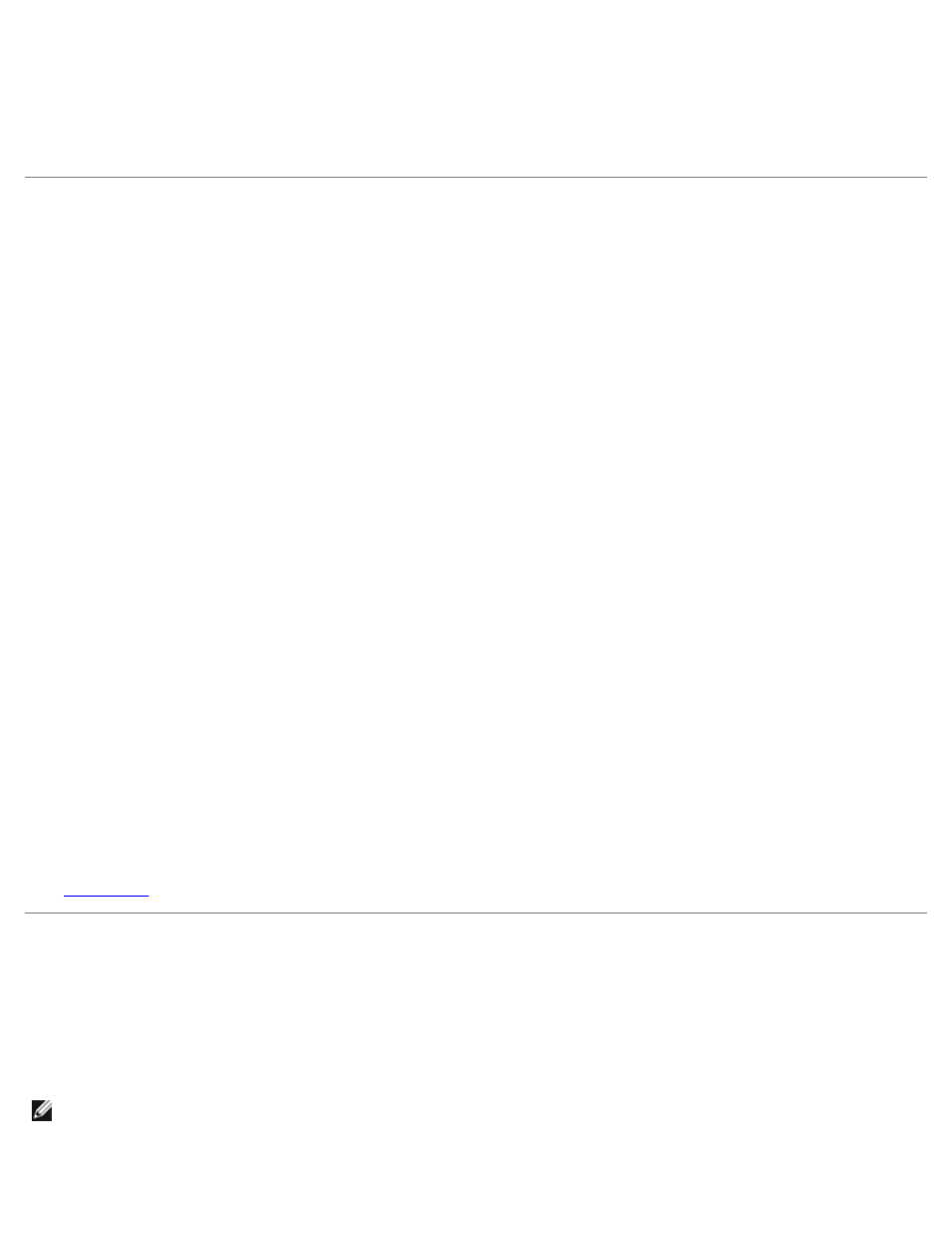
1. Start Cluster Administrator on the monitoring node.
2. Click the Start button and select Programs
→ Administrative Tools (Common)→ Cluster Administrator.
3. Open a connection to the cluster and observe the running state of each resource group. If a group has failed, one or
more of its resources might be offline.
Configuring and Managing the Cluster Using Cluster
Administrator
Cluster Administrator is Microsoft's tool for configuring and managing a cluster. The following procedures describe how to run
Cluster Administrator locally on a cluster node and how to install the tool on a remote console.
Launching Cluster Administrator on a Cluster Node
1. Click the Start button and select Programs.
2. Select Administrative Tools.
3. Select Cluster Administrator.
Troubleshooting Failed Resources
Troubleshooting the failed resources is beyond the scope of this document, but examining the properties of each resource and
ensuring that the specified parameters are correct are the first two steps in this process. In general, if a resource is offline, it
can be brought online by right-clicking the resource and selecting Bring Online from the drop-down menu.
Obtaining More Information
See the Windows Storage Server 2003, Enterprise Edition documentation and online help for information about
troubleshooting resource failures.
See Microsoft's online help for configuring MSCS.
See "
" for more information about MSCS.
Managing Directory Quotas (Optional)
Directory Quota is an optional tool in the PowerVault NAS Manager that allows you to manage and control disk space
allocation on the server appliance. Using Directory Quota, you can add, delete, monitor and change space limits for specific
directories on your cluster nodes. The Administrator can configure the settings for Directory Quota in the PowerVault NAS
Manager, which are available and enforced in a failover scenario.
NOTE:
Directory Quota monitors disk space for specific directories and does not monitor disk space for each individual
user. To enable quotas for each user, you must use Disk Quota.
In a cluster configuration, each cluster node can manage and configure Directory Quota for the volume(s) owned by the node.
