Back view – Dell XPS M1730 (M1730, Late 2007) User Manual
Page 28
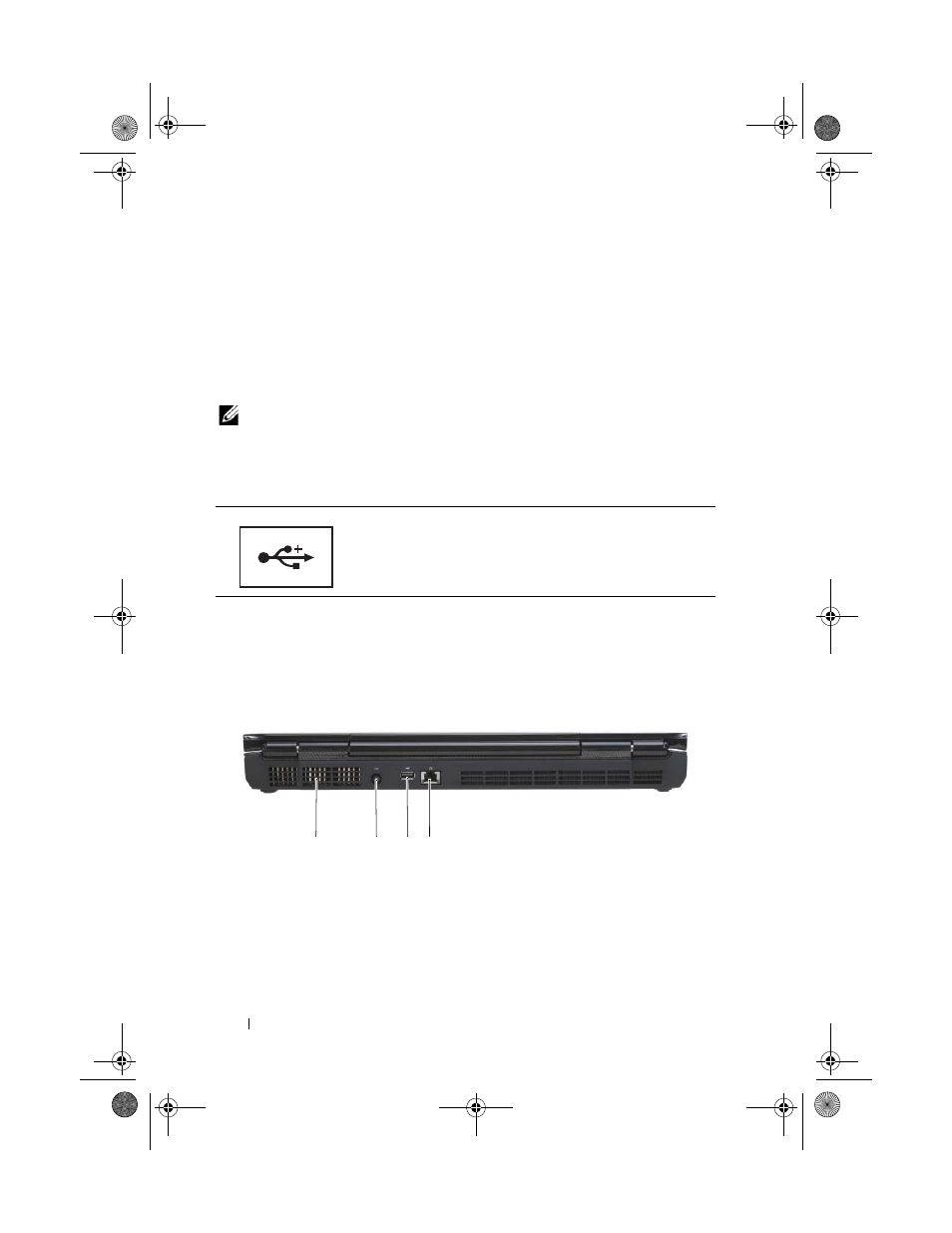
28
About Your Computer
D E L L W
I
- F
I
C
ATCHER
™
NETWORK
LOCATOR
—
Push this button to scan
specifically for wireless networks in your vicinity.
The Wi-Fi Catcher Network Locator has an LED that operates as follows:
– Flashing blue: Searching for networks
– Solid blue: Strong network found
– Solid yellow: Weak network found
– Off: No signal found
NOTE:
The Dell Wi-Fi Catcher Network Locator light appears only when the
computer is turned off and wireless networking is activated in the system setup
program.
U S B
CONNECTORS
SECURITY
CABLE
SLOT
—
Lets you attach a commercially available antitheft device
to the computer (see "Security Cable Lock" on page 103).
Back View
AIR
VENTS
—
The computer uses an internal fan to create airflow through the vents,
which prevents the computer from overheating.
Connect USB devices, such as a mouse, keyboard, or printer.
1
air vents
2
AC adapter connector
3
USB connector
4
network connector (RJ-45)
1
4
3
2
book.book Page 28 Monday, April 14, 2008 4:23 PM
- Latitude E6410 (8 pages)
- Latitude E6410 (52 pages)
- Latitude D630 (218 pages)
- Latitude E6400 (99 pages)
- Latitude E6400 (70 pages)
- Latitude E6400 (2 pages)
- Latitude E6400 (8 pages)
- Latitude E6400 (4 pages)
- Latitude D630 (168 pages)
- Latitude D630 (43 pages)
- Latitude D630 (69 pages)
- Latitude D620 (43 pages)
- Latitude D620 (102 pages)
- Inspiron 1545 (4 pages)
- Inspiron 1545 (51 pages)
- Inspiron 1545 (72 pages)
- LATITUDE C510 (55 pages)
- LATITUDE C510 (170 pages)
- Inspiron 1200 (45 pages)
- Latitude D531 (224 pages)
- Latitude D531 (Mid 2007) (46 pages)
- Inspiron 1300 (142 pages)
- Inspiron 1300 (44 pages)
- INSPIRON 2600 (168 pages)
- INSPIRON 2600 (2 pages)
- INSPIRON 2600 (134 pages)
- INSPIRON 2600 (87 pages)
- Inspiron 1100 (40 pages)
- Inspiron 1100 (164 pages)
- Inspiron 5150 (160 pages)
- Inspiron E1505 (45 pages)
- Inspiron E1505 (186 pages)
- Inspiron 1150 (112 pages)
- Inspiron 1150 (38 pages)
- Inspiron M5040 (2 pages)
- Inspiron 3520 (72 pages)
- A860 (96 pages)
- 1000 (98 pages)
- STREAK 7 (141 pages)
- XPS 14Z (L412z) (2 pages)
- Latitude D520 (124 pages)
- Latitude D520 (96 pages)
- Latitude D520 (168 pages)
- Latitude D520 (99 pages)
- Latitude D520 (42 pages)
