Dell XPS M1730 (M1730, Late 2007) User Manual
Page 158
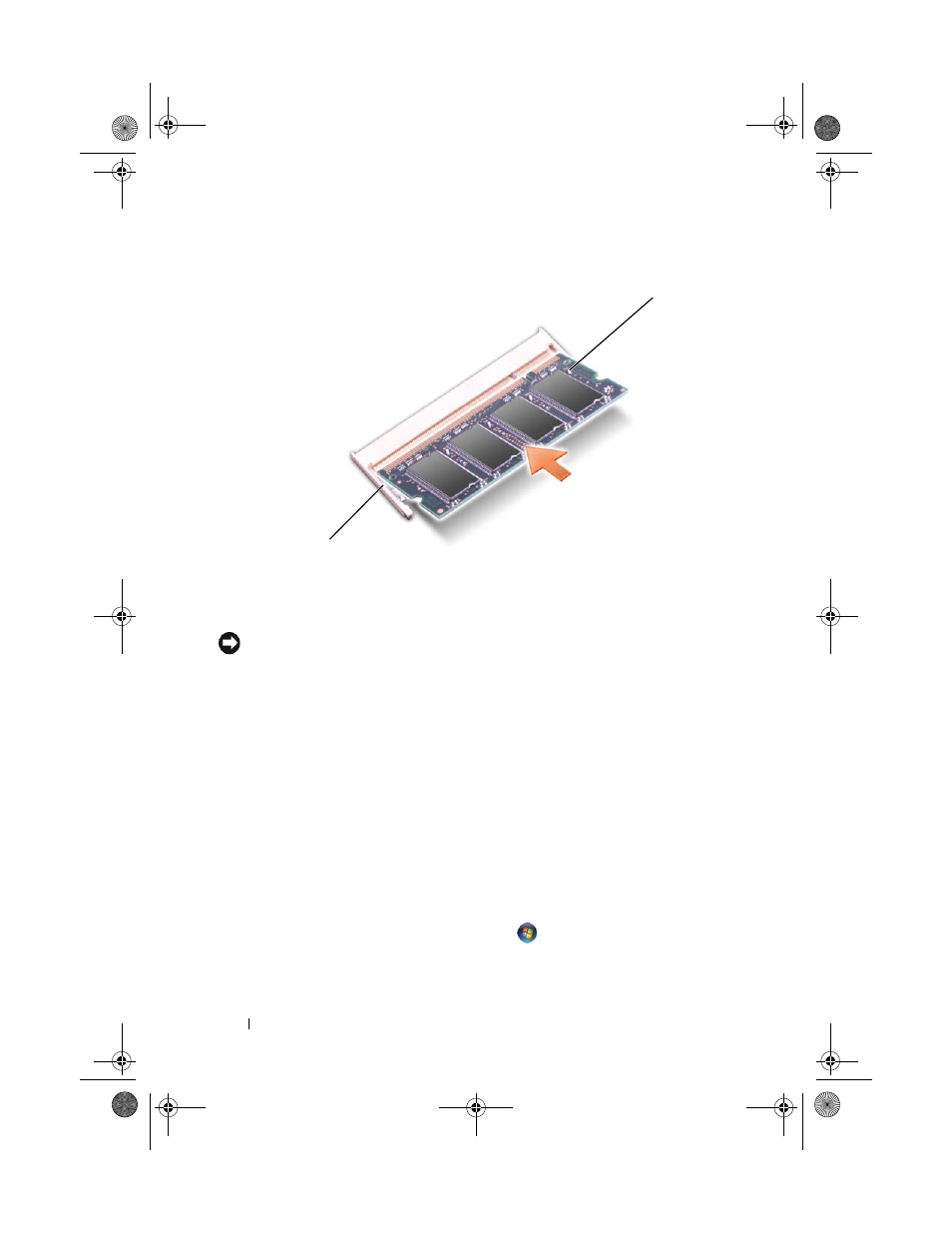
158
Adding and Replacing Parts
6 Replace the memory module cover.
NOTICE:
If the cover is difficult to close, remove the module and reinstall it. Forcing
the cover to close may damage your computer.
7 Insert the battery into the battery bay, or connect the AC adapter to your
computer and an electrical outlet.
8 Turn on the computer.
As the computer boots, it detects the additional memory and automatically
updates the system configuration information. If prompted, press
continue.
Confirm the amount of memory installed in the computer:
•
Windows
®
XP
–
Right-click the My Computer icon on your desktop, then click
Properties
→ General.
•
Windows Vista™
–
Click the Windows Vista Start button
, right-click Computer, and
then click
Properties.
1
memory module
2
securing clip
1
2
book.book Page 158 Monday, April 14, 2008 4:23 PM
- Latitude E6410 (8 pages)
- Latitude E6410 (52 pages)
- Latitude D630 (218 pages)
- Latitude E6400 (99 pages)
- Latitude E6400 (70 pages)
- Latitude E6400 (2 pages)
- Latitude E6400 (8 pages)
- Latitude E6400 (4 pages)
- Latitude D630 (168 pages)
- Latitude D630 (43 pages)
- Latitude D630 (69 pages)
- Latitude D620 (102 pages)
- Latitude D620 (43 pages)
- Inspiron 1545 (51 pages)
- Inspiron 1545 (72 pages)
- Inspiron 1545 (4 pages)
- LATITUDE C510 (55 pages)
- LATITUDE C510 (170 pages)
- Inspiron 1200 (45 pages)
- Latitude D531 (224 pages)
- Latitude D531 (Mid 2007) (46 pages)
- Inspiron 1300 (142 pages)
- Inspiron 1300 (44 pages)
- INSPIRON 2600 (87 pages)
- INSPIRON 2600 (168 pages)
- INSPIRON 2600 (2 pages)
- INSPIRON 2600 (134 pages)
- Inspiron 1100 (40 pages)
- Inspiron 1100 (164 pages)
- Inspiron 5150 (160 pages)
- Inspiron E1505 (45 pages)
- Inspiron E1505 (186 pages)
- Inspiron 1150 (112 pages)
- Inspiron 1150 (38 pages)
- Inspiron M5040 (2 pages)
- Inspiron 3520 (72 pages)
- A860 (96 pages)
- 1000 (98 pages)
- STREAK 7 (141 pages)
- XPS 14Z (L412z) (2 pages)
- Latitude D520 (124 pages)
- Latitude D520 (96 pages)
- Latitude D520 (168 pages)
- Latitude D520 (99 pages)
- Latitude D520 (42 pages)
