15 traveling with your computer 163, 16 getting help 165, 15 traveling with your computer – Dell XPS M1730 (M1730, Late 2007) User Manual
Page 10: 16 getting help
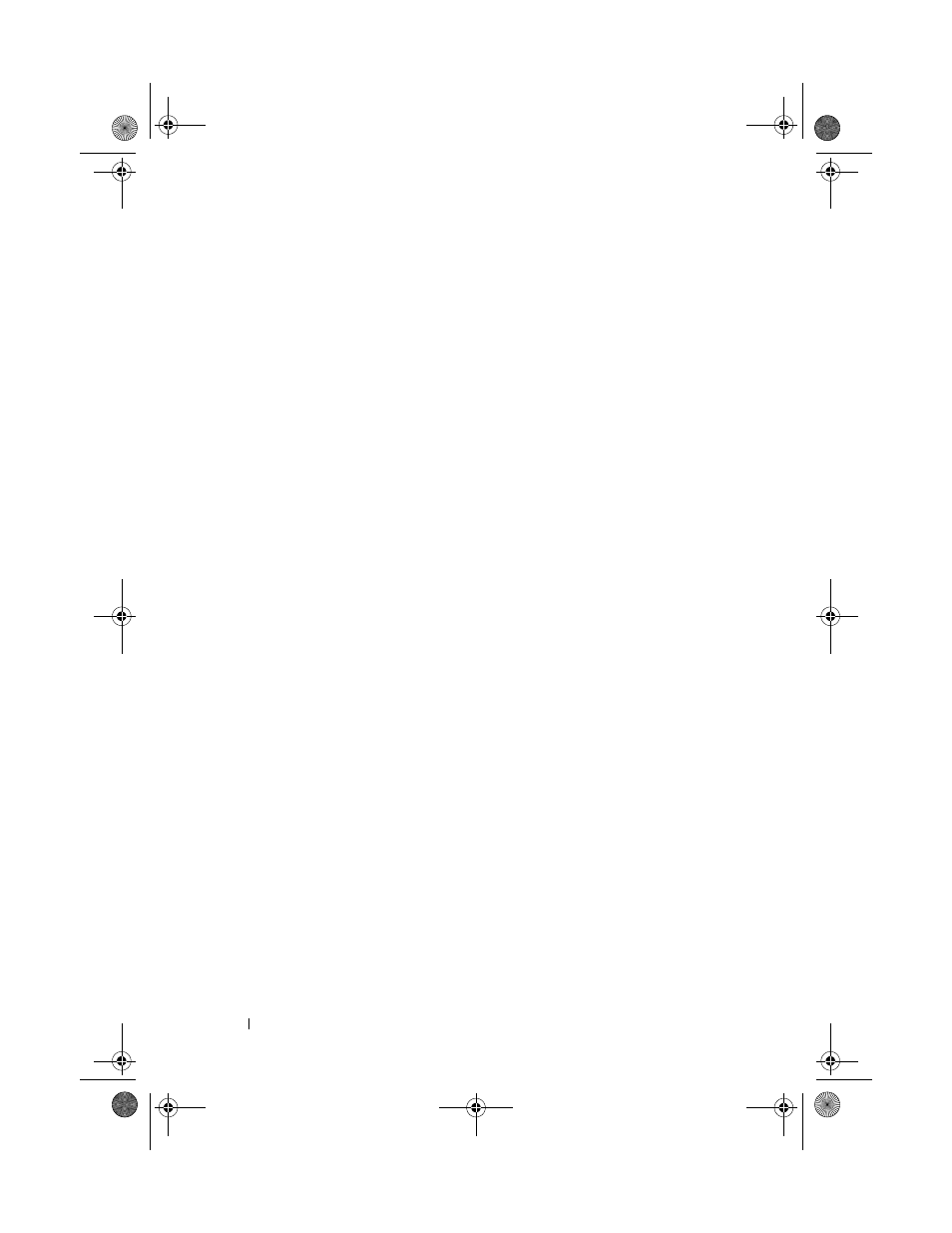
10
Contents
. . . . . . . . . . . . . . . .
149
. . . . . . . . . . . . .
150
Before Working Inside Your Computer
. . . . . . .
150
. . . . . . . . . . . . . . . . . . . . . . . .
152
. . . . . . . . . . .
152
Replacing a Hard Drive in the Hard Drive Cage
. .
154
. . . . . . . . . .
155
. . . . . . . . . . . . . . . . . . . . . . . . .
155
. . . . . . . . . . . . . . .
159
Internal Card With Bluetooth™ Wireless Technology
.
160
. . . . . . . . . . . . . . . . . . . . . . .
161
15 Traveling With Your Computer
. . . . . . . .
163
. . . . . . . . . . . . . . . .
163
. . . . . . . . . . . . . . . . . .
163
. . . . . . . . . . . . . . . . . . . . . . . .
164
. . . . . . . . . . . . . . . . . . .
164
16 Getting Help
. . . . . . . . . . . . . . . . . . . . . .
165
. . . . . . . . . . . . . . . . . .
165
Technical Support and Customer Service
. . . . .
166
. . . . . . . . . . . . . . . . . . . . .
166
. . . . . . . . . . . . . . . . . . .
166
. . . . . . . . . . . . . . . . . .
167
Automated Order-Status Service
. . . . . . . . .
167
. . . . . . . . . . . . . . . .
167
book.book Page 10 Monday, April 14, 2008 4:23 PM
