Dell PowerEdge M820 (for PE VRTX) User Manual
Page 96
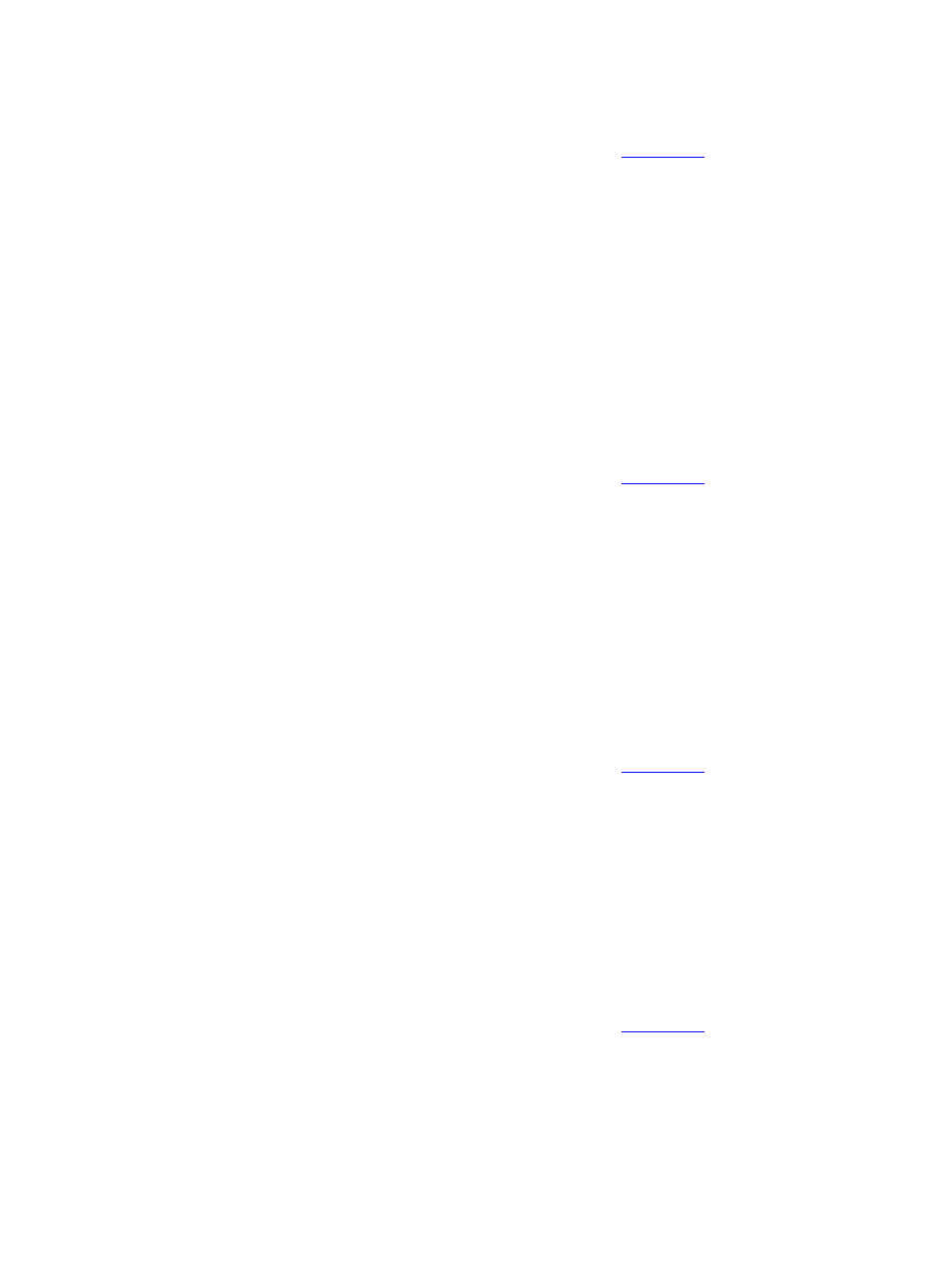
Error Code
Message Information
5.
If the issue persists, see
CPU0704
Message
CPU <number> machine check error detected.
LCD Message
CPU <number> machine check error detected. Power cycle
system.
Details
System event log and operating system logs may indicate
that the exception is external to the processor.
Action
1.
Check system and operating system logs for exceptions.
If no exceptions are found, continue.
2.
Turn system off and remove input power for one
minute.
3.
Ensure the processor is seated correctly.
4.
Reapply input power and turn system on.
5.
If the issue persists, see
CPU0801
Message
CPU <number> voltage regulator module failed.
LCD Message
CPU <number> voltage regulator module failed. Re-seat
module.
Details
System performance may be degraded or the system may
fail to operate.
Action
1.
Turn system off and remove input power for one
minute.
2.
Reapply input power and turn system on.
3.
Ensure the processor is seated correctly.
4.
If the issue persists, see
CPU0802
Message
A predictive failure detected on CPU <number> voltage
regulator module.
Details
System performance may be degraded or the system may
fail to operate.
Action
1.
Turn system off and remove input power for one
minute.
2.
Reapply input power and turn system on.
3.
Ensure the processor is seated correctly.
4.
If the issue persists, see
96
