Installing the intel speedstep utility, Installing ms-dos cd-rom drivers, Installing softex baymanager – Dell Inspiron 3800 User Manual
Page 86
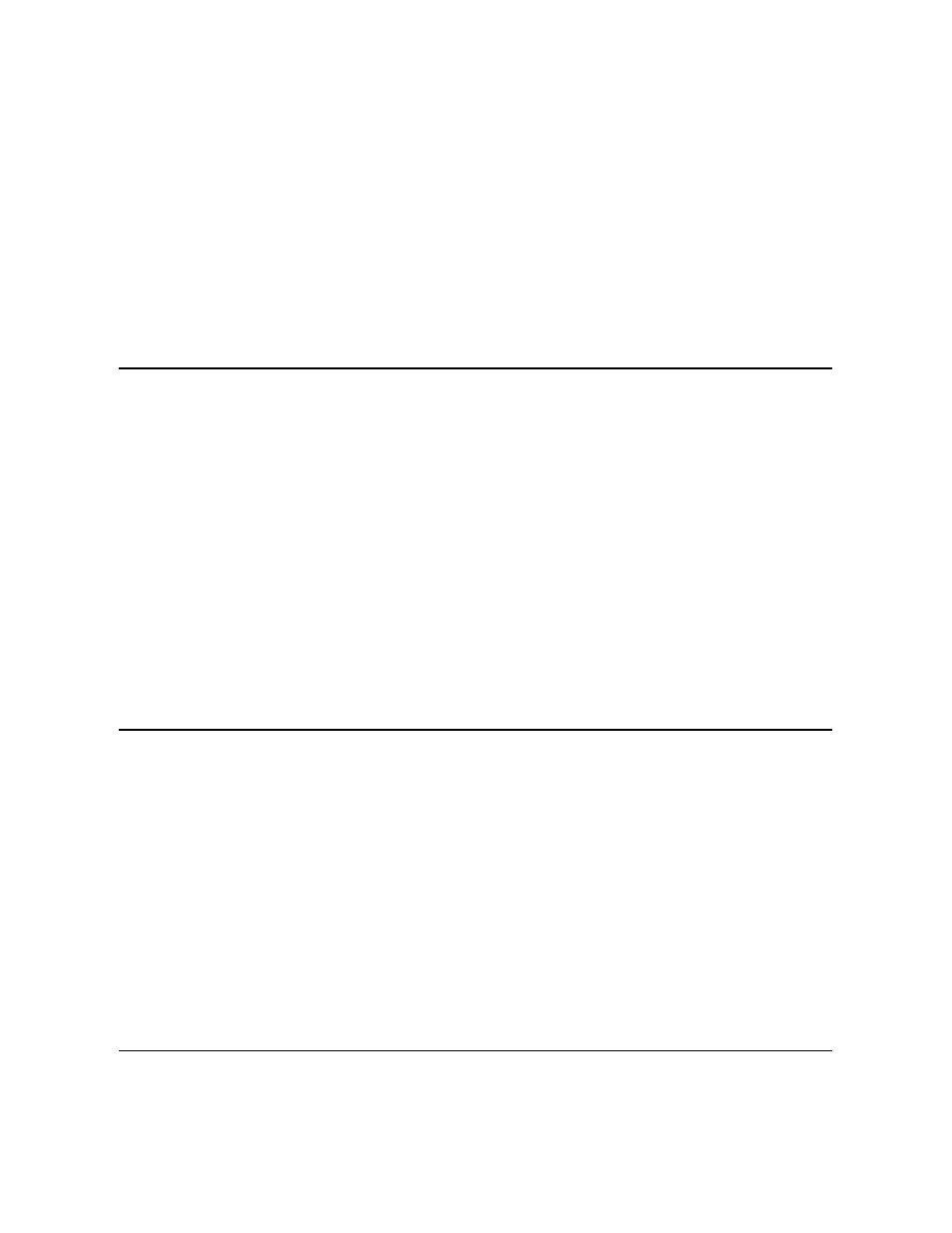
2. Click the Start button, and then click Run.
3. In the Run dialog box, type x:\setup.exe, where x is the DVD-ROM drive letter. The DVD-ROM drive letter is usually D.
4. Click OK. The Welcome window appears.
5. Click Next.
6. At the Choose Destination Location screen, click Next.
7. At the Select Program Folder screen, click Next.
8. At the Start Copying Files screen, click Next.
9. At the Setup Complete screen, be sure that the Yes, I want to restart my computer now radio button is selected, and then click Finish.
The first time you play a DVD after installing this driver, you may be prompted to change the region setting.
Installing the Intel
® SpeedStep™ Utility
Intel SpeedStep conserves battery power by automatically adjusting the processor speed when you run your computer from the battery instead of
AC power. SpeedStep reduces the processor speed when using the battery and resumes maximum processor speed when plugged into an
electrical outlet. To install SpeedStep, perform the following steps:
1. Save your work in all open application programs, because you will need to restart your computer at the end of this procedure to complete the
installation.
2. Insert the System Software CD into the CD-ROM drive.
3. Click the Start button, and then click Run.
The Run dialog box appears.
4. Type x:\win98\speedstp\language\setup, where x is the drive letter of your CD-ROM drive and language is Dutch, English,
French, German, Japanese, Korean, Spanish, Swedish, SChinese (Simplified Chinese), TChinese (Traditional Chinese), or Thai.
5. Click OK or press
6. Follow the instructions on the screen.
7. After the files are copied to your hard-disk drive, remove the System Software CD from the CD-ROM drive, and click Finish to restart your
computer.
Installing MS-DOS CD-ROM Drivers
CD-ROM drivers must be installed to use the MS-DOS CD-ROM utility. To install the CD-ROM drivers, perform the following steps:
1. Save your work in all open application programs, because you will need to restart your computer at the end of this procedure to complete the
installation.
2. Insert the System Software CD into the drive.
3. Click the Start button, and then click Run.
The Run dialog box appears.
4. Type x:\win98\cdrom\setup.
5. Click OK or press
6. Follow the instructions on the screen.
7. After the files are copied to your hard-disk drive, remove the System Software CD from the CD-ROM drive, and click Finish to restart your
computer.
Installing Softex BayManager
The Softex BayManager software allows you to swap media bay devices without shutting down and rebooting your computer. To install Softex
