Dell Inspiron 3800 User Manual
Page 19
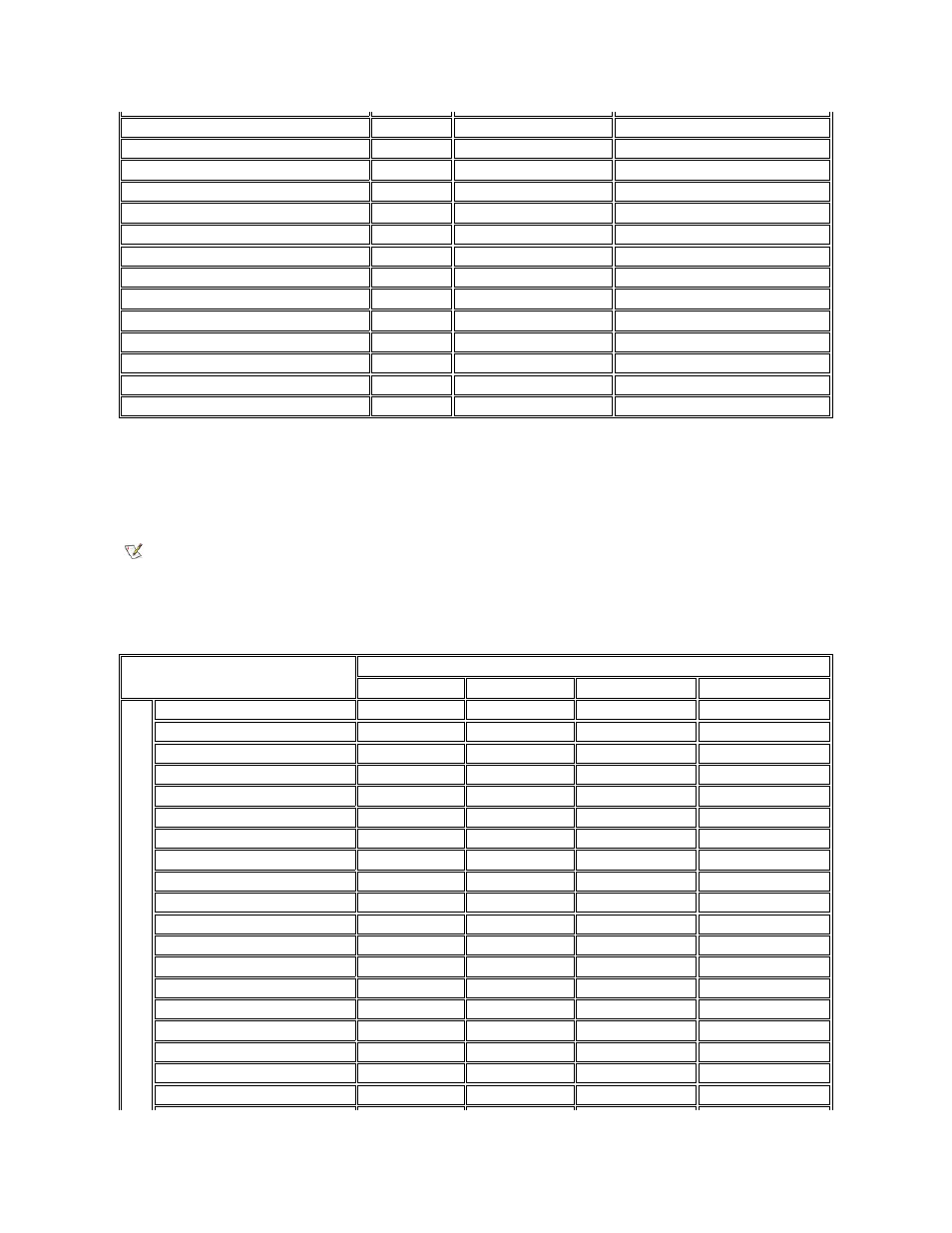
*Pan mode may be turned on for the 1280 x 1024 (SXGA), 1400 x 1050 (SXGA Plus), and 1600 x 1200 (ultra graphics array [UGA]) computer
displays. In pan mode, the screen resolution is too high to be completely displayed on the computer display. For example, the taskbar that
usually appears at the bottom of the desktop may no longer be visible. To view the rest of the screen, use the touch pad or track stick to pan up
and down and left and right.
To display more colors, select a lower resolution. If you select a resolution and color combination that the system does not support, the system
automatically selects the next supported combination.
To find the maximum color depth for various combinations of resolutions without DVD or 3D software, select the primary resolution in the first
column in Table 2 and move across the row to the right under the corresponding second resolution.
Table 2. Display Resolution and Color Depth Without DVD and 3D Software Running (in Bits)
1280 x 1024 (super XGA [SXGA])*
256 (8-bit)
60, 70, 75, 85 Hz
60-Hz NTSC, 50-Hz PAL
1280 x 1024 (SXGA)*
65 k (16-bit)
60, 70, 75, 85 Hz
60-Hz NTSC, 50-Hz PAL
1280 x 1024 (SXGA)*
16 M (24-bit)
60, 70, 75, 85 Hz
60-Hz NTSC, 50-Hz PAL
1280 x 1024 (SXGA)*
4.2 B (32-bit)
60, 70, 75, 85 Hz
60-Hz NTSC, 50-Hz PAL
1400 x 1050 (SXGA Plus)*
256 (8-bit)
60 Hz
60-Hz NTSC, 50-Hz PAL
1400 x 1050 (SXGA Plus)*
65 k (16-bit)
60 Hz
60-Hz NTSC, 50-Hz PAL
1400 x 1050 (SXGA Plus)*
16 M (24-bit)
60 Hz
60-Hz NTSC, 50-Hz PAL
1400 x 1050 (SXGA Plus)*
4.2 B (32-bit)
60 Hz
60-Hz NTSC, 50-Hz PAL
1600 x 1200 (UGA)*
256 (8-bit)
60 Hz
60-Hz NTSC, 50-Hz PAL
1600 x 1200 (UGA)*
65 k (16-bit)
60 Hz
60-Hz NTSC, 50-Hz PAL
1600 x 1200 (UGA)*
16 M (24-bit)
60 Hz
60-Hz NTSC, 50-Hz PAL
1600 x 1200 (UGA)*
4.2 B (32-bit)
60 Hz
60-Hz NTSC, 50-Hz PAL
NOTE: Color depth is based on 256 colors for 8-bit, 65,536 colors for 16-bit, 16,842,752 colors for 24-bit, and
4,294,967,296 colors for 32-bit displays.
Secondary
640 x 480
800 x 600
1024 x 768
1280 x 1024
P
r
i
m
a
r
y
640 x 480 (8 bit)
32
32
32
32
800 x 600 (8 bit)
32
32
32
32
1024 x 768 (8 bit)
32
32
32
32
1280 x 1024 (8 bit)
32
32
32
32
1600 x 1200 (8 bit)
32
32
32
32
640 x 480 (16 bit)
32
32
32
32
800 x 600 (16 bit)
32
32
32
32
1024 x 768 (16 bit)
32
32
32
32
1280 x 1024 (16 bit)
32
32
32
32
1600 x 1200 (16 bit)
32
32
24
24
640 x 480 (24 bit)
32
32
32
32
800 x 600 (24 bit)
32
32
32
32
1024 x 768 (24 bit)
32
32
32
32
1280 x 1024 (24 bit)
32
32
32
24
1600 x 1200 (24 bit)
24
24
16
8
640 x 480 (32 bit)
32
32
32
32
800 x 600 (32 bit)
32
32
32
32
1024 x 768 (32 bit)
32
32
32
24
1280 x 1024 (32 bit)
32
32
24
16
