Speaker removal: dell™ inspiron™ 7000 – Dell Inspiron 7000 User Manual
Page 88
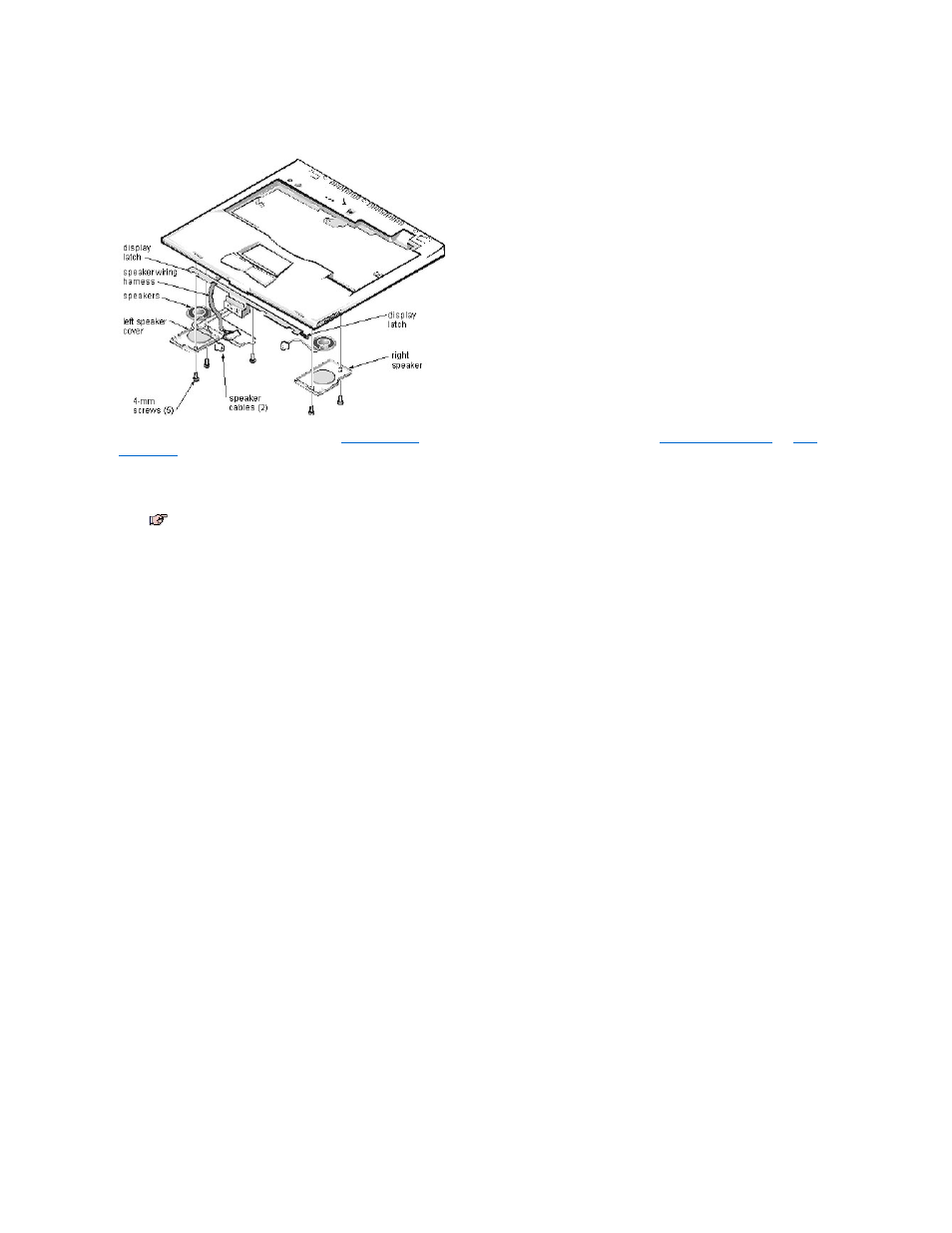
Speaker Removal: Dell™ Inspiron™ 7000
This procedure assumes that you have removed the
palmrest assembly
from the base assembly and that you have removed the
hard-disk drive heat shield
and
touch
pad assembly
. To remove the speakers, follow these steps:
1. Remove any tape securing the speaker cables.
2. Remove the (3) 4-mm screws securing the left speaker cover.
3. Remove the left speaker cover, speaker, and speaker cable.
4. Remove the speaker wire harness.
5. Remove the (2) 4-mm screws securing the right speaker cover.
6. Remove the right speaker cover, speaker, and speaker cable.
The display latch is no longer secured by the speaker covers. Be careful not to lose the spring.
7. Remove the display latch and spring.
To replace the speaker, resolder the speaker cable to the new speaker.
When reinstalling the speakers, be especially careful to route the speaker cables and speaker wire harness through the appropriate slots and pins.
NOTE: Before removing the speaker cables and wire harness, be sure to note their routing through the slots and pins so you can correctly
reinstall the components.
