Dell Inspiron 7000 User Manual
Page 49
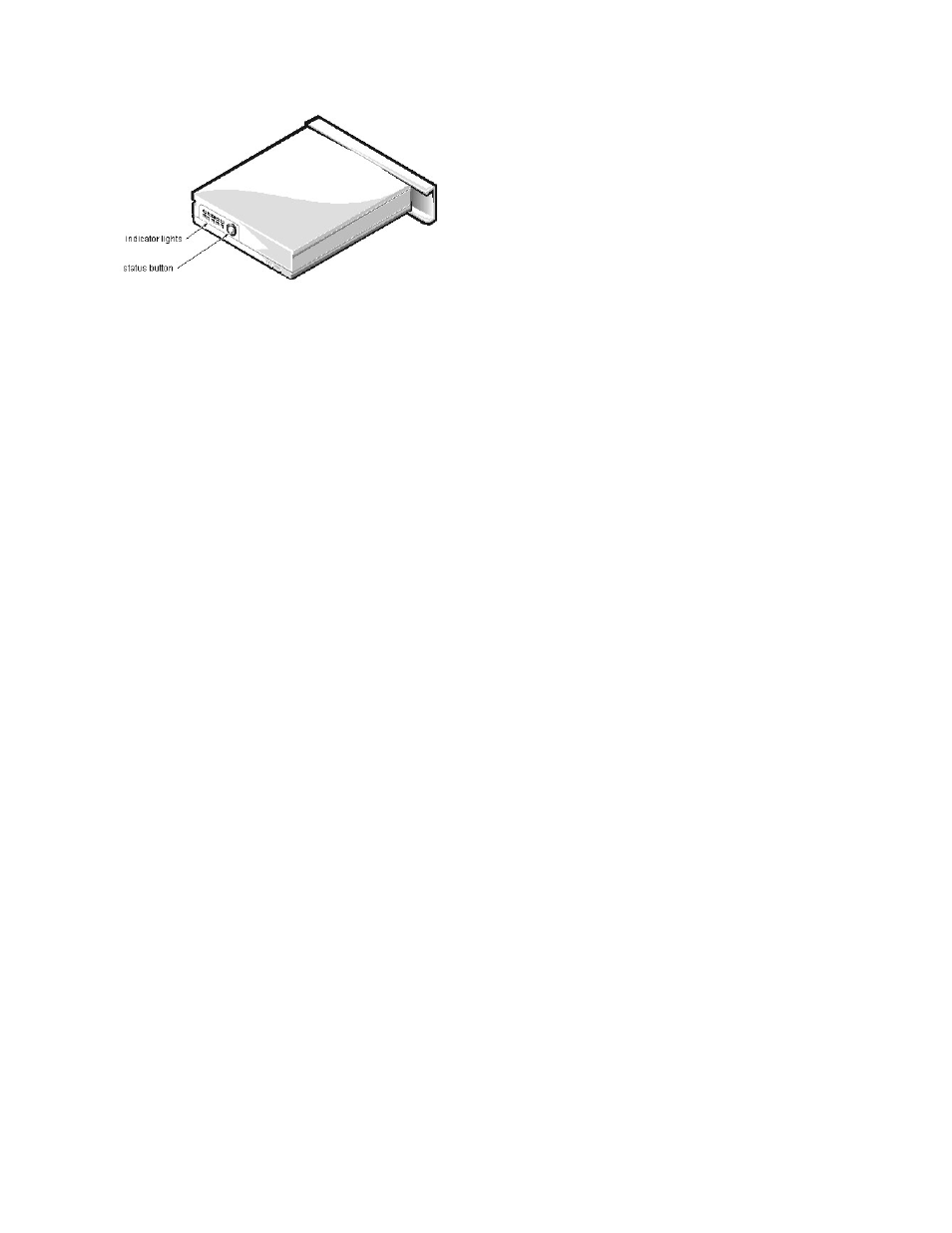
The battery charge gauge on the rear of the main and secondary batteries has 5 charge-level indicator lights that indicate how much battery charge remains. Each light
indicates approximately 20% battery charge. Press the status button to the right of the lights to check the total battery charge. If none of the lights are on, the battery
has no charge left.
Power Button
Under normal circumstances, you should only use the power button to turn on the computer or to resume from save-to-disk suspend or standby mode. To shut down
the computer, click the Start button in the Microsoft
®
Windows
®
98 operating system, and then click Shut Down. If the computer is hung and the operating system
does not respond, press and hold the power button until the system turns off completely (this may take 4 to 8 seconds).
Display Close Button
When you close the display, this button activates Standby mode. Do not press this button.
- Latitude E6410 (52 pages)
- Latitude E6410 (8 pages)
- Latitude D630 (218 pages)
- Latitude E6400 (99 pages)
- Latitude E6400 (70 pages)
- Latitude E6400 (8 pages)
- Latitude E6400 (4 pages)
- Latitude E6400 (2 pages)
- Latitude D630 (43 pages)
- Latitude D630 (69 pages)
- Latitude D630 (168 pages)
- Latitude D620 (43 pages)
- Latitude D620 (102 pages)
- Inspiron 1545 (51 pages)
- Inspiron 1545 (72 pages)
- Inspiron 1545 (4 pages)
- LATITUDE C510 (55 pages)
- LATITUDE C510 (170 pages)
- Inspiron 1200 (45 pages)
- Latitude D531 (Mid 2007) (46 pages)
- Latitude D531 (224 pages)
- Inspiron 1300 (142 pages)
- Inspiron 1300 (44 pages)
- INSPIRON 2600 (2 pages)
- INSPIRON 2600 (134 pages)
- INSPIRON 2600 (87 pages)
- INSPIRON 2600 (168 pages)
- Inspiron 1100 (40 pages)
- Inspiron 1100 (164 pages)
- Inspiron 5150 (160 pages)
- Inspiron E1505 (186 pages)
- Inspiron E1505 (45 pages)
- Inspiron 1150 (38 pages)
- Inspiron 1150 (112 pages)
- Inspiron M5040 (2 pages)
- Inspiron 3520 (72 pages)
- A860 (96 pages)
- 1000 (98 pages)
- STREAK 7 (141 pages)
- XPS 14Z (L412z) (2 pages)
- Latitude D520 (99 pages)
- Latitude D520 (42 pages)
- Latitude D520 (124 pages)
- Latitude D520 (96 pages)
- Latitude D520 (168 pages)
