Zif connectors: dell™ inspiron™ 7000 – Dell Inspiron 7000 User Manual
Page 104
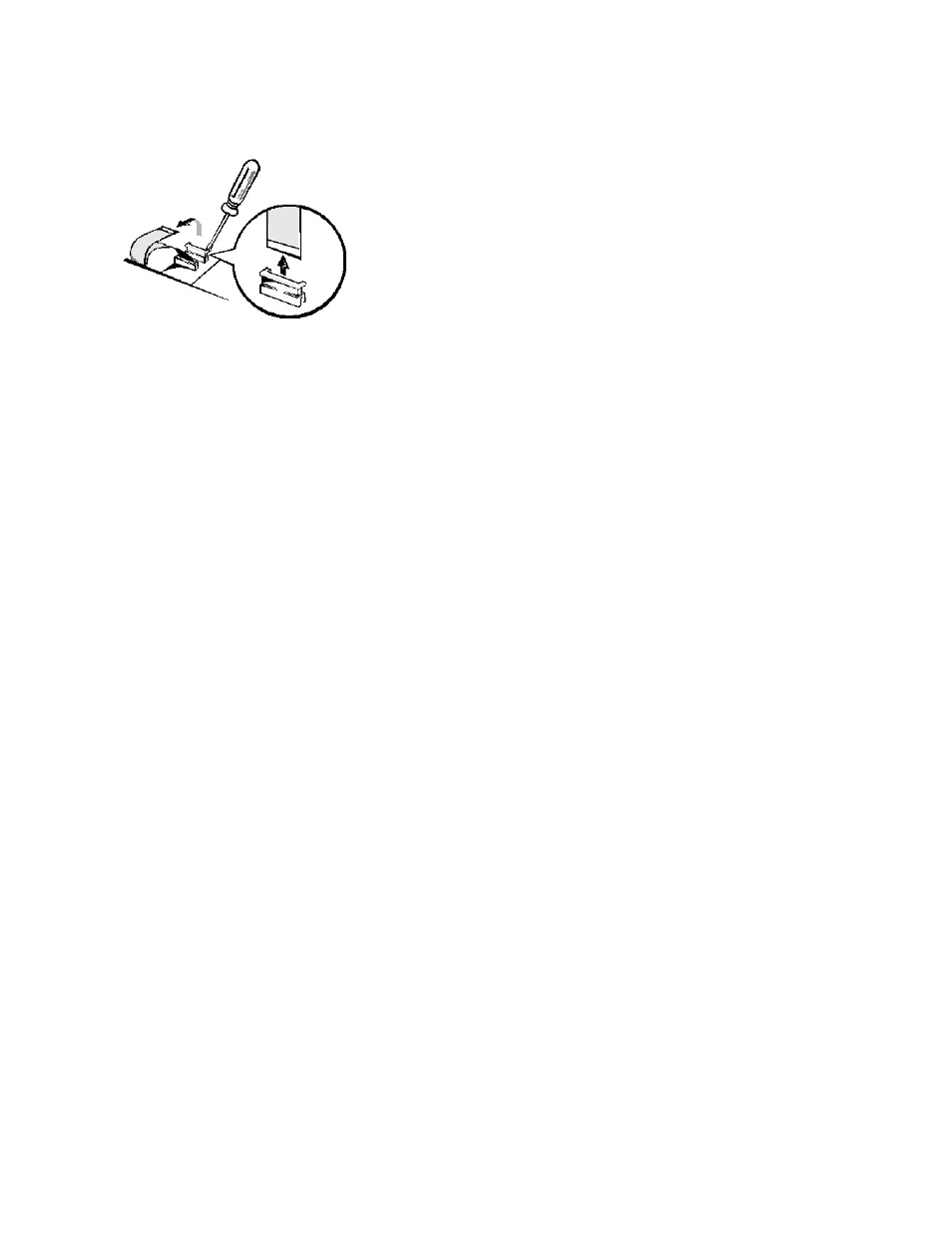
ZIF Connectors: Dell™ Inspiron™ 7000
Some of the computer’s interface connectors are ZIF connectors. These connectors are not removable; they must be released to disconnect a cable from them.
To disconnect a cable from a ZIF connector, follow these steps:
1. Insert a small flat-blade screwdriver or dental pick under the movable part of the connector.
For most ZIFs, carefully pry up one end of the movable part of the connector and then the other end. Some ZIFs may need to be lifted in the center.
2. Pull up gently on the movable part of the connector until the cable is released.
3. Grasp the cable and pull it out of the connector.
To reconnect an interface cable to a ZIF connector, follow these steps:
1. Use the flat-blade screwdriver or dental pick to open the movable part of the ZIF connector.
2. Orient the end of the cable with the ZIF connector, and insert the end of the cable into the connector.
3. While holding the cable in place, close the ZIF connector.
To ensure a firm connection, make sure the ZIF connector is completely closed.
NOTICE: ZIF connectors are fragile. To avoid breaking the connectors, touch them carefully. Do not apply too much pressure to the movable part of
the connector when opening or closing it.
