Archiving alerts, Alerts by category – Dell Acceleration Appliances for Databases User Manual
Page 62
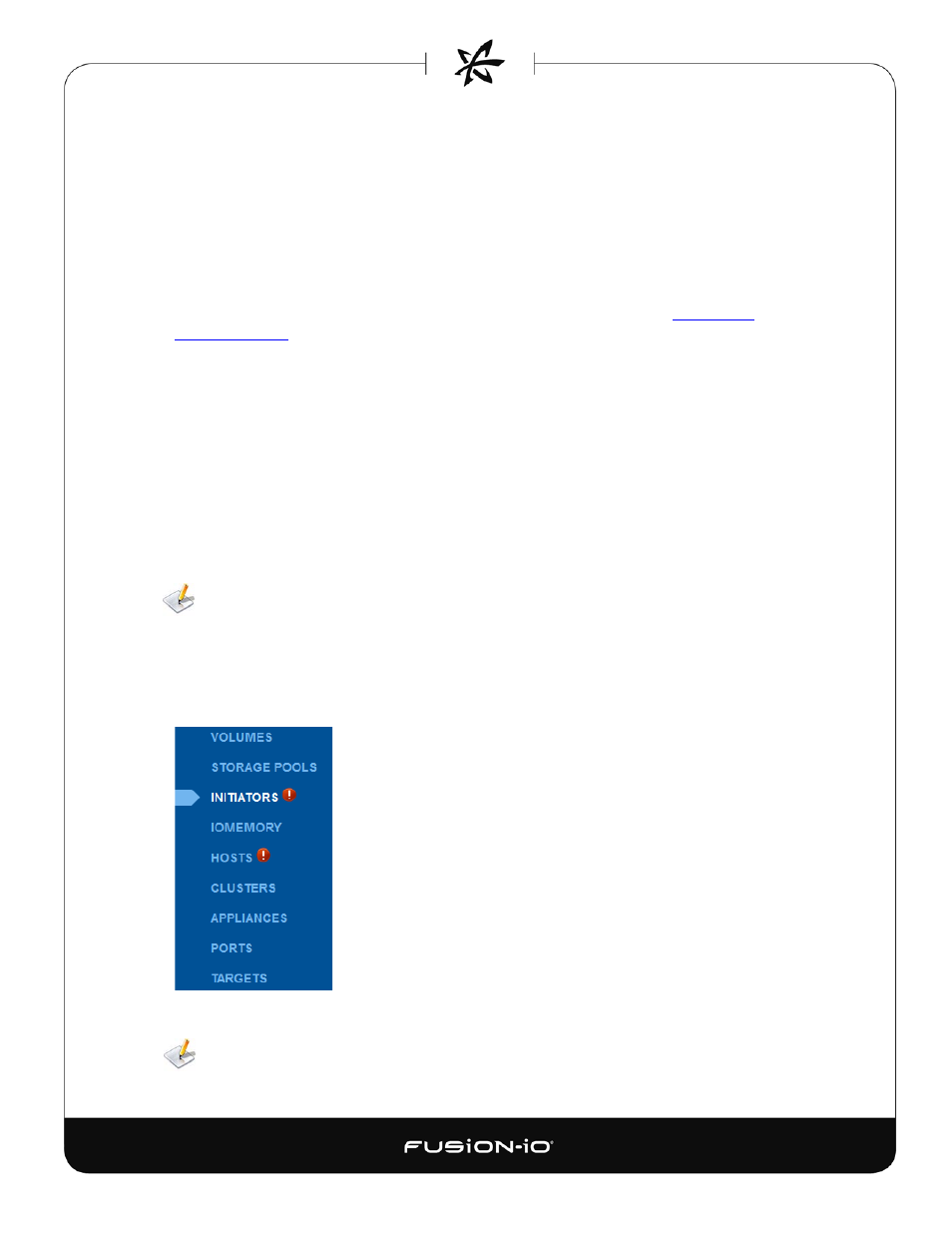
• Creator – Fusion-io (system-generated alerts) or the username who created the alert rule
• Enabled – True if the alert rule is enabled; False otherwise.
• User can archive – True or False. This will be True for active alerts that originated from a
user rule or a failed command, and false for all other cases. See Archiving Alerts below
for more details.
You can also use the basic Search feature and the Enhanced Search tab to find attributes in
your ION Accelerator appliance that correspond to the column entries. See
ARCHIVING ALERTS
Active alerts that originated from a user rule or a failed command are not automatically cleared
when the alert condition is resolved. To remove these from the list of active alerts, you can archive
them; that way, they appear only when you show all alerts.
To archive an alert,
1. Make sure the “User can archive” column shows True for the alert.
2. In the far right column for the alert, click Archive. (This column has no heading name.)
Not all alerts can be archived.
ALERTS BY CATEGORY
If you need to limit the display of alerts to a certain category, you can click any of the links at the
left of the Alerts screen:
The example above shows that one or more error alerts exist for Initiators and Hosts.
These links display only alert information; they should not be confused with the Configuration
screens for the categories.
56
