Adding individual initiators, Editing the initiator name, Deleting an initiator – Dell Acceleration Appliances for Databases User Manual
Page 35
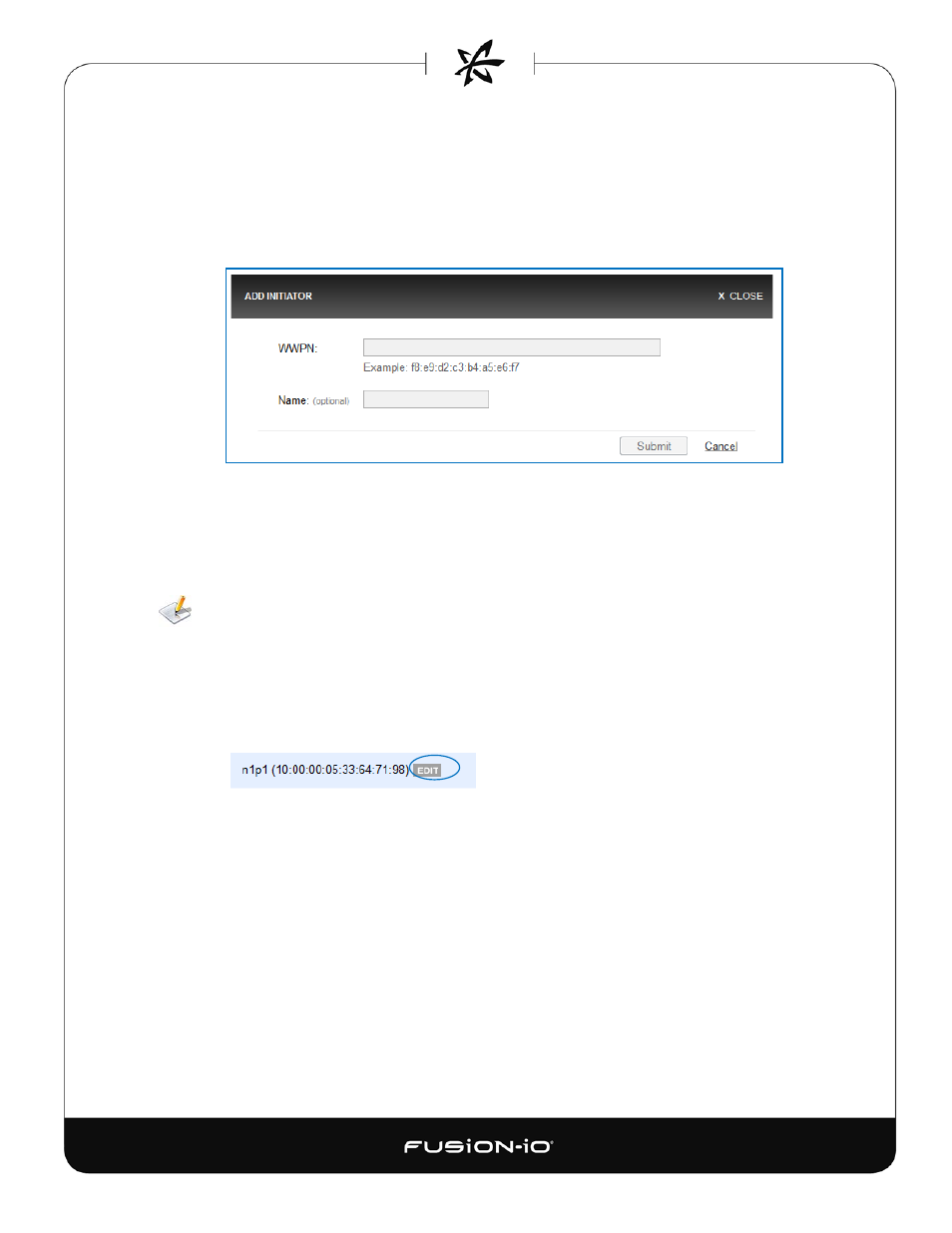
ADDING INDIVIDUAL INITIATORS
To add a single initiator to an ION Accelerator node,
1. Click the Add Initiator link. The Add Initiator dialog appears, with the first field as
WWPN for Fibre Channel, or IQN for iSCSI:
2. Specify the port address. This is the WWPN or IQN.
3. Optionally specify a name for the initiator, up to 10 alphanumeric characters. The alias
will appear in the Name column of the Initiators screen.
4. Click Submit.
iSCSI initiators are not auto-discovered; they must be manually added.
EDITING THE INITIATOR NAME
To edit an initiator name,
1. Click the Edit button to the right of the name (in the Name column).
2. Type the desired name for the initiator.
3. Click outside the name field to save the new name.
DELETING AN INITIATOR
To delete an existing initiator,
1. Make sure the initiator is not active on the network fabric.
2. Create a new temporary initiator group, such as “Remove”, and add the initiator to that
group. See Creating an Initiator Group earlier in this section for details.
3. Click the red trashcan icon at the right of the row that corresponds to your temporary group.
A confirmation similar to the following appears:
29
