Monitoring ion accelerator performance, Performance graphs (overview tab), Monitoring ion – Dell Acceleration Appliances for Databases User Manual
Page 51: Accelerator performance
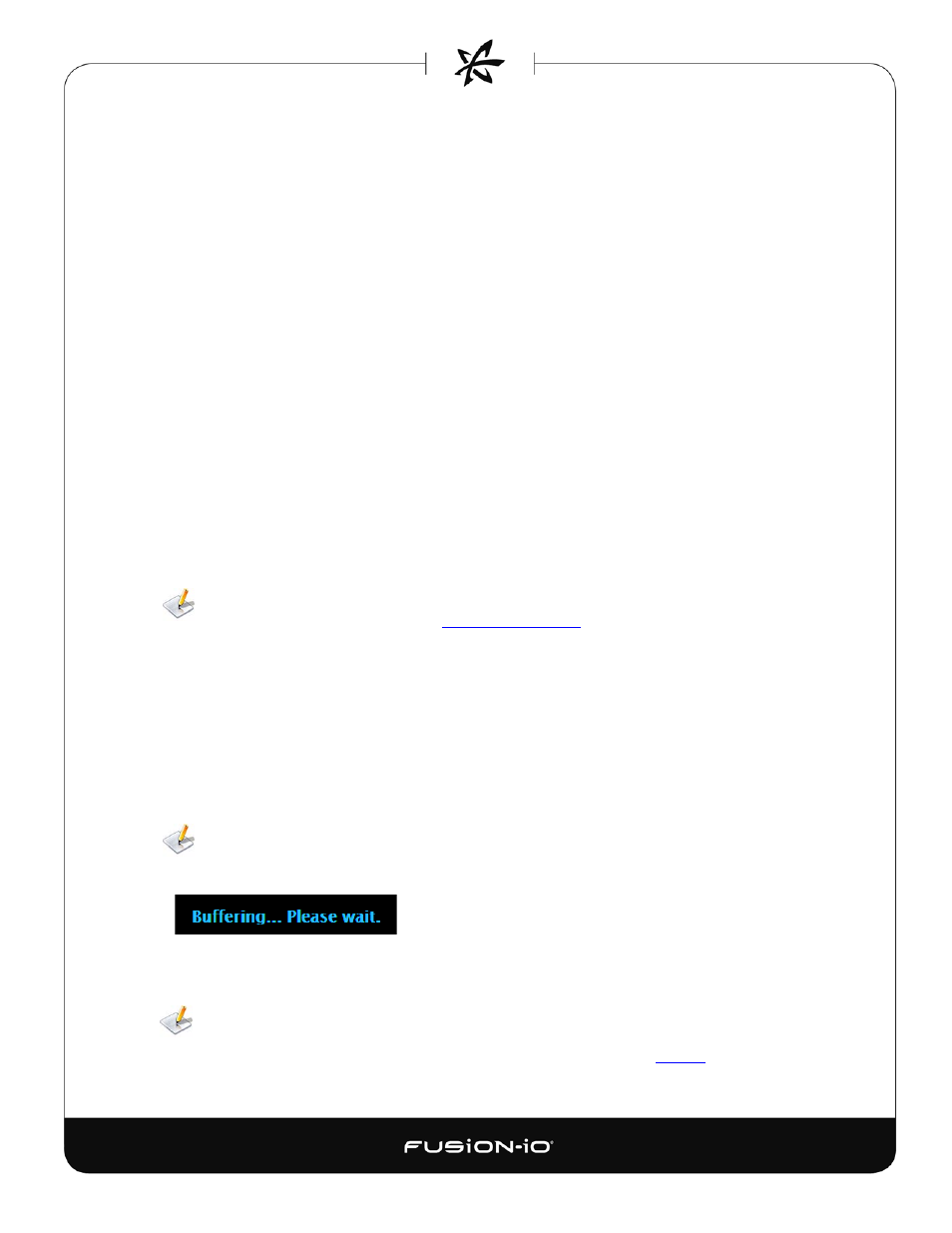
Monitoring ION Accelerator Performance
_____________________________________________________________________
ION Accelerator provides powerful, easy-to-use performance monitoring tools to help you analyze
the effectiveness of your system. The main performance tools are
• Performance Graphs (Overview Tab)
• Live Meter View
• Reports
You can also use the Status column of the ioMemory screen to display real-time analysis of
individual ioDrive performance. See
PERFORMANCE GRAPHS (OVERVIEW TAB)
The Overview tab provides a quick look at the bandwidth or IOPS performance for any host or
ioMemory device in the ION Accelerator appliance, depending on your settings. It also displays
activity for connected network devices.
To view the performance for currently running I/O on your system, click the Overview tab (and
scroll to the bottom of the screen if necessary).
Your browser must support Adobe Flash so the performance graphs display correctly.
Your connected initiator contacts the ION Accelerator host to update the performance graph.
A few moments after connecting, a performance summary graph appears, similar to the one
shown below (bandwidth, in this example).
If you leave the Overview screen, the live connection is broken. Returning to the screen re-
establishes the connection; previous performance data is not available as new data appears.
Historical data is available, however, in ION Accelerator reports. See
45
