Creating initiator groups – Dell Acceleration Appliances for Databases User Manual
Page 32
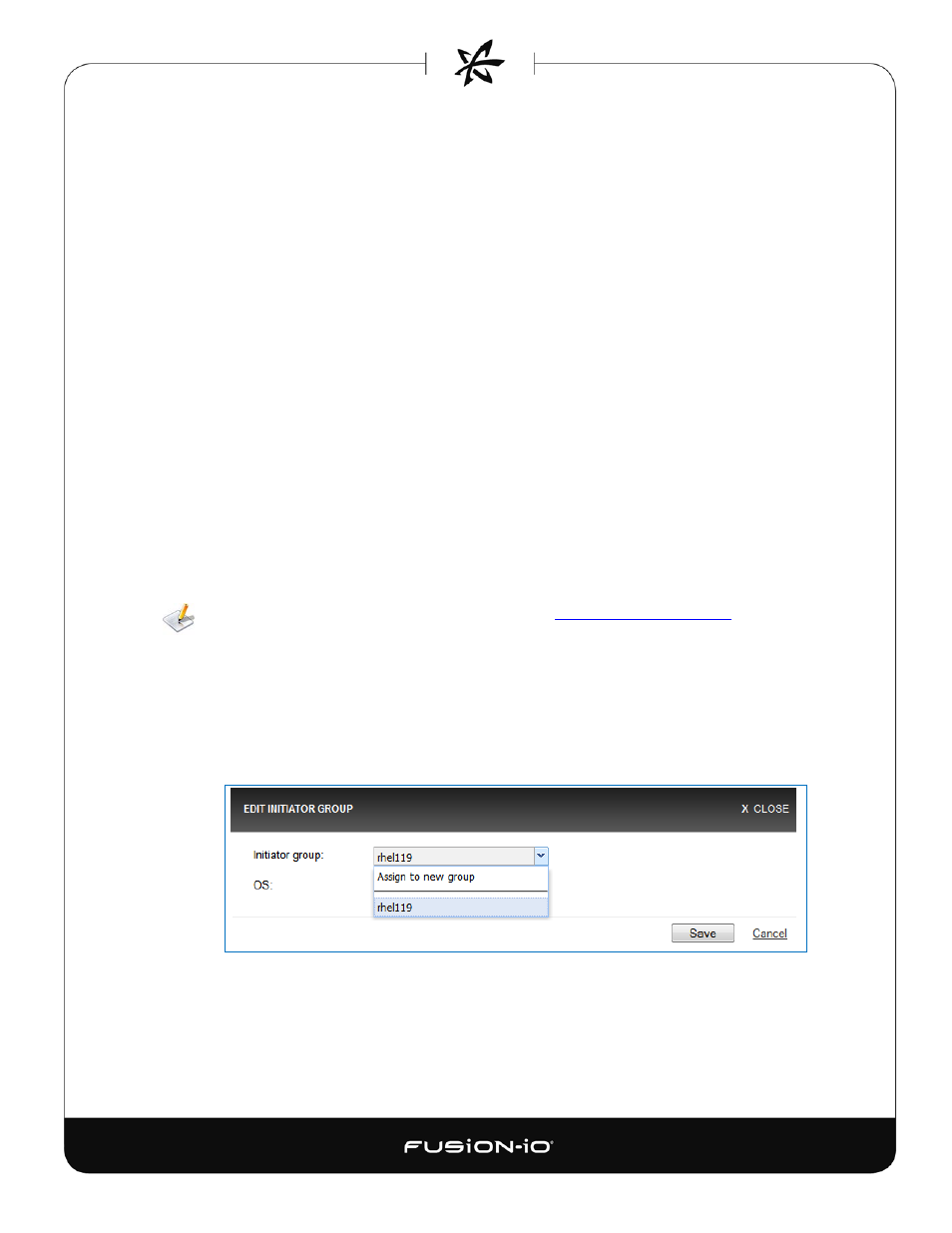
The following columns are displayed:
• Name – Name (identifier or alias) of the initiator. If an alias has been created for the
name, it appears at the left.
• Status – Online (green icon) or offline
•
• Volumes – Number of volumes that are currently accessible by this initiator. Clicking this
link displays the Volumes screen.
• Initiator Group – Group that this initiator has been assigned to. All members of a group
have the same access rights to shared storage volumes on targets.
• OS – Type of operating system used on the initiator: AIX or “Other”. (HA is supported on
AIX only with Fibre Channel.)
• Delete – Click the red trashcan icon to delete the corresponding initiator.
CREATING INITIATOR GROUPS
An initiator group controls which initiators can see exported volumes (LUNs). When an initiator
group is assigned to a volume, all (and only) those initiators in the group can access the volume.
You can also create and add individual initiators (see
section), but in most cases it is more effective to set up initiator groups first, to coordinate
larger-scale initiator access.
To create or manage an initiator group,
1. Click an Edit button in the Initiator Group column. If no Group name appears to the left
of the button, that means you’re creating the Group; otherwise, you’re editing the group
name in the column. The Manage Initiator Group dialog appears:
26
