Dell XC Web-Scale Converged Appliance User Manual
Page 18
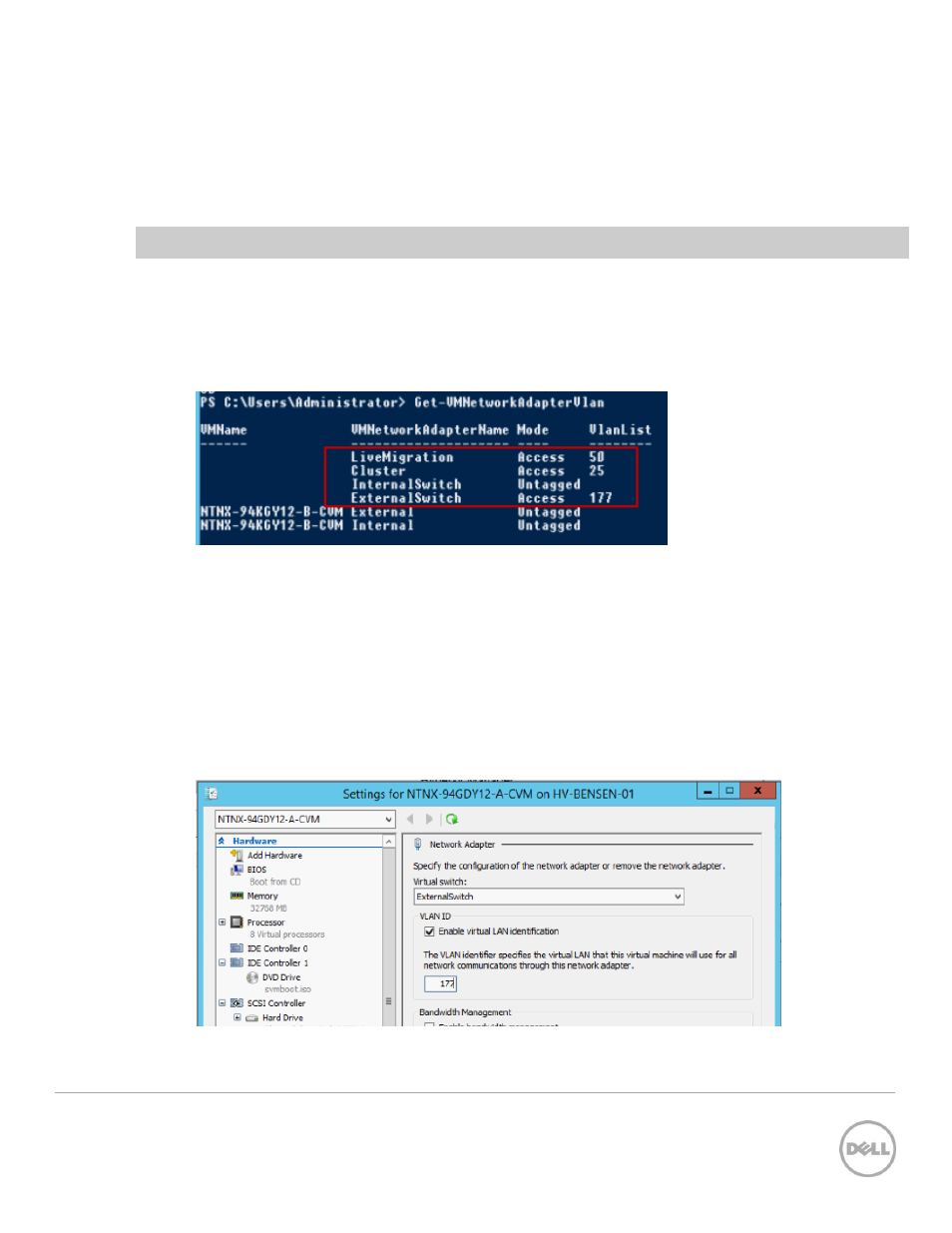
18
Wyse Datacenter Appliance XC for vWorkspace
Set-VMNetworkAdapterVlan -ManagementOS -VMNetworkAdapterName "LiveMigration" -
Access -VlanId 50
Make sure the corresponding VLAN tagging is configured on the physical switches that the hosts are
connected to.
NOTE: It is not necessary to create a virtual NIC and VLAN assignment for the desktops.
Network Traffic for the desktop VMs will pass through the ExternalSwitch virtual switch, but the Hyper-V
host OS does not need a connection on that network or VLAN. Therefore, if you want to configure the
desktops for a specific VLAN, the ID is added to the gold image template later in the configuration.
Verify the VLAN configuration by using Get-VMNetworkAdapterVlan.
Figure 11 View Virtual NIC VLAN Assignments using PowerShell
You should also be able to see the new virtual NICs (vNICs) on the local server properties in Server
Manager. We recommend assigning a static IP address to each virtual NIC.
After virtual NICs are created, the virtual switch properties in the Hyper-V Manager tool will no longer be
accessible. You must modify them by using PowerShell.
Verify that the Nutanix controller VMs are configured to access the correct VLAN. In this example, VLAN
177 is used for the management network. Therefore, we must configure the CVM network adapter with
the appropriate ID.
Figure 12 Configuring the CVM network adapter
