Dell XC Web-Scale Converged Appliance User Manual
Page 50
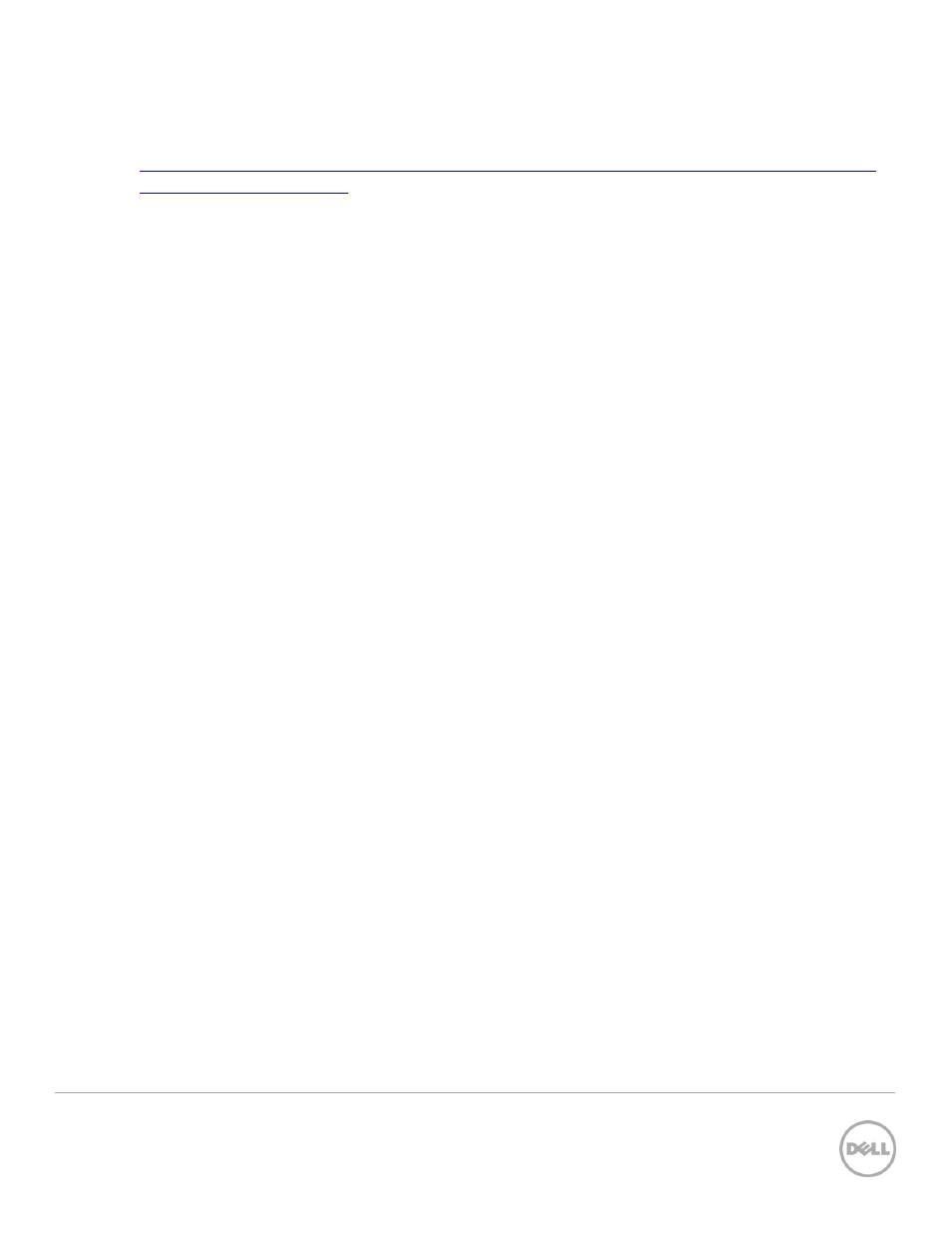
50
Wyse Datacenter Appliance XC for vWorkspace
After changing the registry settings, reset the VMM service. For explanations and more information about
System Center performance planning, refer to the article:
6.3
Integrating SCVMM, Nutanix, and Microsoft Failover Cluster
The Nutanix CVMs contain a script that creates a Microsoft Failover Cluster using the cluster nodes and
add the cluster along with file share storage to SCVMM.
1. Log in to the host running the SCVMM server and start PowerShell.
2. Allow the host to access unsigned storage by running the following command.
Set-SMBClientConfiguration -RequireSecuritySignature $False -Force
3. Log in to any Controller VM in the cluster with SSH by using the cluster IP.
4. Verify that all services are running on all Controller VMs by running the following comand.
nutanix@cvm$ cluster status
5. If the cluster is running properly, the output displays UP for the various components on the
nodes.
6. Run the setup_hyperv.py script with setup_scvmm as the parameter from the Nutanix CVM
prompt:
nutanix@cvm$ setup_hyperv.py setup_scvmm
7. The utility prompts for the necessary parameters and attempts to create a Microsoft Failover
Cluster using the Nutanix hosts, if one has not already been created.
8. When prompted, type a name for the Hyper-V failover cluster (this is the Microsoft failover
cluster name and is different from the Nutanix cluster name).
9. Type the domain account username that has administrator access to the hosts. This username
must include the fully-qualified domain name. For example,
DC01.EXAMPLE.COM\Administrator
. Enter password when prompted.
10. Type the SCVMM server name. The name must resolve to an IP address.
11. Type the SCVMM user name and password if they are different from the domain account.
Otherwise, press Enter to use the domain account.
12. Type an IP address for the Hyper-V failover cluster. This address is for the cluster of Hyper-V
hosts currently being configured. It must be unique, different from the cluster external IP
address, and from all other IP addresses assigned to hosts and Controller VMs. It must be in the
same network range as the Hyper-V hosts.
13. Script output displays several tasks being run with a status Done when completed.
14. When prompted, we recommend to add a library share for VMM. Provide the desired name
when prompted. The library share is displayed as another container in the Nutanix GUI where
you can adjust the space if required.
15. Setup is now completed with the Microsoft Failover Cluster created and added to your SCVMM
configuration. To verify, go to Server Manager on any of the cluster hosts and click Tools
