Combilyz, afi4, Operators instruction – Baumer CombiLyz AFI4 User Manual
Page 6
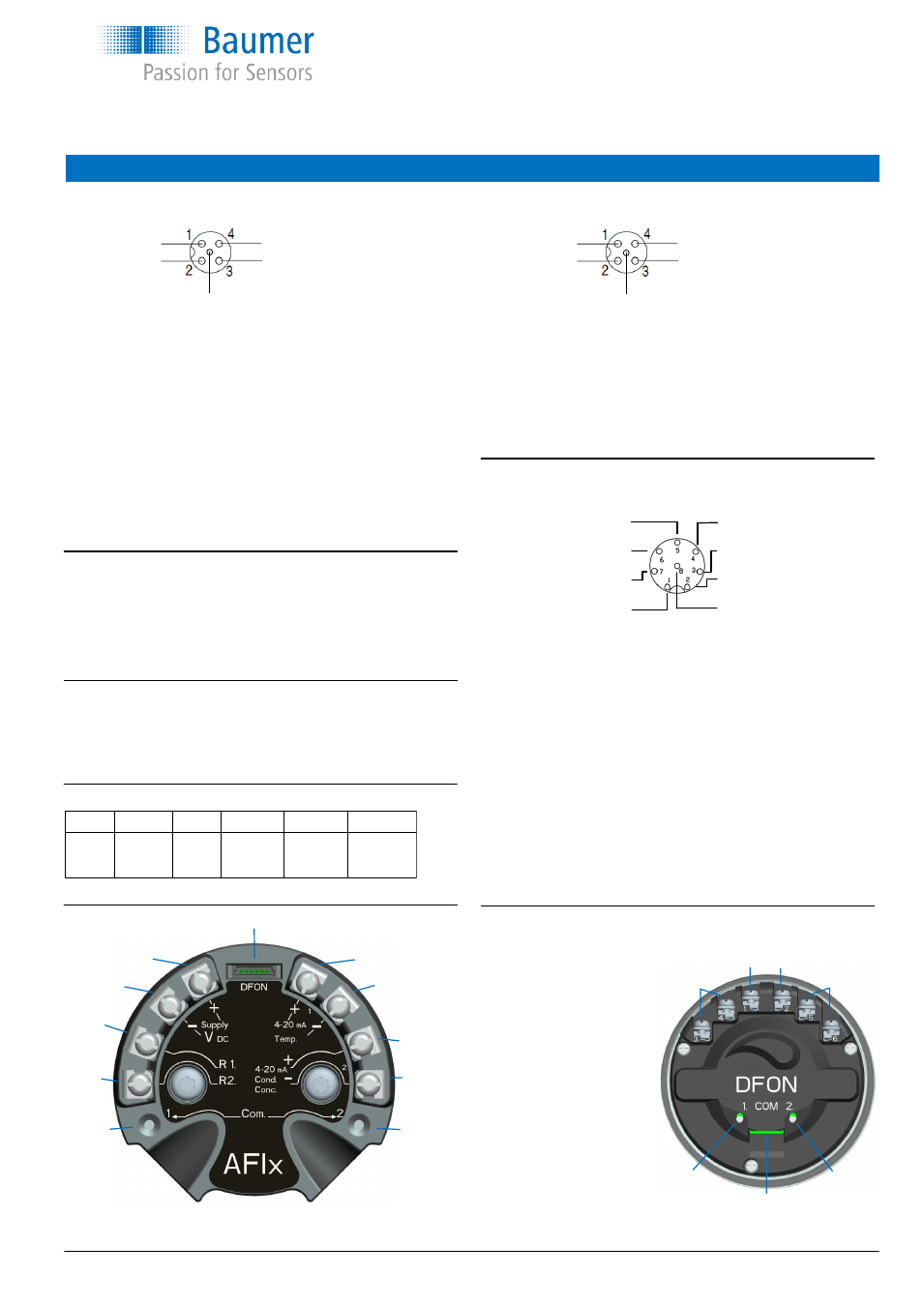
www.baumer.com
Operators Instruction: 11126179 00 Page 6 / 36
Operators Instruction
Electrical connection
Left side M12, 5-pin connector
1:
Brown
Supply (+)
(15...35 vdc)
2:
White
Cond. (-)
(4...20 mA)
3:
Blue
Supply (-)
(15...35 vdc)
4:
Black
Cond. (+)
(4...20 mA)
5:
NC
Not connected
Cond. (+) -
4
15...35 vdc (-) -
3
5
NC
1
- 15...35 vdc (+)
2
- Cond. (-)
Left side electrical connection
(Front view)
Right side electrical connection
(Front view)
°C (+) -
4
R2 -
3
5
NC
1
- R1
2
- °C (-)
Right side M12, 5-pin connector
1:
Brown
R1
(external input)
2:
White
Temp. (-) (4...20 mA)
3:
Blue
R2
(external input)
4:
Black
Temp. (+) (4...20 mA)
5:
NC
Not connected
4
- Relay 2
3
- Relay 2
2
- Temp (+) (4...20 mA)
8
- R2 (external input)
Right side M12, 8-pin connector
1:
White
R1
(external input)
2:
Brown
Temp. (+)
(4...20 mA)
3:
Green
Relay 2
4:
Yellow
Relay 2
5:
Grey
Relay 1
6:
Light red
Relay 1
7:
Blue
Temp. (-)
(4...20 mA)
8:
Red
R2
(external input)
Right side electrical connection with relay output
Electrical connection on the display with relay output
1:
Not connected
2:
Not connected
3:
Green
Relay 2
4:
Yellow
Relay 2
5:
Grey
Relay 1
6:
Light red
Relay 1
(3 + 5 can be connected
common)
UnitCom
Ribbon cable
to transmitter
To connect the
FlexProgrammer
COM 1
Red clip
COM 2
Black clip
DFON (UnitCom)
Supply +
Temp. +
Supply -
Temp. -
R1
Cond. +
R2
Cond. -
Com 1
Com 2
N.C. N.C.
Relay 2
Relay 1
Com 1
Com 2
UnitCom
Note:
If a M12 5-pin connector for left and right side is selected the
AFI4 is direct compatible with the old Baumer ISL conductivity
transmitter.
To connect the FlexProgrammer to the transmitter
Com 1
Red clip
Com 2
Black clip
The data entered to the transmitter will automatically be uploaded to
the DFON display via the ribbon cable (UnitCom)
To connect the FlexProgrammer to the DFON display
Com 1
Red clip
Com 2
Black clip
For setting the colour changes, error messages, relay set-points etc.
To set the external input for range selection
Relay 1 -
5
Relay 1 -
6
Temp. (-) (4...20 mA) -
7
R1 (external input) -
1
Range R1
R2
Range
R1
R2
1
N.C.
N.C. 3
N.C.
24 VDC
2
24 VDC N.C. 4
24 VDC
24 VDC
English
CombiLyz, AFI4
Note:
For ranges below 10 mS/cm a shielded cable must be used.
